Explore the Benefits of TurboTax Deluxe CD for Tax Prep
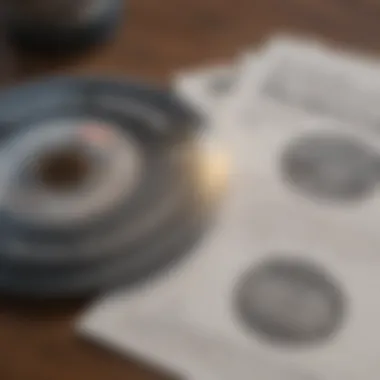

Intro
Tax season can feel like a daunting mountain to climb. For many, the thought of navigating through forms, deductions, and numerous other tax-related intricacies can give anyone a headache. Fortunately, TurboTax Deluxe CD aims to simplify this experience. This software is popular among those who prefer a hands-on approach to tax preparation, providing an array of features to help users untangle their tax obligations.
In this article, we will explore the inner workings of TurboTax Deluxe CD. We'll delve into its features, the advantages it offers, and any considerations users should keep in mind. By the end, you’ll be equipped with insights vital not just for individual tax filers but also for small business owners looking to streamline their tax preparation process.
Key Financial Concepts
Understanding the financial landscape is crucial for effective tax preparation. This section will break down some essential terms and concepts that are beneficial for anyone picking up TurboTax Deluxe CD, especially for beginners who may find themselves in uncharted territory.
Definitions of Essential Terms
- Tax Deduction: This is essentially a reduction in the amount of income that is subject to tax, effectively lowering your taxable income.
- Tax Credit: Unlike deductions, credits directly reduce your tax liability, meaning a dollar-for-dollar reduction.
- Filing Status: Your filing status determines how much tax you owe, and it can affect your eligibility for certain deductions and credits. Common statuses include "Single," "Married Filing Jointly," and "Head of Household."
- AGI (Adjusted Gross Income): This is your total gross income minus specific deductions. Your AGI is crucial as it is used to determine eligibility for various tax credits and deductions.
Explanation of Key Financial Axioms
Grasping some key financial principles can be beneficial when using TurboTax Deluxe CD. Here are a few:
- The Value of Deductions: Knowing what you can deduct helps maximize your savings. Common deductions include mortgage interest and medical expenses, which can significantly impact your tax burden.
- Timing is Everything: When you recognize income or incur expenses can affect your taxable income for the year. Planning your timing strategically can lead to a more favorable position come tax season.
"Understanding tax implications today can prevent headaches in the future."
- Diversity in Income Sources: Diverse income streams can complicate tax preparation. TurboTax Deluxe CD helps consolidate various sources, making it easier to report accurately.
Overall, mastering these terms and principles lays a solid foundation. Armed with this knowledge, you will find using TurboTax Deluxe CD less intimidating and more of a breeze.
Prologue to TurboTax Deluxe
When navigating the world of tax preparation, understanding the tools available is crucial. TurboTax Deluxe CD sits at the forefront of this realm, offering a robust solution for individual and small business tax filers alike. This software not only simplifies the tax-filing process but also comes packed with features that cater to a variety of tax situations. In this introductory section, we will delve into the significance of TurboTax Deluxe CD within the landscape of tax software, highlighting its core elements, benefits, and essential considerations that any prospective user should keep in mind.
Overview of Tax Preparation Software
Tax preparation software has transformed the way individuals and businesses manage their tax obligations. No longer do today's users have to rely solely on pen and paper or wait for tax professional appointments. Instead, they can now take control, maneuvering through their finances swiftly with a click or tap.
TurboTax Deluxe CD represents a reliable and highly regarded segment of this software category. Not only is it user-friendly, but it also integrates advanced tax logic to ensure users find the right deductions and credits. The features are designed with the user in mind, making the complex task of filing taxes feel much more manageable. From guided suggestions to automatic updates based on tax law changes, these tools effectively remove much of the guesswork involved.
The Role of TurboTax in the Market
TurboTax has firmly established itself as a leader in the tax preparation software market. With a history steeped in innovation, its continued commitment to simplifying tax filing for users keeps it at the helm of the industry. While competitors like H&R Block and TaxAct offer capable alternatives, TurboTax shines due to its intuitiveness, depth of resources, and extensive market trust.
A significant contributor to its success lies in its adaptability. TurboTax Deluxe CD can cater to various client groups, from individual taxpayers and freelancers to those with more intricate tax situations. The brand manages to maintain its core mission of alleviating the stress associated with tax season, making it an appealing choice for both novices and seasoned filers.
"Navigating tax laws is like threading a needle—seemingly impossible without the right tools; TurboTax equips you with every necessary instrument."
Keep in mind that while TurboTax Deluxe CD is a powerful ally in tax preparation, it's vital to evaluate how well its offerings align with personal tax needs. As we move through this guide, we'll uncover more about its unique features, pricing, and even how it stacks up against the ever-evolving competition.
Key Features of TurboTax Deluxe
Understanding the key features of TurboTax Deluxe CD is essential for anyone considering this software for their tax preparation. Each feature is not just a gimmick but serves a significant purpose in efficiently managing tax filings. TurboTax’s design focuses on making the user experience as seamless as possible, allowing both beginners and seasoned investors to navigate tax processes with confidence.
Guided Tax Preparation
One of the standout features of TurboTax Deluxe CD is its guided tax preparation process. This walks users step by step through their tax filing journey. Each question aims to unearth pertinent information about your financial situation. It’s akin to having a knowledgeable tax professional at your side, offering insights that may often go unnoticed. For first-time filers, this direction can alleviate a lot of the confusion and anxiety that often accompanies tax season.
This feature includes a user-friendly interface that's broken down into manageable sections, making it easier to tackle one piece of information at a time. Numerous tips are provided along the way, helping users understand not only what information is required but also why it's necessary. Such clarity proves invaluable during complex tax transactions.
Deduction Maximizer
The Deduction Maximizer is another noteworthy feature. This tool examines a taxpayer's financial data to identify potential deductions that might otherwise slip through the cracks.
- It considers less common but eligible deductions, like certain professional expenses or donation items, ensuring you’re not leaving money on the table.
- This optimizes your tax return, ultimately reducing your taxable income.
By utilizing the Deduction Maximizer, TurboTax aims to minimize tax liability in a way that is thorough yet easy for users to understand. Clarifying which deductions apply simplifies the process, preventing surprises during tax season.
Import Capabilities
Import Capabilities stand out as a game-changer for many tax filers. With TurboTax Deluxe CD, users can directly import financial data from various institutions, like W-2 forms or 1099s.
- This ability not only expedites data entry but also reduces errors that may arise from manual inputs.
- The software accepts imports from a variety of financial platforms, streamlining the beginning of your tax preparation.
When users link their financial accounts, they can save precious time and focus on more critical aspects of their filings.
Mobile Optimization
In today’s fast-paced world, mobile optimization is imperative for any software, and TurboTax Deluxe CD rises to the occasion. Users can access their tax filing from different devices, contributing to a flexible user experience.
- The mobile version allows users to track the progress of their filing, access recent files, and even take pictures of relevant documents directly through the app.
- Such accessibility means you can work on your taxes anywhere—from the comfort of your couch to your lunch break at work.
This flexibility redefines how users think about tax preparation; it’s no longer a chore confined to a desk but an activity that can fit around busy lifestyles.
"TurboTax Deluxe CD’s commitment to ease of use has revolutionized the way everyday Americans approach tax filing, making it less of a headache and more of a straightforward task."
Ensuring users can harness these key features provides a robust foundation for understanding how TurboTax Deluxe CD can serve them. In doing so, this software not only simplifies the tax filing process but potentially saves users money and time.
Pricing Structure of TurboTax Deluxe
Understanding the pricing structure of TurboTax Deluxe CD is crucial for anyone considering it for their tax preparation. Costs can vary based on several factors, and being informed helps make the best choice, especially when budgeting for tax season.
Cost Analysis
When evaluating TurboTax Deluxe CD, it is essential to take a good look at its pricing. The price for this software typically falls within the mid-range of tax preparation solutions. As of 2023, the cost is around $90, which covers a single federal tax return. However, this price can increase if additional forms, such as state tax filing, are requested.


It's worth noticing that while the initial sticker price may seem steep, the comprehensive features available can provide good value. For instance, the software can save users from missing deductions, possibly leading to larger refunds overall.
Here's a brief overview of some costs involved:
- Federal Filing: The base fee usually covers a single federal return. If you're filing multiple returns, those costs can add up quickly.
- State Filing Fees: Each state return adds approximately $40 to the total price, which could push the total closer to $130.
- Add-ons: There might be extra fees for advanced features, such as live support or additional user access.
Navigating tax software prices can sometimes feel akin to walking through a minefield—everything seems scary until you realize where to step. Careful analysis can help you determine whether the benefits outweigh the price tag.
Potential Discounts
One of the appealing aspects of TurboTax Deluxe CD is its availability of various discounts that can ease some of the financial burdens associated with tax preparation. Here are a few ways users might save:
- Early Bird Offers: TurboTax often provides discounts for early purchasers. Take advantage of these promotions if you can.
- Loyalty Programs: Returning customers may receive special pricing or other perks. Keep an eye out for emails if you've used TurboTax before.
- Tax Preparation Services: Many tax professionals might offer discounts if they recommend TurboTax products, so leverage that relationship if you have one.
"Always look out for discounts; they can save you a good chunk of change when you least expect it."
While it might feel a bit like a scavenger hunt, tracking down these discounts can yield significant savings on your tax preparation software. With many options flooding the market, saving on TurboTax Deluxe CD allows you more flexibility in your overall tax strategy.
User Experience and Interface
When it comes to tax preparation software, user experience and interface play a pivotal role in determining a product's success. TurboTax Deluxe CD specializes in enhancing customer satisfaction by focusing on an intuitive layout and ease of use. Not only does it streamline the tax filing process, but it also helps users avoid common pitfalls that could lead to inaccuracies. By addressing key elements, benefits, and considerations related to the user interface, TurboTax provides a more accessible way for individuals and small business owners to navigate their taxes.
Ease of Navigation
Navigating through TurboTax Deluxe CD feels like going down a well-marked hiking trail, where every turn is predictable and every landmark is easily identifiable. The layout is organized in a logical manner, making it easier for users to track their progress and locate essential functions without breaking a sweat. This is especially important for those who might be new to tax filing or for those who have been around the block when it comes to tax forms.
Key aspects of easy navigation include:
- Step-by-Step Guidance: Users receive ongoing prompts, helping them understand where they are in the process.
- Clear Labels: Every button and section is well-defined, which minimizes confusion during crucial moments.
- Visual Aids: Graphics and tooltips provide helpful tips, contributing to a learning experience rather than feeling lost in a sea of tax jargon.
Users often affirm that the logical flow of navigation greatly reduces frustration, especially during the busy tax season.
Customization Options
Customization gives users a chance to tailor their experience exactly to their needs, just like you’d set your favorite playlist to match your mood. TurboTax Deluxe CD offers numerous options, allowing individuals to tweak settings and preferences. This helps in personalizing the software based on one’s specific circumstances and previous experiences.
Some notable customization options include:
- User Profiles: Users can set up profiles based on their unique tax situations, whether they’re single filers or business owners.
- Flexible Input Methods: Depending on comfort levels, users can input data via manual entry or import financial documents.
- Interface Adjustments: You can modify themes or visibility of sections, making it easier to focus on what matters most.
These options not only enhance user satisfaction but also give a sense of ownership over the process. As they say, ‘a tailor-fitted suit always fits better’ — this applies equally here.
"Customization is the key to a smoother experience — it’s like getting the right tool for the job."
Through these considerations, TurboTax Deluxe CD demonstrates a diligent approach to designing user experience, ensuring that it meets the demands of both novice and experienced tax filers alike. By making navigation straightforward and allowing for personalization, users feel a greater sense of control, leading to more successful tax outcomes.
Advantages of Using TurboTax Deluxe
When considering tax preparation, using the TurboTax Deluxe CD can be like finding a gem in a haystack. The software offers several advantages that can cater to the diverse needs of users, whether it be individual filers or small business owners. Understanding these benefits can go a long way in making a well-informed choice regarding tax solutions.
Comprehensive Tax Solutions
TurboTax Deluxe CD is designed to provide a thorough approach to tax filing. This software isn't merely a collection of forms; it acts as a tax consultant right at your fingertips. It can handle various tax situations, from straightforward individual returns to more complex cases involving small business income or investments. The software includes a range of features that assists users in maximizing deductions and credits that they might otherwise overlook.
Some notable features include:
- Deduction Finder: This tool actively searches for deductions based on user input, ensuring potential savings are not missed.
- Scenario Planning: Users can input different scenarios to see how they affect tax liability, which is crucial for decision-making throughout the tax year.
- Investment Guidance: It assists with reporting investment income and capital gains, making it professional-grade yet accessible for everyday users.
These comprehensive solutions empower users to tackle their taxes confidently. They don’t have to go it alone when filing returns, and this software essentially becomes a trusted ally.
User Support and Resources
Navigating taxes can sometimes feel like trying to read a map in a foreign language. Thankfully, TurboTax Deluxe CD provides extensive user support and resources that can help users feel more at ease.
One key aspect of user support is the availability of forums and knowledge bases. Users can find answers to common questions, as discussions often cover various topics. From installation hurdles to navigating specific tax situations, these resources are invaluable.
Additionally, TurboTax offers direct support channels:
- Live Chat Options: Users can engage with a support representative via chat for quick solutions.
- Help Line: A dedicated phone line is available for more traditional support, ideal for individuals who prefer speaking to a person.
- Email Support: For less urgent queries, users can contact support through email, allowing for a detailed explanation of issues.
"The breadth of support ensures users have multiple avenues for assistance, reducing stress during a typically overwhelming time of year."
These support features demonstrate TurboTax's commitment to its users, serving as a reassuring safety net when intricate tax matters arise. Whether you’re a pro or a novice, having access to reliable resources makes a big difference in confidence and clarity.
These advantages make using TurboTax Deluxe CD not just a matter of convenience but a wise investment for effective tax management.
Considerations and Limitations
When it comes to selecting tax software, considerations and limitations serve as essential elements that can greatly influence users' experiences. Staying informed about these factors ensures that taxpayers choose a product that aligns with their unique needs rather than getting stuck with a tool that might fall short during critical moments. TurboTax Deluxe CD, while robust, is no exception.
Software Compatibility
One of the primary considerations for any software is how well it integrates with your existing system. TurboTax Deluxe CD operates on various systems, but users should pay close attention to hardware requirements and compatibility. It’s critical to check whether your operating system is compatible with the version you're looking at.
- System Requirements: Ensure your computer meets the necessary specifications. Typically, TurboTax needs a decent processor and sufficient memory for seamless functioning. If you're still using an old machine, you might run into hiccups.
- Operating Systems: For those using Windows, TurboTax is generally compatible with Windows 10 or newer. Mac users will also find support but check if their particular macOS version is supported.
- Browser Compatibility: If you prefer cloud-based functionalities, know that TurboTax includes features accessible through a web browser. Familiarizing yourself with which browsers work optimally can save time and frustration.
The upshot is that before you dive in, ascertain your tech is up to par. Otherwise, you'll end up feeling like a square peg in a round hole.
Potential Technical Issues
While TurboTax Deluxe CD boasts numerous features, it doesn’t come without its share of technical issues. These problems can range from minor annoyances to significant obstacles that derail the tax-preparation process. Some common ones include:
- Software Updates: Not staying up-to-date with the latest software version can lead to glitches, bugs, or even missing features. It's vital to regularly check for updates, lest you find yourself solving issues that have already been addressed in newer patches.
- Registration Hurdles: Users have reported challenges when trying to register the software or retrieve licenses. This can be particularly troublesome during peak tax season when time is of the essence.
- Data Migration Issues: If you are transitioning from previous tax years or different tax software, importing historical data might pose challenges. Sometimes, not all data transfers smoothly, leaving gaps in your tax return.


"A smooth operation is the key to reducing stress during tax season, so stay vigilant and proactive about potential pitfalls."
TurboTax Deluxe vs. Competitors
In the competitive landscape of tax preparation software, it becomes crucial for users to discern what sets TurboTax Deluxe CD apart from its rivals. With a variety of options available, including H&R Block, TaxAct, and FreeTaxUSA, understanding the nuances of each software can significantly impact your tax filing experience. This section delves into a comparison of TurboTax Deluxe CD with other tax software, alongside an examination of its market positioning.
Comparison with Other Tax Software
Navigating through the rather overwhelming array of tax software can feel akin to finding a needle in a haystack. TurboTax Deluxe CD often emerges as a frontrunner, but let’s break down how it holds up against its closest competitors:
- User Experience: One defining characteristic of TurboTax is its user-friendly interface. Many users cherish the guided process, which simplifies complex tax codes. In contrast, competitors like H&R Block may offer more robust assistance options, but their user interface isn't as intuitive.
- Features Offered: TurboTax excels in its features like the Deduction Maximizer, which scans for possible deductions, and its strong import capabilities from W-2 and investment platforms. Meanwhile, TaxAct tends to offer similar features at a lower price point, though it might skimp on the detailed support that TurboTax provides.
- Price vs. Value: While TurboTax can be seen as on the pricier side, many users find that the value they receive in terms of features and support is worthwhile, especially if their tax situation is complex. Competitors like FreeTaxUSA promise affordability. Still, this can come at the cost of certain comprehensive features.
"Investing in good tax software like TurboTax can save you far more than just dollars; it can save you time and the hassle of errors."
Market Positioning
When it comes to its positioning in the market, TurboTax solidifies its reputation through effective marketing and a broad user demographic. Here are some of the notable factors in its market stance:
- Brand Recognition: TurboTax is backed by Intuit, a name synonymous with financial software. This reputation often translates to user trust, which is not easily replicated by newcomers.
- Target Audience: TurboTax plays a strategic game by catering to both novices and seasoned tax filers. Its tiered approach means there's something for everyone, reducing the feeling of being overwhelmed for those unfamiliar with tax filing.
- Ongoing Adaptation: TurboTax remains responsive to evolving tax laws and user needs. Regular updates ensure compliance and introduce new features, keeping it competitive in an ever-changing market.
These elements all contribute to making TurboTax Deluxe CD a preferred choice among individuals and small business owners alike. With a firm understanding of how it compares to the competition, potential users can better assess their own tax preparation needs and make a more informed decision.
Installing TurboTax Deluxe
Installing TurboTax Deluxe CD is an essential step many users instinctively expect to be straightforward. How well the installation goes can greatly influence user experience right from the get-go. Not only does a smooth installation process save time, but it also sets the stage for your eventual tax preparation. In this section, we will dive into what the installation involves, and what system configurations are necessary to make sure everything runs like a well-oiled machine.
Installation Process
Getting TurboTax Deluxe CD up and running is generally a hassle-free activity, especially when you follow the steps provided. Initially, you need to make sure that your computer is ready. Here’s a handy checklist of the installation steps:
- Insert the CD: Once you pop the CD into the drive, the installation wizard should initiate automatically. If it doesn’t, navigating to "This PC" or "My Computer" to find the CD drive will do the trick.
- Run the Installer: Click on the setup icon and select 'Install'. The wizard will guide you through the process. It’s crucial to select the right options that fit your needs.
- Enter Your License Code: This is usually found on the CD sleeve or in the packaging. Careful here—keying in the license code incorrectly can lead to delays later.
- Set Preferences: The installation will prompt you to set certain preferences related to your tax preparation experience. Tailor these settings to your liking.
- Complete Installation: After a few minutes, the installation should wrap up. You can usually find the program icon on your desktop once finished, ready for you to launch.
Following these steps should get you up and running without much fuss. However, it’s always wise to double-check the installation guidelines found in TurboTax’s official resources, given that variations might apply based on different versions.
System Requirements
Before diving headfirst into installation, knowing the system requirements for TurboTax Deluxe CD can save a whole heap of trouble. Below are the primary requirements to have a seamless experience:
- Operating System: Make sure you are running on Windows 10, or a compatible version. Older systems might not work or function optimally
- Memory (RAM): At least 4 GB of RAM. While this is the minimum, having 8 GB or more is recommended for better performance.
- Disk Space: You need around 2 GB available on your hard drive for installation. Having more space is a good idea, to allow for updates and temporary files.
- Processor: A minimum of 1 GHz or faster processor is advisable. The quicker the processor, the less waiting you’ll do.
- Display: A screen resolution of 1280 x 800 or higher is needed to ensure all menus and graphics display correctly.
It's essential to ensure your system meets these requirements to avoid any hiccups that could disrupt your tax preparation process.
Having these parameters in check allows users to bypass frustrating issues down the line. Investing a little time before installation pays off, letting you focus on more vital matters—like handling your taxes!
Customer Support for TurboTax Deluxe
Navigating tax preparation can be daunting, even for seasoned professionals. In this context, customer support for TurboTax Deluxe CD emerges as a crucial component that cannot be overlooked. The software’s effectiveness is not merely rooted in its robust features but also in the support available to users. This section emphasizes the importance of having reliable customer support, especially when tax time rolls around and questions tend to sprout like weeds.
Available Support Channels
TurboTax offers a variety of support channels tailored to meet the diverse needs of its users. Here’s a brief rundown of those avenues:
- Online Help Center: Here users can find a wealth of articles, FAQs, and guides covering almost every possible inquiry related to the software. It's like having a mini library at your fingertips, always ready with answers.
- Live Chat: Want a quick answer without picking up the phone? The live chat option lets users connect with support representatives in real time. This can be particularly handy when you need guidance while filing.
- Phone Support: Many still prefer the good ol’ phone call. TurboTax provides a helpline that users can dial for more direct assistance. You can speak with a representative who can walk you through any sticking points.
- Community Forums: These forums offer a space for TurboTax users to share experiences, ask questions, and provide tips. Engaging with other users can sometimes yield practical solutions from real-world applications.
- Social Media: TurboTax is also present on various social media platforms, where customer issues and questions can be voiced. While it may not be the most efficient route, it shows the brand's modern approach to customer engagement.
Having multiple channels ensures that users have options and can choose how they prefer to seek assistance. Each of these channels has different response times and formats, catering to a range of preferences.
Response Time and Effectiveness
One of the critical gauges of customer support is how swiftly and effectively issues are resolved. TurboTax takes this seriously and works towards minimizing user frustration.
- Quick Response Times: The live chat and phone support often provide instant responses, which is key during the crunch time of tax season. Waiting two hours to get help could mean missing a filing deadline, so speed is vital.
- Quality of Assistance: Users have noted that the representatives are usually well-informed and able to address a wide range of inquiries. Whether it's about using a specific feature or understanding deductions, the staff is trained to assist appropriately.
- Feedback Channels: TurboTax continually seeks user feedback to improve their support system. This adaptability is indicative of a company willing to enhance customer satisfaction.
"In the world of tax preparation, good customer support can save individuals from significant mistakes and stress!"
Security Features of TurboTax Deluxe
Understanding the security features of TurboTax Deluxe CD is paramount for anyone who’s delving into the tax preparation process. With sensitive financial information at stake, the integrity and protection of data should never be overlooked. TurboTax has built a reputation not just on providing a user-friendly experience but also on taking data security seriously, fostering confidence among its users. Let’s explore some vital aspects of TurboTax’s security measures that ensure your information remains protected throughout the filing process.
Data Protection Measures
TurboTax Deluxe CD employs a multi-layered approach to safeguard user data. Firstly, encryption plays a key role. When you enter your financial information, it’s encrypted—this means that even if someone were to intercept the data, it would appear as gibberish. This process is crucial in securing your data against potential pitfalls in transmission over the internet.
The software also features automatic updates for security patches and enhancements. This ensures that any newly identified vulnerabilities are swiftly addressed, leaving your data shielded from cyber threats. Users need to maintain their software updates; otherwise, the protective measures become less effective. Additionally, TurboTax retains a robust firewall, which acts as a gatekeeper, monitoring incoming and outgoing traffic and filtering out any malicious attacks.
Compliance with two-factor authentication adds another layer of security. Users are prompted to provide additional verification beyond just a password, which substantially reduces the risk of unauthorized access.
It’s worth noting:
- Regular back-ups are available, allowing users to save their tax returns and sensitive documents securely.
- Custom data recovery options are also provided in case of unforeseen circumstances, ensuring that information isn’t lost.
"With the rise of cyber threats, ensuring secure data practices isn’t just an option; it’s a necessity in today’s digital landscape."
Regulatory Compliance
TurboTax Deluxe CD isn’t just about following best practices; it’s also aligned with regulatory standards governing data protection and privacy. This ensures that the software operates within legal guidelines while providing users with a sense of security and trust. Compliance with GDPR (General Data Protection Regulation) for those in applicable regions signifies that user consent is prioritized in data collection and processing.
Moreover, TurboTax adheres to guidelines from organizations like the IRS regarding the security of taxpayer data. This compliance is critical because it reassures users that their private information does not fall into the wrong hands. Additionally, TurboTax’s adherence to PCI-DSS (Payment Card Industry Data Security Standard) certifies that transactions involving payments are handled in a secure manner. This compliance further emphasizes TurboTax’s commitment to protecting user financial information.
Understanding these regulatory frameworks—while examining how TurboTax fits within them—provides insight into the measures taken to protect financial data. It creates a safety net that encourages people to take control over their tax preparation without fear of compromise.
In summary, the security features of TurboTax Deluxe CD are designed to protect users comprehensively. From encryption protocols to regulatory compliance, TurboTax aims to ensure that tax preparation remains not only efficient but secure. As financial landscapes become increasingly digital, such measures are essential in maintaining user confidence and safeguarding private information.


Final Considerations When Choosing TurboTax Deluxe
Choosing the right tax preparation software is not a light decision. For many, TurboTax Deluxe CD represents a solid option, but how well it meets individual needs can vary significantly. It's crucial to delve into personal circumstances and tax situations to uncover how the software aligns with what is required. Evaluating your specific needs not only streamlines the preparation process but also ensures that you do not overpay for features you might not use. There’s no one-size-fits-all answer when it comes to tax software. Factors such as complexity of the tax situation, comfort level with technology, and even the desire for hands-on support can make a world of difference.
Analyzing Personal Tax Needs
When considering TurboTax Deluxe CD, take a moment to assess your personal tax requirements. Are you a freelancer juggling multiple income streams, or perhaps a small business owner with various expenses to track? The complexity of your financial landscape will dictate which features are indispensable.
For instance, if you usually file a simple return, you might not need every feature TurboTax offers. However, if your financial life is more multifaceted, such as having investments or owning property, the added bells and whistles can justify the expense. Here are a few elements to ponder:
- Tax Filing Status: Ensure the software supports your specific tax-filing categories.
- Types of Income: If your income comes from various sources, ensure the software can adequately handle reporting across those categories.
- Deductions and Credits: Identify relevant credits and deductions you’re eligible for based on your life situation, which TurboTax may help maximize.
Discussing Alternatives
When selecting TurboTax Deluxe CD, it's only prudent to weigh alternatives. The tax software market features several competitors that offer similar or different capabilities. You mustn't dismiss other options simply because TurboTax is a household name.
Here are some important contenders to consider:
- H&R Block: Known for its in-person consultations, this software offers a solid online experience as well and can be a great alternative.
- TaxAct: Often praised for lower pricing while still providing a functional product for filers with diverse needs.
- Jackson Hewitt: Another option that stands out for its commitment to service and support, including in-person assistance if needed.
Weigh these options against what TurboTax offers. You might find that a different product better fits your needs or budget, especially when considering ongoing promotional discounts that some competitors offer to attract new customers.
Ultimately, being thorough in your evaluation will help ensure that you choose software that not only meets your requirements but also provides an enjoyable user experience. After all, tax preparation doesn’t have to be a strenuous task—it should be a means to achieve peace of mind during tax season.
User Reviews and Feedback
User reviews and feedback serve as a vital compass for potential users considering TurboTax Deluxe CD. They offer real-world insights that developers’ claims and marketing materials often gloss over. It’s one thing to hear about a product’s features from the company; it’s another entirely to understand how it performs in the hands of average users.
When consumers share their experiences, they shed light on key aspects like usability, reliability, and the overall experience of using TurboTax Deluxe CD. This feedback helps future users gauge whether the software aligns with their specific needs and situations. Often, the nuances captured in user reviews can provide valid warnings about potential pitfalls or hidden gems that might not be widely advertised.
Analyzing Consumer Experiences
In the world of tax preparation, user experiences with TurboTax Deluxe CD vary widely. On one hand, some users rave about the user-friendly navigation and responsive design. They highlight how the guided interface simplifies a typically stressful process. "It was like having a personal tax advisor by my side," one user noted, praising the step-by-step guidance offered.
On the other hand, some users voice frustrations over technical glitches, especially during high traffic periods. "I lost my progress because the system crashed right before the deadline," complained another. These mixed reviews make it clear that while TurboTax Deluxe CD shines in many areas, there are also aspects needing attention.
Moreover, consumers frequently discuss the customer support experience. Some users report quick and effective assistance when they encounter difficulties, while others claim longer wait times for responses.
- Common positives:
- Frequent negatives:
- Intuitive interface
- Comprehensive deduction finder
- Importing previous tax data is seamless
- Technical issues during tax season
- Inconsistent customer service experiences
This variety of consumer experiences offers a rich tapestry of information, illustrating that TurboTax Deluxe CD could very well suit some users while being less favorable for others.
Expert Reviews
Expert reviews often take a more analytical approach, scrutinizing the software's capabilities against industry standards. Financial analysts and tech reviewers evaluate TurboTax Deluxe CD based on several criteria, including accuracy, features, and ease of use. In contrast to general user reviews, these assessments typically reflect a more thorough understanding of tax regulations and software performance.
Many experts commend TurboTax Deluxe CD for its advanced features, such as the Deduction Maximizer tool that helps users discover potential tax savings. One noteworthy point often brought up is the software’s capability to integrate with prior returns and assist in filing for self-employed individuals, which is increasingly significant in today's gig economy.
"TurboTax Deluxe CD remains a strong contender in the tax software market, especially for those seeking comprehensive solutions without getting buried in jargon," an expert notes in a recent review.
However, experts also caution about certain limitations, such as occasional software bugs or the need for additional purchases to access advanced features. These nuanced insights from knowledgeable sources provide a balanced perspective, helping potential users understand what to expect.
Conclusion:
User reviews and expert opinions both play a crucial role in shaping public perception of TurboTax Deluxe CD. By analyzing these perspectives, users are better equipped to make informed decisions when it comes to navigating their tax preparation journey.
The Future of TurboTax Products
As the tax landscape evolves, so does the software designed to navigate its complexities. Understanding the future of TurboTax products is crucial in the context of this article. With technology advancing rapidly and regulatory changes on the horizon, TurboTax must continuously innovate to stay relevant and useful to its user base. Therefore, examining anticipated innovations and considering their long-term impact is essential for both seasoned tax filers and newcomers alike.
Anticipated Innovations
In the coming years, TurboTax is expected to roll out several significant innovations aimed at enhancing user experience and streamlining the tax preparation process. Here are some key areas where advancements are likely:
- Artificial Intelligence Integration: Expect TurboTax to leverage AI for personalized tax guidance. This could mean more accurate recommendations for deductions and credits based on a user's financial history and current tax laws.
- Blockchain Technology: Utilizing blockchain could enhance data security and integrity, making it easier to verify information submitted during tax filing.
- Improved Mobile Experience: As more users shift to mobile platforms, TurboTax might invest in better mobile app functionalities, allowing users to file taxes seamlessly from their smartphones.
- Expanded Support for Investment Reporting: With the rise of trading platforms and cryptocurrencies, TurboTax could improve its capabilities for accurately reporting investment gains and losses, helping users navigate the complexities of modern investments.
These innovations aim to simplify tax preparation while ensuring compliance with ever-changing regulations.
Long-Term Impact on Tax Preparation
The anticipated innovations not only promise immediate improvements but carry significant long-term implications for tax preparation as a whole. Here’s a look at some potential impacts:
- Accessibility for All Users: With improved user interfaces and advanced AI-driven guidance, even those who find tax preparation daunting could feel more empowered to tackle their taxes confidently.
- Enhanced Accuracy: Automating complex calculations and data inputs may minimize human error, leading to more accurate tax filings. This accuracy can help prevent costly mistakes and reduce the likelihood of audits.
- Continuous Learning: As TurboTax collects more data, it may be able to continuously refine its algorithms. This could create a feedback loop where the software becomes smarter over time, further improving user experience.
- Changing Professional Dynamics: With more people confident in using tax software, traditional tax advisors may need to adapt. They might shift their roles from basic tax preparers to advisors focusing on strategic tax planning instead.
In summary, the future of TurboTax is poised to be a transformative one, not just for the product but for the entire tax preparation ecosystem. Both users and professionals stand to benefit from these advancements.
Finale
The conclusion of this comprehensive guide to TurboTax Deluxe CD serves as a vital touchpoint for readers to reflect on the information presented throughout the article. This section emphasizes the key facets that one should consider when evaluating the software for personal or small business tax filing needs. Given that tax preparation is a meticulous process, understanding the strengths and limitations of a tool like TurboTax is crucial for achieving beneficial outcomes.
Summarizing Key Points
In wrapping up, let’s revisit the cornerstones of this guide:
- Features: TurboTax Deluxe CD is packed with user-friendly features designed to simplify the tax preparation journey. From guided assistance to a deduction maximizer, these attributes can enhance user experience.
- Pricing Structure: The cost of TurboTax Deluxe CD aligns with its features. Coupled with potential discounts, it becomes an appealing option for budget-conscious filers.
- User Interface: A smooth and intuitive interface aids navigation, making tax preparation less daunting.
- Support Resources: With a solid support system in place, both novice and experienced users can find assistance when needed.
- Comparative Positioning: Evaluating TurboTax against other competitors shows its firm stance in the market, highlighting its advantages and unique selling propositions.
Through this recap, readers can pinpoint what aspects truly match their tax needs and expectations. Understanding these elements equips users to make an informed decision that reflects their specific financial situations.
Final Verdict on TurboTax Deluxe
Deciding whether TurboTax Deluxe CD is the right fit hinges on an awareness of its comprehensive features, advantages, and limitations. It holds value for individuals and small businesses alike, particularly those who appreciate step-by-step guidance and maximized deductions.
However, potential users should weigh the software’s compatibility with their system requirements and be prepared for any technical hurdles. Overall, TurboTax Deluxe CD emerges as a robust contender in the realm of tax software, affording users not just convenience but also empowerment in managing their financial responsibilities. In the end, the choice to adopt this software aligns with each user's unique financial landscape and their comfort with technology.
"The choice of tax software should resonate with your specific needs; TurboTax Deluxe CD could be that answer for many."
With all this in mind, readers are encouraged to assess their individual tax situations closely. Thoughtful consideration can lead to enhanced efficiency in tax preparation, ultimately guiding them toward a smoother filing process.







