How to Transfer Apple Cash to Your Bank Account
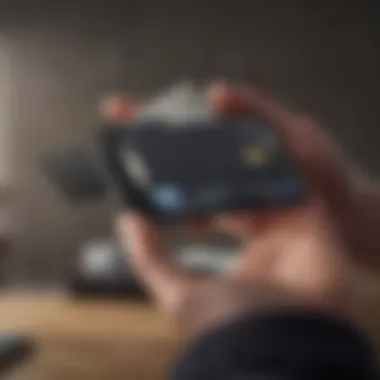

Intro
In the modern era of digital transactions, the convenience of managing finances has lured many users into the world of digital wallets and cash transfers. With Apple Cash, folks can send and receive money with just a few taps of their finger. However, when it comes to moving funds from Apple Cash to a traditional bank account, many find themselves scratching their heads. This guide takes the guesswork out of the process, providing a thorough walk-through that demystifies the necessary steps involved in transferring your hard-earned cash.
Key Financial Concepts
Understanding the framework of this financial feat begins with grasping a few key terms.
Let's clarify some essential concepts that will help you navigate your Apple Cash transactions:
- Apple Cash: This function allows users of Apple devices to send and receive money electronically through the Messages app or via Siri. The cash is stored in the Wallet app.
- Bank Account Transfer: This refers to the act of moving funds from your Apple Cash balance into your bank account. It’s akin to writing a check or withdrawing funds from an ATM, but all done digitally.
- Instant Transfer vs. Standard Transfer: Instant transfers to most debit cards happen for a fee and are typically completed within minutes. On the contrary, standard transfers may take one to three business days but come at no cost.
Definitions of Essential Terms
It’s important to distinguish these terms clearly so you can approach the transfer confidently. The nuances of these terms often tripped up novices:
- Account Linking: The process of connecting your bank account to Apple Cash. This lets you move your funds seamlessly without hiccups.
- Verification Process: This can involve confirming your identity through various means like bank statements or personal information. An extra layer of security that ensures your funds are handled correctly.
Explanation of Key Financial Axioms
The world of digital cash isn’t just about convenience; it also requires a solid understanding of fundamental financial principles. Here are some axioms that may come in handy:
- Liquidity: Apple Cash is highly liquid, meaning it is readily available to users for transactions. However, once transferred to a bank, the liquidity could vary based on the bank's policies or the type of account.
- Cost of Transfer: While Apple Cash offers a straightforward way to send and receive money, understanding fees associated with different transfer methods is critical to managing your finances effectively.
"Financial literacy is the first step towards mastering your money, after all, no one likes to have money slip through their fingers!"
Expert Investment Advice
If you’re looking to optimize your use of Apple Cash, especially when it comes to transferring to bank accounts, there are strategies you can adopt:
Strategies for Beginners
- Start Small: If you’re new to managing digital cash, begin with minor transactions. This way, you'll get a feel for how Apple Cash operates without the risk of significant loss.
- Track Your Spending: Use the tracking features in your Wallet app to monitor how much you are sending and receiving. It’ll help you stay on top of your cash flow.
- Educate Yourself: Stay informed on best practices around Apple Cash and digital transactions to avoid common pitfalls.
Tips for Seasoned Investors
- Automate Transfers: For those who frequently transfer funds, consider automating routine payouts to your bank account or investments. This could enhance your money management strategy.
- Diversify Payment Methods: Don’t solely rely on Apple Cash for your transactions; blend it with other financial tools. It allows for a buffer to capitalize on associated benefits with each.
In the evolving landscape of finance, understanding how to effectively transfer and manage digital assets such as Apple Cash can provide you with more than convenience. It's an essential skill that can lead to greater financial stability and growth. The following sections will delve deeper into the step-by-step guide on executing transfers to bank accounts.
Understanding Apple Cash
Apple Cash isn’t just a digital wallet; it’s a financial tool that streamlines how you manage money. With the rise of cashless transactions, understanding the nuances of Apple Cash is crucial for anyone looking to harness its full potential. By exploring the features and functionalities of this service, users can make informed decisions on transferring funds to their bank accounts effectively.
Not only does Apple Cash facilitate peer-to-peer payments, but it also integrates seamlessly with Apple devices. This integration enables users to send and receive money through iMessage or other Apple services. Understanding the underlying mechanics allows customers to appreciate the ease and convenience that come with using Apple Cash. It’s essential for users to grasp how Apple Cash functions to avoid pitfalls and ensure smooth transactions.
Overview of Apple Cash
Apple Cash allows users to send, receive, and store money directly on their iPhones, iPads, and Apple Watches. This service basically acts like a virtual card, where funds can be stored and accessed anytime. When someone sends you money via Apple Cash, it goes directly to your integrated Apple Cash card. With each tap on your device, you're empowered to make transactions efficiently, whether it’s splitting a bill at a restaurant or paying for services.
The ability to transfer funds to a bank account adds another layer of versatility. Not to mention, if you’re in a pinch, Apple Cash can be used for purchases in stores that accept Apple Pay, giving you the ability to manage expenses without carrying physical cash.
How Apple Cash Works
Utilizing Apple Cash hinges on a few key mechanisms that make it tick. The setup requires linking a debit card or bank account, and this link is essential for transferring funds. Once linked, every transaction is easy as pie.
- Sending and Receiving Money:
- Managing Your Balance:
- Cash Out Options:
- Users initiate a transfer through the Wallet app or through iMessage.
- Transactions happen instantly, assuming both parties have Apple Cash enabled.
- Your Apple Cash balance reflects the total amount you can spend.
- You can check your balance directly in the Wallet app or by asking Siri.
- Should you wish to transfer your balance to a bank account, Apple provides choices for instant transfers or standard transfers, each with its own timelines and fees.


"Understanding how Apple Cash functions not only empowers you to manage your finances more effectively, but it also ensures that you're ready to tackle any transfer or payment with confidence.”
To wrap it up, an in-depth understanding of Apple Cash amplifies its utility, making the points of transferring your funds to a bank account much easier. This knowledge helps both new and experienced users leverage the service for greater financial flexibility.
Setting Up Apple Cash
To make the most of Apple Cash, the initial step is to set it up correctly. This process is crucial because it allows users to easily transfer funds, pay others, and receive payments. In a world where digital wallets are becoming increasingly prevalent, understanding the nuances of Apple Cash setup can lead to a more efficient and savvy management of one’s finances. Taking the time to ensure everything is correctly configured will pay dividends in the long run.
Requirements for Apple Cash
Setting up Apple Cash is not simply a matter of tapping a few buttons on your device. There are specific requirements you need to meet before you can hit the ground running. Here’s what you should have:
- Compatible Devices: Ensure you have an iPhone or iPad with the latest version of iOS. Apple Cash works seamlessly with these devices.
- Apple ID: You will need an Apple ID signed into iCloud, which is fundamental for Apple Cash to function.
- Age: To use Apple Cash, the user must be at least 18 years old. This age requirement is in place to adhere to financial regulations.
- Verified Identity: You’ll be asked to verify your identity through a driver's license or state ID, ensuring that all users are legitimate.
These requirements are more than formalities; they're designed to protect you and ensure a smooth experience. By having everything in place from the start, you can dodge potential headaches later on.
Enabling Apple Cash on Your Device
Once you’ve met the requirements, the next logical step is enabling Apple Cash on your device. This process is relatively straightforward yet vital, as it unlocks the functionalities of sending and receiving money. Here’s a concise guide on how to enable it:
- Open the Wallet App on your iPhone.
- Tap on the Apple Cash card. If you don’t see it, you may need to tap the ‘+’ button to add it.
- Follow the prompts to get set up. You may need to verify your identity during this process if you haven’t already.
- Once enabled, take a moment to familiarize yourself with the interface. This will help you feel more comfortable managing your funds.
Once Apple Cash is enabled, you are ready to start using it for various transactions. All you need to do now is dip into the world of easier payments and quick transfers. Embracing this digital wallet technology can feel like sheer magic, making financial transactions far more convenient than ever before.
"Getting set up is half the battle—once you do, the possibilities are endless!"
In moving forward, having Apple Cash successfully enabled on your device paves the way for subsequent steps, such as linking your bank account and transferring funds. This setup not only simplifies day-to-day transactions but also integrates smoothly into the larger Apple ecosystem, enhancing overall user experience.
Linking Apple Cash to Your Bank Account
Linking Apple Cash to your bank account is a crucial step for anyone wanting to manage their finances seamlessly. When you connect these two accounts, you unlock the ability to transfer your Apple Cash funds directly to your bank, which makes it easier for you to access your money wherever and whenever you need it. The process not only offers convenience but also enhances your financial management, enabling smart budgeting and spending.
There are a few things to consider before diving into the linking process. First, ensure your bank supports Apple Cash transfers, as not all banks may be compatible. Furthermore, keep in mind that verifying your account can sometimes take time, so having the right information readily available can save you from potential headaches down the line.
Step-by-Step Linking Process
Linking your Apple Cash to a bank account sounds complicated, but it’s actually quite straightforward. Here's a step-by-step guide that anyone can follow:
- Open the Wallet app on your iPhone or iPad.
- Tap on the Apple Cash card.
- Select the ‘i’ icon in the lower right corner.
- Choose ‘Transfer to Bank’.
- Tap on ‘Add a Bank Account’.
- Enter your bank account details, including your account number and routing number.
- Review your information for accuracy, then hit ‘Next’ to continue.
- You may be taken through a verification process.
- Once verified, your bank account will be linked to your Apple Cash.
This process might take a few moments, so patience is key. Once everything is set up, you’ll be free to transfer funds at your convenience.
Verifying Your Bank Account
Verifying your bank account is an essential step in ensuring that your Apple Cash can be safely linked and that your transfers can occur without hitches. Depending on your bank's policies, verification may involve a few methods.
Typically, Apple will send small deposits (often less than one dollar) to your bank account. It is vital to keep an eye on your bank transactions. After a few days, you should see these small amounts.
To verify:
- Check your bank account statement.
- Enter the amounts you see into the Wallet app when prompted.
Understanding how to link and verify your Apple Cash ensures that you are managing your finances efficiently. This not only empowers you to use Apple Cash effectively but also enhances your overall financial literacy. Once your bank and Apple Cash are successfully linked, you can explore the options available for transferring your funds within the app.
Transferring Funds from Apple Cash to Bank Account
Transferring funds from Apple Cash to a bank account is a crucial task that balances both convenience and financial management. Understanding this process not only helps in managing your digital finances effectively but also allows you to tap into the flexibility that Apple Cash offers. Many users may find themselves needing instant access to their cash, whether it's for an emergency, a bill, or just some quick pocket money. Hence, it's paramount to know the nuances of this transfer process.
Moreover, the choice between instant transfers and standard transfers can significantly influence how quickly you can access your funds. Being clear on the benefits, costs, and time involved can empower better financial decisions.
"Effective money management often comes down to understanding the tools at your disposal. Apple Cash is no exception."
Instant Transfer Option
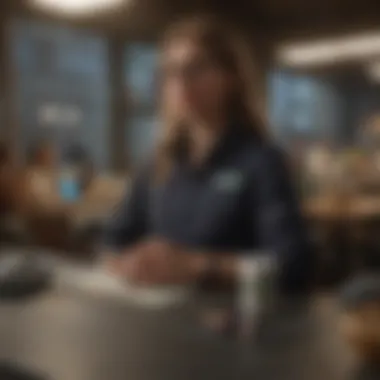

The Instant Transfer Option is a standout feature for those who value speed and efficiency. As the name suggests, this option allows you to transfer your Apple Cash to your bank account in a jiffy. This can usually happen in just a matter of minutes. Imagine needing cash for that spontaneous dinner or an urgent bill payment; this feature brings the funds right to your bank without making you sweat.
However, there are a few vital considerations to keep in mind when opting for this route:
- Fees: Using the Instant Transfer option does come with a small fee—typically around 1% of the total amount being transferred. While it might seem reasonable for the speed it provides, it’s advisable to compare this with the regular transfer fees to decide wisely.
- Eligibility: Not all bank accounts qualify for this instant feature. Ensure your bank supports this functionality before getting your hopes up.
- Transfer Limits: Each transaction may have a cap, often capped at $10,000 per transfer. If you have larger sums to manage, multiple transfers may be needed, so planning is essential.
Thus, the Instant Transfer is ideal for short-term needs, offering convenience albeit with a cost. Its usability shines in situations that demand immediate cash access, making it a solid choice for many users.
Standard Transfer Process
The Standard Transfer Process, on the other hand, runs on a slightly modified timetable, typically taking one to three business days to reflect in your bank account. While this may not be instantly gratifying, it delivers the benefit of being free of charge. For those who are not in a rush or wish to save on fees, this option is more economical and still very reliable.
Here’s how you can navigate the standard process:
- Initiate the Transfer: Open your Wallet app and tap on your Apple Cash card. Select the option to transfer funds and enter the amount you wish to transfer.
- Select Transfer Type: Choose the standard transfer option, which will be visibly distinct from the instant option.
- Confirmation: Review your transfer details for accuracy before confirming. Double-check the amount and ensure that your linked bank account is correct.
- Wait for Completion: Once confirmed, sit tight. Check back periodically to see if it's been credited to your bank account.
While you may have to hold off on your cash for a few days with this method, the savings on fees can be beneficial in the long run. It’s all about weighing your immediate needs against the costs involved.
Fees and Limits Associated with Transfers
In this section, we’ll cover the specifics around transfer fees and limits, highlighting essential information that can guide both newcomers and seasoned Apple Cash users.
Understanding Transfer Fees
When it comes to transferring your Apple Cash, fees can significantly affect your choice of method. Apple offers two modes for transferring cash: instant transfers and standard transfers.
- Instant Transfer Fees: Using this option, funds typically arrive in your bank account within 30 minutes. However, a fee of 1% is deducted from the amount transferred, with a minimum fee of $0.25. This can add up, especially if you're transferring larger sums frequently. If cash flow is a concern, weighing the cost of this convenience against the advantages it provides is smart.
- Standard Transfer Fees: The standard transfer option is free of charge, but it takes 1–3 business days for the money to hit your bank account. This may be the way to go if you’re not pressed for time and want to preserve funds for other uses. Taking the long route means you keep more money in your pocket, but it requires patience.
Familiarity with these fees lets you make an informed choice tailored to your financial situation, thus enhancing your Apple Cash experience.
Transfer Limits and Restrictions
Another aspect to consider is the limits placed on how much you can transfer at a time, as well as the frequency of your transactions. Here’s a closer look at these constraints:
- Daily Transfer Limit: Apple has instituted a daily limit on transfers, which caps at $10,000. This means if you need to handle larger transactions, you might find yourself unable to do so without breaking them up into smaller transfers.
- Weekly Transfer Limit: In addition to daily limits, there’s often a $20,000 limit per week. This imposes an additional layer of planning needed if you anticipate transferring larger amounts regularly.
- Monthly Transfer Limit: Cumulatively, there's a $50,000 transfer limit per month that comes into play. Users should keep these figures in mind when budgeting or planning finances, as they could affect your spending habits.
"A smart user navigates not just the features, but the rules in play."
Being well-versed in these matters will allow you to use Apple Cash seamlessly, optimizing both your time and money.
Resolving Issues with Transfers
When it comes to managing your finances, resolving issues with transfers of Apple Cash to your bank account plays a pivotal role. Understanding potential hiccups can not only save you time, but also prevent unnecessary headaches. Everyone has been in that situation—an unexpected glitch or a delayed transaction can not only be frustrating but also can impact your budgeting and financial planning.
Being aware of common problems and how to tackle them can arm you with the confidence needed to handle any situation. Nobody wants to be left in the lurch, especially when it comes to your hard-earned money.
Common Transfer Problems
There are several issues that might pop up during an Apple Cash transfer. Here are some of the most frequently encountered problems:
- Transaction Delays: Sometimes transfers can stall, leaving you quite uncertain about when your funds will be accessible. This might stem from network connectivity issues or problems with Apple’s servers.
- Bank Rejections: In rare cases, your bank might refuse the transfer. This often happens if the bank suspects any suspicious activity. You may also see this if your bank account settings are not aligned with Apple Cash requirements.
- Transfer Limits Exceeded: Apple Cash has specific limits on how much you can transfer at one time. Hitting those limits can halt your transactions abruptly.
- Missing Funds: If you notice that the funds were deducted but haven’t shown up in your bank account, it might raise concerns about where the money has gone.
Each of these problems can be distressing, but knowing what to look out for can ease a lot of concern. If you find yourself facing any of these issues, remember that they’re more common than you might think, and there are solutions on hand.
Contacting Apple Support
If you’ve run into trouble with your transfers, it may be time to reach out to Apple Support. Don’t fret; they have a dedicated team to assist customers in navigating these kinds of issues. A few pointers can make your contact as smooth as butter:
- Be Prepared: Gather relevant information before calling or chatting with support. This includes your Apple ID, details of the transaction, and your bank details. Having this at your fingertips can cut down on back and forth and help get your issue resolved faster.
- Use the Right Channel: Depending on the nature of your problem, choose the appropriate channel for help. You might opt for the Apple Support app, the website, or even their social media platforms like Twitter.
- Keep Calm: While it’s easy to feel pressed when dealing with money matters, remaining calm can aid in effective communication and lead to a quicker resolution. Remember, the support staff are there to help you.
To make things easier, Apple provides a range of resources to check before you make that call. You can visit their official support page for insights on common issues and solutions.


As you navigate your financial journey with Apple Cash, being prepared for potential transfer problems and knowing how to resolve them quickly can enhance your experience significantly. Money management need not be a roller coaster—knowledge is key to a smoother ride.
Best Practices for Managing Apple Cash
Managing your Apple Cash effectively can greatly enhance your financial experience. It prevents accidental overspending, ensures you are within your financial means, and ultimately allows you to tackle your expenses with greater confidence. Let's explore some best practices that can help you keep your Apple Cash in check while taking full advantage of its features.
Staying Within Your Limits
One of the best practices for managing Apple Cash is to set and adhere to personal limits. It's easy to get carried away when you're sending and receiving money directly from your device. To prevent this, consider a few strategies:
- Analyze Your Spending Habits: Take a look at your past spending to identify how much you typically use Apple Cash. This analysis gives you a clearer sense of your financial habits.
- Set Internal Limits: Decide on a maximum amount you want to keep in Apple Cash or set limits on how much you're willing to spend from your balance. When you reach these limits, stop using it for non-essential purchases.
- Awareness of Fees: Be aware of the potential fees for instant transfers. Sometimes, shelling out a little cash for convenience can backfire. By keeping your spending in check, you avoid unnecessary costs.
By putting these limits into place, you are less likely to overspend and more likely to stay aware of your overall financial situation.
Budgeting with Apple Cash
Budgeting with Apple Cash is not just wise; it's necessary, especially if you're someone who uses it often. Here are some key points on budgeting effectively:
- Create a Spending Plan: Treat your Apple Cash as part of your overall budget. Allocate certain funds for specific needs like groceries, outings, or bills. This ensures you’re not caught off guard when needing to make a necessary payment.
- Track Your Transactions: Apple Cash allows you to see your transaction history easily. Use this tool to maintain a running tally of your expenses. It’s a great way to spot spending habits that might need adjustment.
- Set Aside Savings: Use some of your Apple Cash as a small savings account. By doing so, you build a cushion for unexpected expenses or savings goals. Even a small amount adds up over time.
"Proper budgeting isn't just about restricting spending; it's about managing your finances strategically."
Adhearing to these budgeting principles can significantly improve your relationship with Apple Cash and your overall financial health.
Security Measures for Apple Cash
Managing your finances in the digital age, especially with services like Apple Cash, brings with it a whole new set of considerations. To ensure the safety of your funds, it’s paramount to adopt robust security protocols. Understanding security measures for Apple Cash isn’t just a suggestion; it's essential. This section dives into ways to protect your Apple Cash account and highlights the importance of maintaining a strong security posture in your overall finance management strategy.
Protecting Your Apple Cash Account
When it comes to protecting your Apple Cash account, think of it as installing deadbolts on your doors. You wouldn’t leave your front door open, right? The same logic applies here. Here are key measures to consider:
- Enable Notifications: Set up notifications for transactions to stay in-the-know about activity in your account. If something seems off, you can act swiftly.
- Monitor Activity Regularly: Take a few moments now and then to check on your account. Are there transactions that you don’t recognize? Keeping a keen eye can catch any discrepancies early.
- Set a Strong Password: Use a password that’s a mix of letters, numbers, and special characters. Think of it like creating a secret code that only you know, one that’s not easy to guess or crack.
- Avoid Public Wi-Fi: Connecting to your Apple Cash account while on public networks can be risky. If you need to access your cash, use your personal data or a secure network. Better safe than sorry, right?
"A wise man once said, This rings particularly true in the world of digital finance."
Implementing these practices forms a protective shield around your funds and helps ensure your Apple Cash experience is not disrupted by unwanted intrusions.
Using Two-Factor Authentication
Two-factor authentication (2FA) is like having a second lock on your door. It serves as an additional layer of security that ensures even if someone gets hold of your password, they still can’t get in without your permission.
Why is it important? With 2FA, you’ll need to provide more than just your password to access your Apple Cash. Here's what you need to know:
- How It Works: After entering your password, you get a code sent to your device. Only you have access to this code. Once it’s entered, you're granted access. Think of it as the secret handshake that lets you into the club.
- Enabling 2FA: Setting this up is a straightforward process. Just go to your Apple ID settings, look for security options, and follow the prompts to enable 2FA. You'll feel more secure just knowing it's there.
- Benefits of 2FA: This feature significantly reduces the chances of unauthorized access to your account. Even if someone were to obtain your password, they would still need that second form of verification.
In the end, adopting these security measures is not just about protecting your Apple Cash account; it’s about enhancing your overall peace of mind in handling digital finances. Taking the time to secure your account today can save you a lot of trouble tomorrow.
Closure
Understanding how to transfer Apple Cash to your bank account is not just a technical process; it's a crucial component of modern digital finance management. In the digital age, having the ability to shift your funds easily from a virtual wallet to your bank account can mean the difference between immediate liquidity and prolonged waiting periods. This topic serves multiple purposes, from enhancing user autonomy to ensuring that your financial maneuvers are both effective and timely.
One major benefit of mastering this procedure is the sense of security it provides. Knowing that you can access your Apple Cash and transfer it swiftly to your bank account lifts a weight off your shoulders. For users who are new to Apple Cash, familiarizing themselves with the steps can prevent awkward situations where one might need cash in a hurry but finds themselves stuck in a digital limbo.
Additionally, this knowledge allows for better budgeting practices and financial planning. By understanding transfer limits, fees, and the available options for moving money, one can easily manage cash flow, ensuring that funds are always available when needed. This clarity can empower users to utilize digital currency more effectively, turning potential confusion into decisions that suit their financial goals.
Lastly, being informed about Apple Cash transfers not only positions users to make better personal finance choices but also equips them to guide others. In a world where digital wallets are becoming commonplace, sharing this knowledge can foster a more financially literate community.
"In a time when every penny counts, understanding financial tools like Apple Cash isn’t just beneficial; it’s essential."
Recap of Key Takeaways
- The ability to transfer Apple Cash to your bank account offers increased control over your finances.
- Familiarity with the process can save time and prevent financial stress, especially in urgent situations.
- Understanding the associated fees and limitations allows for better budgeting and planning.
- Sharing this knowledge contributes to strengthening financial awareness in your circle.
Encouragement to Utilize Apple Cash Effectively
Embrace the use of Apple Cash as a strategic tool rather than just a mere convenience. It's not only about sending or receiving money but also about managing your overall finances more effectively. Knowing how to transfer your cash to your bank enables you to make on-the-fly decisions, whether it’s for paying bills or taking advantage of spontaneous opportunities.
Stay informed about updates and changes in the app, as technology never stands still. By integrating Apple Cash into your financial routine, you position yourself to harness the fluidity of digital currency, making your budget more dynamic. Dive in and start exploring ways Apple Cash can work for you—it's time to take charge of your financial future.







