QuickBooks Expense Management: A Comprehensive Guide


Intro
In the realm of financial management, expense tracking serves as a cornerstone for sound decision-making. QuickBooks, a robust software solution, stands out as a tool designed to simplify this crucial process. This guide aims to unravel the complexities of expense management specifically through QuickBooks, making it accessible to both novices and those with advanced financial knowledge.
Managing expenses efficiently helps individuals and organizations maintain a clear view of their financial health. With QuickBooks, users can optimize their expense tracking, streamline reports, and ultimately make more informed choices. As we navigate through this guide, we will uncover key features of QuickBooks, effective methods for expense management, and the importance of financial literacy in today’s business landscape.
Key Financial Concepts
Understanding fundamental financial concepts is vital for anyone looking to manage expenses effectively. Here are a few essential terms that you will encounter when using QuickBooks for expense management:
Definitions of Essential Terms
- Expense: Any cost incurred by a business in order to operate, excluding capital expenditures.
- Invoice: A bill sent to customers detailing goods or services rendered along with the amount due.
- Profit and Loss Statement: A financial report summarizing revenues, costs, and expenses over a specific period, essential for gauging the financial performance.
Explanation of Key Financial Axioms
Incorporating sound financial principles can enhance your ability to manage expenses. Consider the following:
- The Principle of Comparability: Assessing current expenses against past trends can uncover patterns and anomalies.
- The Accounting Equation: Assets = Liabilities + Owner's Equity. This equation emphasizes the need to balance expenditures while tracking your financial health.
"Expense management is not just about reducing costs; it’s about optimizing them to add value."
As we continue to explore how QuickBooks facilitates effective expense management, keep these concepts in mind as they lay the groundwork for deeper understanding.
Expert Expense Management Strategies
For efficient expense management, employing proven strategies is essential. QuickBooks offers various features that can assist users significantly.
Strategies for Beginners
- Set Clear Budget Limits: Establish spending limits for different categories to keep control over your expenses.
- Use Categories Effectively: Utilize QuickBooks' categorization features to identify where money is going.
- Regularly Review Reports: Frequent assessments of financial reports can help you stay on track.
Tips for Seasoned Users
- Integrate Third-party Tools: Connections with other software can enhance tracking and reporting capabilities.
- Automate Recurring Expenses: Setting up automatic entries for regular expenses can save time and reduce errors.
- Analyze Relevant Metrics: Focus on metrics that provide insights for future financial planning.
By effectively employing these strategies, individuals can harness the full potential of QuickBooks to manage expenses seamlessly.
Understanding QuickBooks and Its Features
Understanding QuickBooks and Its Features is crucial for effective expense management. This platform serves as an essential tool, connecting various financial processes seamlessly. The focus here is on how QuickBooks can facilitate expense tracking, budgeting, and reporting. By leveraging its capabilities, businesses can maintain greater financial control, ensuring accuracy and efficiency in their operations.
Overview of QuickBooks
QuickBooks is widely recognized as a leader in accounting software. It is designed for businesses of all sizes, catering to diverse financial requirements. The user-friendly interface allows for easy navigation while managing day-to-day financial transactions. Cloud-based functionality enhances accessibility, enabling users to manage their finances anytime, anywhere. This flexibility is a significant advantage for businesses that operate remotely or require real-time financial data.
Key Features for Expense Management
Expense Tracking
Expense tracking is at the core of QuickBooks' offering. This feature enables users to log all expenditures efficiently. With the ability to categorize expenses, businesses can analyze their spending patterns over time. The primary value of expense tracking lies in its detailed oversight, making it easier for users to identify where resources are allocated. A crucial characteristic of this feature is its ability to automate most processes, reducing human error. Immediate insights into expenses serve as a powerful tool for any organization.
Reporting Tools
Reporting tools in QuickBooks enhance the ability to interpret financial data. Users can generate various reports with a few clicks, framing expense narratives that support informed decisions. These reports can be customized according to specific needs, addressing questions relevant to stakeholders. Regular reporting contributes to transparency and accountability in financial management. However, complexity of some reports may require practice to utilize effectively.
Integration Capabilities
Integration capabilities allow QuickBooks to connect with many other financial tools. This includes apps for time tracking, payroll, and customer relationship management. The advantage of integration is the ability to create a holistic financial environment. Users can synchronize data across platforms, significantly improving accuracy. Despite these benefits, reliance on third-party integrations could introduce vulnerabilities, especially if the external tool faces downtime or system issues.
Versions of QuickBooks
Different versions of QuickBooks cater to specific needs and preferences.
QuickBooks Online
QuickBooks Online is a cloud-based solution, perfect for remote teams. Its accessibility from various devices means that as long as there is internet access, users can manage finances seamlessly. This version supports real-time collaboration, making it easier for teams to work together on financial records. However, subscription fees may be a consideration for some users looking for a one-time purchase option.
QuickBooks Desktop
QuickBooks Desktop offers a more traditional approach to bookkeeping. This software is installed directly on computers, providing a suite of tools for accounting. Users appreciate the depth of features available in this version, especially for complex business operations. Nonetheless, the lack of real-time data sharing may hinder collaboration among teams spread across different locations.
QuickBooks Self-Employed
QuickBooks Self-Employed is tailored for freelancers and independent contractors. This version simplifies income and expense tracking, focusing specifically on the needs of self-employed individuals. Ease of use makes it a popular choice for those new to accounting. The primary disadvantage, however, is the lack of certain advanced reporting features that might be necessary as a business grows.


Setting Up QuickBooks for Expense Management
Setting up QuickBooks effectively is crucial for managing expenses accurately and efficiently. The initial configuration of the software dictates the ease with which users can track, analyze, and manage their finances. A robust setup can lead to more comprehensive reporting, streamlined operations, and ultimately better financial decision-making. Without a proper configuration, users may find it difficult to categorize expenses correctly, reconcile accounts, and extract valuable insights. This section outlines essential steps for setting up QuickBooks specifically for expense management.
Creating a Company File
Creating a company file in QuickBooks serves as the foundation for your financial management. This file contains all relevant data about your business, including transactions, accounts, and reports. To begin, select the option to create a new company file during the initial startup process. QuickBooks provides templates to help guide users through setting up the file according to their specific business type, which can simplify the input of company details.
When setting up the file, it is important to input accurate and detailed information about your business. Consider including the following:
- Business name
- Contact information
- Industry type
- Fiscal year settings
Completing this step correctly ensures that subsequent expense entries are attributed to the right accounts, making financial tracking more seamless. Moreover, keeping the company file updated is essential as it reflects any changes in your business structure or operations.
Setting Up Expense Accounts
Setting up expense accounts is a vital step in organizing financial data. When configured properly, it allows for precise tracking of various types of expenses, which can be instrumental for budgeting and analysis. QuickBooks enables users to create a chart of accounts tailored to their needs, including categories like travel expenses, office supplies, and utilities.
When setting up these accounts, it’s advisable to:
- Use clear naming conventions for each account to avoid confusion.
- Consider the types of expenses your business incurs the most to prioritize these categories.
- Regularly review and update accounts to reflect current business activities.
By doing this, you will enhance categorization and reporting, allowing for more effective analysis of spending patterns.
Linking Bank Accounts and Credit Cards
Linking your bank accounts and credit cards to QuickBooks can tremendously simplify expense tracking. Automatic syncing of transactions allows users to save time spent on manual data entry. When transactions are imported automatically, they can be reviewed and categorized directly in the software, promoting accuracy and efficiency.
To link accounts, navigate to the banking tab within QuickBooks and follow the prompts to connect your financial institutions. It is important to:
- Ensure that you are linking secure accounts to safeguard financial information.
- Regularly reconcile your accounts to verify the accuracy of imported transactions.
- Take note of transaction fees that may add to expenses, as these should also be categorized appropriately.
Successful integration of bank accounts means that your financial records remain up-to-date, enabling prompt decision-making based on current data.
By establishing a comprehensive setup for QuickBooks focused on expense management, users lay the groundwork for effective financial oversight. Each of these steps plays a critical role in building a robust system that fosters improved expense tracking and reporting.
Tracking Expenses Using QuickBooks
Tracking expenses is a critical function for anyone looking to maintain control over their financial health. QuickBooks provides tools that simplify this process, allowing users to be organized and accurate in their financial reporting. The benefits of effective expense tracking extend beyond simply knowing where money goes; it enables smarter budgeting, better forecasting, and clearer insights into business performance.
Recording Expenses Manually
Recording expenses manually may feel tedious, yet it is sometimes necessary. This approach allows for personalized entries and ensures every transaction is accounted for. Users can access the expense screen within QuickBooks, where they can enter details such as the amount, date, and category.
Additionally, adding vendor information can help maintain records and create a more comprehensive view of expenses. Consider keeping receipts to make manual entry easier. Recording every item, no matter how small, protects against overlooking significant costs.
Utilizing Automatic Bank Feeds
One significant advantage of using QuickBooks is the ability to automate expense tracking through bank feeds. This feature synchronizes bank account data directly with QuickBooks, streamlining the process of recording expenses. Users can categorize transactions as they come in, which drastically reduces manual entry errors and saves time.
Setting up bank feeds requires linking the bank accounts in QuickBooks. After completing this step, transactions should automatically import, allowing users to review and categorize them quickly. This immediate access to updated information means timely decisions can be made based on real-time data.
Categorizing Expenses Effectively
Categorizing expenses is vital for creating insightful reports. QuickBooks boasts customizable categories that can serve a variety of financial structures and business models. By taking the time to categorize expenses accurately, users can enhance their analytical capabilities.
Key tips for categorizing expenses include:
- Use clear category names: This avoids confusion and simplifies reporting.
- Stay consistent: Regularly categorizing similar expenses helps maintain financial integrity.
- Review costs monthly: Regular reviews assist in identifying trends, unnecessary expenses, or areas for cost-cutting.
Understanding these categories leads to more effective reporting and aids in budget preparation moving forward.
Accurate expense categorization not only supports budgeting but also helps in tax preparation by allowing easy access to deductible expenses.
Budgeting and Forecasting with QuickBooks
Budgeting and forecasting are crucial aspects of effective financial management in any business. In this comprehensive guide, we explore how QuickBooks can streamline the budgeting and forecasting process. With the right approach, these tools not only help in monitoring spending but also aid in strategic planning for future growth. They provide businesses with insights into financial health, enabling better decision-making.
Creating a Budget
Creating a budget in QuickBooks involves several steps. First, you need to gather historical data. This information serves as a reference point for estimating future income and expenses. In QuickBooks, you can access previous financial data easily, which allows for informed budget creation.
Next, define your budget categories. These could include sales revenue, cost of goods sold, operating expenses, etc. Each category should reflect specific areas of your business operations. After categorizing, use the historical data to set realistic income and expense projections.
It is essential to involve key stakeholders in the budgeting process. Their insights can provide a clearer picture of what is achievable. Once you create your budget, QuickBooks provides tools to record and monitor it, ensuring you stay on track throughout the budget period. Regular updates and revisions may be necessary as business circumstances change.
Tracking Budget vs. Actuals
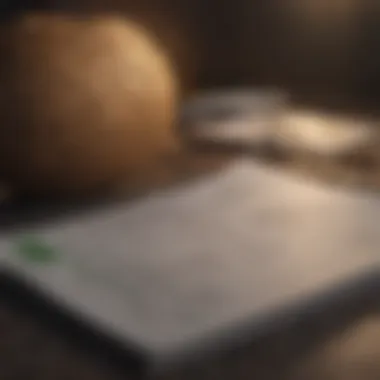

One of the strong features of QuickBooks is its capability to help businesses track budget performance against actual financial results. This comparison is vital for identifying deviations from the budget. Understanding these variances allows for timely adjustments.
To track your budget versus actuals, navigate to the Reports section in QuickBooks and select the Budget vs. Actual report. This report provides a side-by-side view of your expected and actual figures. Analyzing these results can help you understand spending patterns and income trends.
This evaluation is beneficial for pinpointing areas where the business is overspending or underperforming. For example, if marketing expenses consistently exceed the budget, it may be necessary to assess marketing strategies or the effectiveness of campaigns. A proactive approach helps in maintaining control over finances.
Using Forecasting Tools
Forecasting tools in QuickBooks empower businesses to anticipate future financial trends based on historical data. This function is essential for businesses that want to plan ahead effectively. Using forecasts, organizations can make informed decisions about expansions, budgeting, and resource allocation.
To use QuickBooks forecasting tools, start by analyzing historical data and current economic conditions. QuickBooks offers several graphical representations of expected revenue, expenses, and profits which aid in visualizing future trajectories.
Once you create forecasts, frequently reassess them in response to changing business circumstances. Adjustments made based on these updated forecasts can help ensure that you remain aligned with your overall business strategy.
"A proactive budgeting and forecasting approach can keep businesses one step ahead, adapting to changes seamlessly."
Generating Reports for Expense Insights
Generating reports is a key aspect of managing expenses within QuickBooks. Understanding how to create and utilize these reports provides valuable insights that can drive informed financial decisions. Effective report generation can reveal spending patterns, highlight areas needing attention, and assist in budget adherence. The insights garnered from well-structured reports enable businesses to track performance against financial goals and improve overall expense management strategies.
Expense Reports Overview
Expense reports in QuickBooks serve as a crucial tool for visualizing and analyzing business expenditures. These reports can encompass various categories like travel, meals, and office supplies. By viewing these expenditures in aggregate, businesses can identify trends over time. Knowing where the money is going can facilitate better budget predictions and inform cost-cutting measures.
When creating an expense report, it’s essential to select the correct parameters. This includes setting the appropriate date range and choosing the specific accounts to monitor. From basic reports that merely track expenses to more complex ones showing year-over-year spending, QuickBooks offers numerous templates that cater to diverse needs. Understanding each report’s intent is critical for ensuring that the insights they offer are actionable.
Customizing Reports
Customizing reports in QuickBooks allows businesses to tailor the output to suit their specific analysis needs. This capability is vital for focusing on the most relevant data points.
Reports can be adjusted in many ways:
- Filters: Users can apply filters to include or exclude certain transactions. This can help isolate specific expense types, like travel-related costs.
- Columns: Adding or removing columns from reports helps to highlight essential data without clutter. Users can focus on metrics that matter most.
- Layout and Design: Adjusting the format can enhance readability. Changing fonts, colors, and layouts makes the report visually appealing and easier to interpret.
This level of customization guarantees that decision-makers have access to relevant data which can drive strategic planning, budget adjustments, and financial forecasting.
Interpreting Reports for Decision-Making
Interpreting reports has a tangible impact on decision-making within an organization. It is not merely about generating reports but understanding the data within them.
Consider the following when interpreting expense reports:
- Identify Trends: Look for patterns in expenditure. Are certain categories constantly overspending? Identifying these trends can trigger discussions on scaling back or finding alternative vendors.
- Compare Against Budget: Each report should be examined in light of the set budget. Analyzing variances helps in adjusting future budgets and plans.
- Make Informed Decisions: Insights drawn from reports should inform operational and strategic decisions. Whether increasing budgets in successful areas or cutting costs elsewhere, informed choices stem from well-analyzed data.
Common Challenges in QuickBooks Expense Management
Effective expense management is crucial for both individual users and businesses. Utilizing QuickBooks can greatly enhance this process, but challenges may arise that can hinder efficiency. By understanding these common challenges, users can better prepare to avoid pitfalls in their expense management workflows.
Mistakes to Avoid
When managing expenses in QuickBooks, various mistakes can derail the tracking process. Here are several key areas where errors frequently occur:
- Neglecting to Categorize Expenses Properly: Inaccurate categorization can lead to misleading financial reports. Users must ensure they are diligent in classifying expenses correctly, as it affects budgeting and tax deductions.
- Overlooking Recurring Expenses: Many users forget to input recurring expenses, which can lead to an incomplete financial picture. Keeping a record of these repeated transactions is important for accurate forecasts.
- Failing to Reconcile Accounts Regularly: Timely reconciliation helps in identifying discrepancies. Neglecting this practice can result in missing critical errors or potential fraud.
It's wise to establish a routine for reviewing these aspects to minimize mistakes and ensure accurate expense management.
Understanding Software Limitations
Every software has its limitations, including QuickBooks. Being aware of these restrictions can help users make informed decisions when using the platform. Some limitations include:
- Data Capacity Restrictions: QuickBooks has limits on the number of transactions and data entries it can handle effectively. If your business grows quickly, you may encounter performance issues.
- Complex Integrations: While QuickBooks offers integration with various tools, not all software will seamlessly connect. Understanding these integration challenges early can save time and frustration.
- Limited Customization Options: Users often find that certain features cannot be customized to suit their needs. Exploring the range of customization options within QuickBooks is crucial for optimizing its use in expense management.
Addressing these limitations requires careful planning and possibly investing in additional tools to enhance QuickBooks' capabilities.
Dealing with Data Accuracy Issues
Data accuracy is foundational to effective expense management. Errors within the data can lead to incorrect financial reports and poor decision-making. Consider the following points for maintaining accuracy:
- Double-Check Data Entries: It’s essential to review entries before finalizing them in QuickBooks. A simple typo can lead to significant discrepancies later.
- Use Automated Tools: Automatic bank feeds can significantly reduce the possibility of human error. Relying on these tools to import transactions helps maintain accurate records.
- Regular Audits of Financial Records: Conducting strategic audits of your financial records can help in identifying any inconsistencies or mistakes. Implementing a system for regular audits encourages an ongoing commitment to accuracy.
"Data accuracy is pivotal in finance. Errors can undermine confidence in reports."
By addressing the common challenges outlined in this section, users of QuickBooks can enhance their expense management capabilities and make informed decisions moving forward.
Integrating QuickBooks with Other Financial Tools
Integrating QuickBooks with other financial tools is crucial for businesses seeking to streamline their financial processes. These integrations not only enhance the overall functionality of QuickBooks but also facilitate better data accuracy and efficiency. By connecting QuickBooks with additional applications, businesses can automate various aspects of financial management, reducing manual data entry and the risk of errors. This integration provides a holistic view of financial health, enabling informed decision-making and strategic planning.


Expense Management Apps
The integration of QuickBooks with dedicated expense management applications is particularly beneficial. Such apps, like Expensify and Receipt Bank, allow for smoother expense tracking and reporting. They can capture receipts, categorize expenditures automatically, and sync with QuickBooks, ensuring all data flows seamlessly. This function minimizes the time spent on manual entry and enhances accuracy as expenses are recorded in real-time. Some benefits of using these apps include:
- Streamlined receipt capture: Users can take pictures of receipts, and the app extracts necessary information.
- Automated expense categorization: Expenditures are categorized automatically based on pre-set rules.
- Simplified expense reporting: Generate reports easily for review and processing.
Moreover, integrating these apps ensures compliance with company policies and facilitates better budget oversight.
Payroll Systems Integration
Integrating payroll systems with QuickBooks can significantly enhance a business’s financial management capabilities. Payroll providers, such as Gusto and ADP, can sync employee data, paycheck information, and tax calculations directly into QuickBooks. This integration addresses some common pain points in payroll management. Key points include:
- Accurate payroll accounting: Ensures all payroll data is correctly reflected in financial statements.
- Tax compliance: Facilitates accurate tax calculations and filings, reducing the likelihood of penalties due to discrepancies.
- Centralization of data: All financial information can be found in one place, which simplifies audits and financial reporting.
This encoding of payroll data into QuickBooks helps businesses maintain financial integrity and ensures that payroll-related expenses are accounted correctly.
Utilizing CRM Integration
Customer Relationship Management (CRM) systems like Salesforce or HubSpot can also be integrated with QuickBooks. This integration allows businesses to connect their financial data with customer interactions. Hence, several advantages arise from this process:
- Enhanced customer insights: Financial data can be coupled with customer engagement metrics, leading to better-targeted sales strategies.
- Improved invoicing processes: Reduce the time taken to generate invoices by syncing sales information directly.
- Unified reporting capabilities: This amalgamation produces comprehensive reports that include both financial and customer engagement data, making strategic decisions more informed.
Integrating QuickBooks with CRM systems adds value by linking financial metrics to customer behaviors and outcomes, providing a clearer picture of business performance.
Overall, the integration of QuickBooks with other tools results in smoother operations, reduced errors, and better utilization of resources. By aligning these financial tools, businesses can enhance their financial management and support long-term growth strategies.
Best Practices for Effective Expense Management
Effective expense management is crucial for maintaining financial health and stability in any organization. Implementing best practices ensures transparency, reduces errors, and provides insights that aid decision-making. By adopting key practices, businesses can optimize their expenses and improve overall efficiency. This section elaborates on essential strategies and benefits related to effective expense management.
Regular Reconciliation
Regular reconciliation is the process of matching transactions recorded in QuickBooks with bank statements. This practice verifies that all expenses are accounted for and accurately recorded. It also helps identify discrepancies early. When reconciliation happens consistently, it reduces the risk of financial inaccuracies.
This can be achieved through:
- Monthly reviews of bank statements
- Weekly or bi-weekly check-ups on expense accounts
- Utilizing QuickBooks reconciliation features to automate part of the process
Implementing regular reconciliation instills confidence in financial reporting. It allows for proactive measures to be taken when discrepancies arise, leading to better forecasting and budgeting. It is an essential habit for effective expense management.
Continuous Monitoring of Expenses
Continuous monitoring of expenses refers to the ongoing assessment of financial outflows. By observing expenses in real time, businesses can make informed choices that align with their financial goals. QuickBooks provides tools for tracking expenses as they occur, which aids in spending analysis.
Key benefits of this practice include:
- Immediate insights into spending patterns
- Identification of unexpected expenses
- Enhanced ability to make adjustments in real time
Implementing a system of continuous monitoring encourages financial discipline. It also empowers organizations to act quickly to rectify deviations from budgeted expenses.
Employee Training on Expense Policies
Training employees on expense policies is fundamental to ensuring compliance and consistency in expense reporting. When employees are well-informed, they are less likely to make errors or submit frivolous claims.
Key elements to focus on during training include:
- Clear guidelines on acceptable expenses
- Procedures for submitting expense reports
- Importance of keeping receipts and documentation
Regular training refreshers can keep financial policies fresh in employees' minds. This approach minimizes confusion and streamlines the reporting process, saving time for all parties involved.
Support and Resources for QuickBooks Users
Effective expense management in QuickBooks goes beyond merely tracking expenses. It also involves accessing robust support and resources that can assist users in navigating this software's complexity. For both beginners and seasoned financial enthusiasts, understanding where to find help can significantly enhance the usage experience. QuickBooks provides several platforms and tools aimed at making the expense management process smoother and more efficient. By leveraging these resources, users can optimize their approach to managing expenses, saving both time and effort.
QuickBooks Help Center
The QuickBooks Help Center stands as the first line of support for users encountering issues or looking for guidance. This resource provides a wealth of information, including articles, guides, and frequently asked questions. Users can search for specific topics or browse categories related to expense management. Moreover, detailed instructions on common functions within the software, such as setting up expense accounts or linking bank accounts, are readily available.
Utilizing the Help Center can significantly diminish learning curves. Novice users particularly benefit from the structured learning paths that guide them through fundamental concepts. Additionally, the Help Center regularly updates its content to reflect changes to the software, ensuring users are well-informed about new features and best practices.
Community Forums
Community Forums provide a platform for users to interact with each other. These forums are invaluable because they facilitate knowledge sharing among users who face similar challenges. Here, one can ask questions, share insights, and discover solutions that might not be readily available in official documentation.
Participating in these forums can enhance user experience, as insights from fellow users often lead to creative solutions. Whether dealing with tricky categorization of expenses or best practices for reporting, community-driven advice can be worth its weight in gold. Users can also find discussion threads that specifically focus on expense management techniques, allowing them to learn from others’ experiences.
"Engaging with the community not only fosters a sense of belonging but can also provide practical solutions to real-world scenarios."
Professional Support Services
For users who prefer personalized assistance, Professional Support Services offer access to experts well-versed in QuickBooks functionalities. These services can be especially beneficial for businesses with complicated expense management needs or when significant changes in the company's financial structure occur.
Opting for professional assistance ensures that users receive tailored guidance to streamline their expense management processes. Many firms specialize in QuickBooks consulting and can provide insights that are not only informative but also applicable to specific business situations. This level of support will prevent potential issues before they arise and ensure users are maximizing the software’s capabilities effectively.







