Mastering Money Transfers with Apple Pay: A Complete Guide
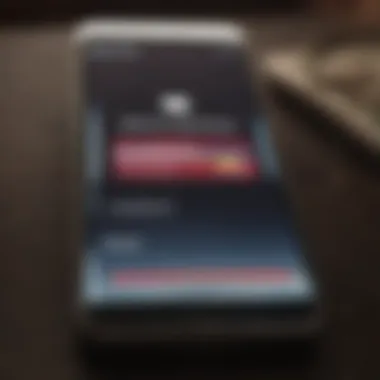

Intro
In an increasingly digital world, the way we handle our money is changing swiftly. Apple Pay stands out as one of the leading mobile payment services, allowing users to transfer money with convenience and security. This guide dives deep into every facet of transferring money using Apple Pay, from understanding essential terms to navigating the app itself.
Key Financial Concepts
Understanding how to effectively transfer money with Apple Pay requires a grasp of some foundational terms and concepts. Here’s a breakdown to pave the way:
Definitions of Essential Terms
- Apple Pay: A digital wallet service from Apple that enables users to make payments using their iPhone, Apple Watch, iPad, or Mac.
- Peer-to-Peer Payment: Transactions between individuals, often facilitated by mobile apps. Apple Pay facilitates these easily.
- NFC (Near Field Communication): The technology that allows for contactless payments through devices that support it.
- Security Tokenization: This is a process that replaces sensitive data with a unique identifier or token, making transactions safer.
Explanation of Key Financial Axioms
The financial landscape is littered with principles that guide transactions, particularly in the realm of digital payments:
- Convenience Over Cash: The traditional cash economy is giving way to digital transactions, and services like Apple Pay are leading this charge.
- Security Matters: With the rise of technology comes the need for enhanced security measures. It’s crucial to trust the platform handling your money.
- Instant Gratification: The immediacy of transactions has altered consumer expectations. Instant transfers have become the norm rather than the exception.
"In the world of finance, speed and security are the name of the game; Apple Pay delivers both on a silver platter."
This backdrop sets the stage for users to navigate Apple Pay with confidence and purpose. Next, we will explore setup requirements, transaction steps, security features, and tips to troubleshoot common issues along the way. For both novices and seasoned players, this comprehensive guide will enhance mobile payment experiences and proficiency.
Prelude to Apple Pay
In today's rapidly evolving financial landscape, understanding how to navigate mobile payments is crucial. Apple Pay stands at the forefront, providing a convenient and secure medium for financial transactions. Whether you're sending money to a friend, splitting a bill at a restaurant, or shopping online, Apple Pay offers seamless integration into your daily life.
What is Apple Pay?
Apple Pay is a digital wallet service created by Apple Inc. that allows users to make payments in person, in apps, and on the web. It leverages Near Field Communication (NFC) technology, which allows devices to communicate wirelessly when they are close together. This means you can simply hold your iPhone or Apple Watch near a terminal to make a purchase.
Not limited to just purchases, Apple Pay enables money transfers between users, making it incredibly versatile. The platform was launched with the aim of simplifying and enhancing the overall transaction experience, and it has since become one of the leading mobile payment services worldwide.
Benefits of Using Apple Pay
Adopting Apple Pay brings a myriad of benefits:
- Convenience: Transactions can occur in seconds. No need to dig through your wallet or find cash. A quick tap of your device suffices.
- Security: With features like tokenization and biometric authentication (like Face ID or Touch ID), your information stays safe. Your card numbers are never stored on the device, nor shared with merchants during a transaction.
- Integration: It works seamlessly with your existing Apple devices, allowing for a unified financial experience across your iPhone, iPad, Mac, and Apple Watch.
- Pier-to-Pier Payments: Not only can you shop, but you can also send and receive money from friends and family easily through the messaging app, making it perfect for casual transactions.
"In a world where time is money, efficiency in transactions is king. Apple Pay is your digital throne."
In summary, the blend of convenience, security, and versatility makes Apple Pay a preferred choice for many users today. Understanding these foundational elements sets the stage for exploring the deeper functionality and practical usage of Apple Pay, which will be discussed in the following sections.
Getting Started with Apple Pay
When it comes to mobile payments, establishing a solid foundation with Apple Pay is key. This portion of the guide emphasizes the significance of knowing what you need to get started. Grasping the foundational elements not only ensures a smoother user experience but also maximizes the benefits Apple Pay offers. From understanding device compatibility to setting up your Apple ID, these initial steps pave the way for seamless transactions.
Requirements for Apple Pay
Compatible Devices
The cornerstone of engaging with Apple Pay lies in having the right devices. Apple Pay is compatible with a range of devices such as iPhones, iPads, and Apple Watches. These devices often feature a secure element, which is crucial for safeguarding your payment information.
For many users, using an iPhone like the iPhone 12 or newer models becomes an attractive option. The touch ID or Face ID functionality adds an extra layer of convenience and security. Notably, the latest devices offer improved performance and battery efficiency, making them a beneficial choice for mobile payments.
While older devices can sometimes be a little hit or miss with Apple Pay, investing in a newer model can make all the difference. However, if you're on a budget, older models still hold their ground but might miss some advanced security features.
Apple Setup
Having an Apple ID is not just a trivial matter when it comes to Apple Pay; it's a critical piece of the puzzle. Setting up your Apple ID gives you access to various Apple services, including the ability to make payments securely. An Apple ID serves as your identity within Apple’s ecosystem, allowing seamless interaction across devices.
The unique feature of this ID is its versatility – it's not restricted to just payments. It connects you to services like iCloud, Apple Music, and App Store purchases. This is beneficial for users who already rely on multiple Apple services, creating a cohesive experience.
Setting it up can feel overwhelming, especially for those who are not tech-savvy. However, the benefits outweigh any complexities. One con could be the necessity of remembering passwords, especially if you opt for two-factor authentication for added security.
How to Set Up Apple Pay
Setting up Apple Pay is generally straightforward, but specific steps must be followed for an optimal experience.
Linking Payment Methods
The linking process is crucial for ensuring that you're ready to send or receive money through Apple Pay. You'll need to link a debit or credit card to your Wallet app to go about it. The procedure is often as easy as scanning your card or manually entering its details. This characteristic of Apple Pay caters well to the needs of people looking for efficiency in transactions.
Linking multiple payment methods allows you flexibility; you can select different cards depending on the purchase type. Some users prefer to keep personal and business expenses separate, something that’s nice to have when using the same mobile payment service. As convenient as it sounds, it's worth noting that payment failures can occur, occasionally leading to frustration.
Verifying Your Information
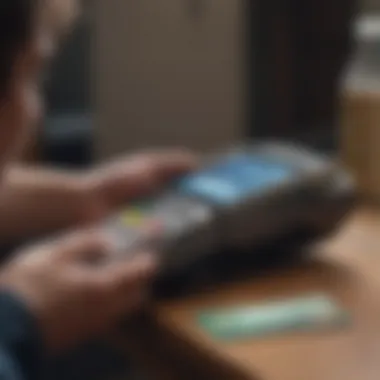

Once you’ve linked your payment methods, the next logical step is to verify your information. This step adds an essential layer of security to your transactions. Verifying information often involves confirming card details and personal data, which ensures that the right accounts are linked.
This process sounds tedious, but it’s a necessary safeguard to prevent unauthorized transactions. Having a unique verification method is particularly valuable if you’re using multiple devices. Some users have expressed concerns over the time it takes, but knowing your information is secure makes it worthwhile.
To wrap things up, understanding the requirements and setup of Apple Pay sets you up for a smooth digital payment experience, unlocking the myriad benefits of this technology.
Transferring Money with Apple Pay
In today’s fast-paced world, sending and receiving money quickly through mobile payment solutions has become the norm. Apple Pay shines in this arena, making the process not only simple but also secure. The importance of understanding how to transfer money using Apple Pay cannot be overstated. With its widespread acceptance and integration into the Apple ecosystem, it allows users to send money to friends, pay bills, and make purchases without the need for cash or even a physical card.
Using Apple Pay for transferring money offers several key benefits:
- Convenience: Payments can be initiated right from a smartphone, eliminating the need to visit a physical bank.
- Speed: Transactions occur almost instantaneously—no waiting for a check to clear or for cash to be deposited.
- Security: Apple Pay uses advanced encryption and technology to protect personal and financial information, providing peace of mind in every transaction.
Understanding the nuts and bolts of initiating and completing transfers is crucial for novice and experienced users alike. The ability to efficiently send money contributes to fostering personal connections, simplifying business transactions, and enhancing overall financial management. Hence, diving deeper into the specifics of transferring money via Apple Pay is not just beneficial—it's essential.
Initiating a Payment
Initiating a payment through Apple Pay is straightforward. It can be done in two primary ways, each with its unique features and advantages.
Using the Wallet App
The Wallet App serves as the central hub for all your payment methods and transactions. Its primary feature is that it integrates seamlessly with your device, allowing for quick access when you need it. To initiate a payment through this app, simply open it, select the card you want to use, and choose the amount you wish to send.
One of the standout attributes of this method is its user-friendly interface. Everything is laid out in a simple way, making it an appealing choice, particularly for individuals who may not be tech-savvy. The unique advantage of using the Wallet App lies in the capability to store multiple cards, allowing for a diverse range of payments without hassle.
However, it's worth noting that some users might find the process to be a tad cumbersome compared to other instant payment options, especially if they're not accustomed to navigating multiple apps or screens.
Via Messages
Another efficient way to send money is through Messages. This method is particularly popular because it adds a layer of social interaction to transactions. The key characteristic here is the ability to send money directly within a messaging thread. This makes it feel more personal, akin to simply sharing a link or image.
The unique feature of this method is its integration with the Messages app. Users can seamlessly send and request money without ever leaving their conversation, which adds to the charm and efficiency of mobile transactions. A notable advantage is that it can foster a more casual approach to sharing funds, making it great for splitting bills or sending a quick gift.
On the downside, one might face limitations on how much can be sent and received per transaction, which can sometimes necessitate switching to the Wallet App for larger amounts.
Choosing Recipients
Choosing who to send money to is as important as the process itself. Apple Pay provides users with several options to consider, ensuring that funds are directed to the right places.
Savings Accounts
Utilizing savings accounts for transactions via Apple Pay offers a unique angle. It allows users to fund their savings or investment accounts directly, streamlining their financial management. The key advantage of this option is its automatic nature. Users can set recurring payments to a savings account, helping to develop good financial habits effortlessly.
Also, this method works well for those looking to centralize their finances because it allows for easier tracking and management of funds directly through Apple Pay. Still, one must be mindful of timing; transfers might take longer to reflect in savings accounts compared to instant payment options.
PayPal Integrations
Integrating PayPal with Apple Pay provides users with flexibility. This feature is particularly beneficial for those who frequently use PayPal or have funds there that they want to move seamlessly into their Apple Pay wallet. The key characteristic of this integration is accessibility—it opens up a new channel for transferring money effectively.
One compelling advantage here is the extensive user base of PayPal. It makes this option an attractive choice for sending money to various recipients, even if they don’t have Apple Pay yet. However, users must bear in mind that fees could apply, especially for international transfers or when converting currencies, which may lead to unexpected costs.
Completing the Transfer
Once you've initiated a payment and selected your recipient, it’s crucial to understand how to complete the transaction effectively. It’s all about that final push and ensuring everything has gone through as it should.
Final Confirmation Process
The final confirmation process is where the rubber meets the road. Before you send money, Apple Pay prompts you to review the transaction details, giving you a chance to double-check everything. This layer acts as a safeguard, catching potential errors before they become real issues.
The beauty of this feature lies in its simplicity—it’s straightforward to see where every dollar is going. Moreover, it fosters accountability since you must actively confirm your intentions before the funds leave your account.
On the downside, for those in a hurry, this step might feel like an unnecessary delay, though it truly serves to protect users.
Transaction History Overview
The transaction history overview is another area to pay attention to. Apple Pay provides users with a detailed history of all transactions made. This overview aids in tracking spending, providing insights into financial habits. It’s valuable, especially for budget-conscious individuals who need to keep an eye on their finances.
One interesting aspect of this feature is its ability to categorize transactions, making it easier for users to sort and understand their spending patterns. It’s basically a financial snapshot at your fingertips. However, one drawback could be the difficulty some might face in accessing past transactions if they have a long history, which could lead to confusion when trying to find specific payments.
In summary, transferring money using Apple Pay is a multi-faceted process with various options tailored for different user needs. Understanding how to initiate payments, choose recipients, and complete transactions effectively ensures that users can navigate the Apple Pay landscape with confidence.
Understanding Fees and Limits
Understanding fees and limits when using Apple Pay is crucial for anyone looking to make the most of this mobile payment platform. These factors play a significant role in how one conducts transactions, ultimately affecting the overall user experience. Users must be aware of any potential costs and the restrictions that may apply to their transfers. Knowing this helps individuals avoid surprises and allows for better financial planning when using this service.
Apple Pay Fees


While Apple Pay is widely recognized for offering seamless money transfers, users should know that there are occasional fees tied to certain types of transactions. Generally speaking, sending money to friends or family through Apple Pay is free if funded through a linked bank account or debit card. However, if you choose to use a credit card for these transfers, Apple charges a standard processing fee of around 3%. It's a small price to pay for convenience, but it's essential to consider these additional costs when deciding how to fund transfers.
The fees associated with Apple Pay can vary based on your payment methods, so it’s wise to stay informed. Furthermore, small businesses accepting Apple Pay may incur transaction fees imposed by their payment processors, impacting the overall cost of accepting mobile payments. Understanding these fees helps users make informed decisions, compare alternatives, and maximize their financial benefits while using the platform.
Transfer Limits
Transfer limits are another key component of using Apple Pay safely and effectively. These restrictions can affect how much money one can send or receive in a given time frame.
Daily Limits
With Apple Pay, daily limits determine the total amount you can send within a 24-hour window. For the average user, this limit is set at $2,000. This limit serves as a safeguard against potential fraud and ensures users don’t send excessive amounts in a single day accidentally. Importantly, this limit can be adjusted for business accounts or for users who have verified their identity and have a good transaction history.
If you often find yourself needing to send more, it’s essential to plan accordingly and be aware of this constraint. Users might find that the daily limit fosters a safer transaction environment, but for those making large-scale transfers, it might not be the best fit.
Monthly Limits
On the other hand, monthly limits dictate how much money can be sent over the course of a month, which usually caps out at $20,000 for the average user. While this limit may seem more flexible, it also serves to protect users from potential fraud or accidental over-spending. Similar to daily limits, monthly caps can vary if you're a verified user or a business.
These monthly constraints can be both an advantage and a nuisance depending on your needs. If you frequently use Apple Pay for transactions, being aware of your limits helps maintain smooth operations. If you've hit your monthly cap, you may need to resort to alternative payment methods, which could be less convenient.
Security Measures with Apple Pay
In a world where digital transactions are becoming the norm, security is king. When it comes to transferring money, Apple Pay stands as a beacon of trustworthiness. But what makes it stand out in an ocean of mobile payment options? The answer lies in the robust security measures it employs, which are designed to protect users from unauthorized transactions and potential data breaches. In this section, we will dive deep into two key components of Apple Pay’s security: data encryption protocols and fraud protection features.
Data Encryption Protocols
Data encryption is like a lock on your front door; it ensures that only the right people can access your information. Apple uses several sophisticated encryption methods to safeguard your financial data during transactions. One of the main protocols they utilize is Point-to-Point Encryption (P2PE). This essentially means that when you make a transaction, your information is encrypted right from the moment it leaves your device until it reaches the payment processor.
Importance of Encryption:
- Protection Against Interception: By encrypting data during transmission, it’s nearly impossible for hackers to intercept and decipher information.
- User Anonymity: Apple Pay does not share your actual card numbers with the merchant. Instead, it provides a unique identifier, enhancing privacy.
- Secure Transactions: Even if the payment information were intercepted, encrypted data is far more complex to crack.
"When consumers feel secure using a payment method, they are more likely to use it repeatedly."
To implement these encryption protocols, Apple employs secure elements within devices, creating a fortified environment for digital payment. These secure elements are tamper-resistant, further solidifying user trust.
Fraud Protection Features
Even with the most stringent security measures, the unfortunate reality is that fraud can still happen. Recognizing this, Apple has put numerous fraud protection features in place to help alleviate users' concerns about unauthorized transactions.
Core Fraud Protection Strategies:
- Two-Factor Authentication (2FA): Users can enable 2FA, adding an extra layer of security. Whenever you attempt to make a payment or access sensitive data, you will need to verify your identity, often via a secondary device.
- Real-Time Notifications: As soon as a transaction occurs, users receive instant alerts. This means you can catch any suspicious activity promptly, allowing for quicker responses if fraud is detected.
- Lost Device Capabilities: If your device is lost or stolen, you can use the "Find My iPhone" feature to temporarily suspend Apple Pay. This prevents anyone from using your payment methods until you regain control over your device.
In essence, Apple Pay merges strong encryption with proactive fraud protection mechanisms. These measures help users feel more at ease with their financial transactions, knowing that their sensitive data is diligently safeguarded.
The effectiveness of these security features reflects Apple’s commitment to creating a safe financial ecosystem where digital wallets thrive. In the next section, we will address troubleshooting common issues users may encounter, allowing for smoother transactions and richer experiences with Apple Pay.
Troubleshooting Common Issues
When it comes to transferring money with Apple Pay, it’s not all smooth sailing. Just like any digital payment system, users may face a few hiccups along the way. Understanding common issues and their solutions can save users from potential headaches. This section aims to prepare you for those bumps in the road, making your Apple Pay experience much more seamless.
Payment Failure Scenarios
Payment failures can be frustrating, especially when you're in a hurry. Various reasons may cause an Apple Pay transaction to fail. Here are some common scenarios:
- Insufficient Funds: One of the main culprits of payment failures is insufficient funds in the linked bank account or card. Always check your balance before making a transfer.
- Expired Payment Methods: If the payment method you’re using is outdated, such as an expired card, your transaction will promptly be halted. Regularly updating your payment information can mitigate this.
- Network Issues: Sometimes, a poor internet connection can lead to delays or failures in processing your payment. It’s worth checking your connectivity before initiating a transaction.
- Account Limitations: Some accounts may have certain restrictions or limits on transactions which can lead to failure. It’s advisable to familiarize yourself with your account's policies to avoid surprises.
Awareness of these scenarios helps users navigate their Apple Pay transfers more effectively, increasing the chances of successful transactions.
Technical Difficulties
App Crashes
An app crash might feel like hitting a brick wall, especially when you're in the middle of a transaction. These crashes can stem from various reasons such as software bugs, lack of memory, or version conflicts. A crucial aspect of app crashes is knowing that they are often temporary. Closing the app and reopening it usually resolves the issue, but sometimes a full device restart is also necessary.
The key characteristic of app crashes lies in their unpredictability. They could happen at the worst possible moment, causing the transaction to fail and leading to frustration.
Due to their erratic nature, these crashes may seem like a significant drawback. However, the developers of Apple Pay are continuously updating the application to improve stability and performance. Keeping the app updated is one practical way to ensure a smooth experience.
Connectivity Issues
Connectivity issues can also present a challenge when using Apple Pay. Whether it’s a weak Wi-Fi connection or cellular signal, sometimes the system needs a reliable internet source to function properly. Connectivity issues can impact not just transactions but also the overall experience with the app. A notable aspect of connectivity problems is their varying degrees of severity. At times, a simple movement to a different location can resolve the problem if it’s signal-related.
This characteristic makes it vital for users to have a reliable internet plan. Independent of Apple Pay, having good connectivity influences browsing, streaming, and other online activities. Users should have a strategy in place to deal with connectivity issues, such as ensuring they are connected to a strong Wi-Fi or troubleshooting their network before making important transactions.
Exploring Alternative Methods


In today’s fast-paced financial landscape, knowing about various payment avenues can give users an edge. As convenient as Apple Pay may be, it’s prudent to consider other methods that also facilitate money transfers. Exploring these alternative methods enriches the overall experience of managing personal finances.
Why Look Beyond Apple Pay?
While Apple Pay offers solid security features and convenience, it’s not the only player in the game. Users might face unique situations—be it low transfer limits or preference for a specific platform among peers. Moreover, having knowledge about alternatives means flexibility when tackling financial needs. Whether you need to split the bill at dinner with friends, send some cash to family across town, or make a purchase from your favorite local artist, knowing about these alternatives can come in handy.
Bank Transfer Options
Bank transfers are one of the oldest methods for sending money, and they still hold significant value today. They often offer larger transfer limits compared to mobile payment apps and can be a practical choice for transactions involving larger sums of money. Here are some points to consider:
- Direct Account Transfers: Users can send money directly from one bank account to another. This method is straightforward. It usually requires a routing number and the recipient's account details.
- Wire Transfers: If immediacy is key, wire transfers can be a lifesaver. However, they often come with higher fees and sometimes can take a business day or two, especially for international transactions.
- Zelle: Many banks now include Zelle, allowing users to send money instantly using just an email or phone number. This service can be integrated into banking apps, making it accessible for many.
Third-Party Payment Apps
Mobile payment applications have surfaced as considerable alternatives to Apple Pay for personal transactions. Many users find these apps enriching due to their unique features and social sharing capabilities.
Venmo
Venmo has become a household name for person-to-person payments. Its appeal lies not just in the ease of use but also in its social aspect, where users can share their payment activities with friends. Among its many characteristics, flexibility stands out:
- Sharing Payment History: Users can choose to make transactions public, adding a social element that can turn splitting bills into a light-hearted affair.
- Unique Feature: You can attach messages or emojis to payments, tapping into a more relaxed way of managing money.
Yet, while Venmo shines, it has drawbacks too. The social aspect might not be for everyone, especially when privacy is a concern. There’s also the reality that Venmo is primarily designed for personal payments rather than business transactions.
Cash App
Cash App is another formidable contender in the field of digital payments. Its instant transfer feature is a game-changer for many. One of the standout points of Cash App is the option to receive a free debit card linked to the app. Using its advantages:
- Investing Features: Cash App users can invest in stocks or even buy Bitcoin directly through the app, making it more than just a payment platform.
- Unique Feature: The ability to generate a unique $Cashtag for easy identification makes transactions quick, especially in social scenarios.
However, it too comes with its downsides. Cash App is not as widely accepted at retailers compared to mainstream credit cards. Transaction limits can also be a headache if thinking about larger sums.
"Diversification in payment methods is as essential as in investments."
Ultimately, grasping the full spectrum of alternatives can not only simplify transactions but also provide an enriching financial experience.
Future of Mobile Payments
The landscape of mobile payments is not just evolving; it’s transforming at breakneck speed. As we delve deeper into this topic, it becomes clear that understanding the future of mobile payments is critical for anyone looking to utilize services like Apple Pay. Several factors are at play, ranging from technological advancements to shifts in consumer behavior and expectations. The significance of this subject lies in its direct impact on how people manage their finances in an increasingly digital world.
Trends in Digital Transactions
As we look forward, several key trends are making waves in digital transactions. One of the major shifts is the integration of biometric authentication, which has become increasingly common. Instead of managing passwords, users can simply use fingerprints or facial recognition to authorize payments. This not only speeds up the transaction process but also enhances security.
- Contactless Payments: A surge in the use of NFC technology means more people are comfortable with tapping their phones to make payments. The convenience offered is undeniable and has made it a top choice for quick transactions.
- Peer-to-Peer Transfers: Options like Venmo and Cash App have shown that people enjoy sending money as easily as texting, which has opened the doors for Apple Pay's similar features.
- Cryptocurrency Integration: As the dialog around digital currencies spices up, future platforms could integrate cryptocurrency payments, allowing users to engage with their assets in new ways.
These trends reflect a growing consumer preference for rapid, secure, and convenient financial transactions, suggesting that mobile payments will continue to evolve, driven by technology.
Apple Pay's Competitive Landscape
Emerging Technologies
Emerging technologies are burgeoning, and their integration into mobile payment solutions cannot be overlooked. Specifically, blockchain technology is principal, as it promises to enhance security and transparency in transactions. With its decentralized nature, blockchain minimizes the risks of fraud, making it a favorable choice for users concerned about security.
One of the unique traits of blockchain is its ability to facilitate instant transactions. This could lead to a paradigm shift, where consumers no longer wait for days to see funds reflected in their accounts. However, it isn't without challenges, such as scalability issues and regulatory scrutiny.
Market Comparison
The competitive landscape between platforms like Apple Pay, Google Pay, and others is heating up. Key to this rivalry is how they address user needs and preferences. Apple Pay stands out for its seamless integration with the iOS ecosystem. This allows users to manage their wallets more easily and utilize features purpose-built for Apple devices.
On the other hand, platforms such as PayPal offer a broader reach, covering many more markets worldwide. While this can enhance transaction convenience for more users, it may sacrifice some of the ease of use that Apple Pay offers its loyal customer base.
Finale
As we wrap up this comprehensive exploration of transferring money with Apple Pay, it becomes evident that this payment method offers not just convenience but also significant security and versatility. In a world where digital transactions are quickly gaining traction, understanding how to effectively utilize Apple Pay is becoming increasingly essential.
One of the key elements highlighted throughout this guide is the ease of setup. It is remarkable how quickly users can link their payment methods and start sending money. The integration with existing devices simplifies the process, allowing users to engage with their finances in a more streamlined fashion.
Moreover, potential users should also consider the fees and transfer limits discussed earlier. Being aware of these aspects can save the user not only money but also unexpected complications. Transparency in fees is crucial, particularly when it comes to managing personal finances in an already complicated digital landscape.
In terms of security, Apple Pay has implemented robust measures that are worth noting. Data encryption and fraud protection are not just marketing jargon, but genuine features that enhance user confidence. When money is involved, certainty is key, and Apple Pay brings that assurance to the table.
As we move into an era where mobile payments are part of our everyday transactions, the insights shared in this article are invaluable for anyone looking to maximize their use of Apple Pay. Whether you are a seasoned user or just starting, knowing the ins and outs can significantly impact your experience.
Summary of Key Points
- Ease of Setup: Quickly link payments and start transacting.
- Understanding Fees: Recognize the costs associated with transfers to avoid surprises.
- Security Features: Familiarize with robust encryption and fraud protection to feel confident.
- Versatile Options: Explore different ways to transfer money within the app for flexibility.
- Future Considerations: Remain informed on emerging technologies that may affect mobile payments.
Final Thoughts on Using Apple Pay for Transfers
In closing, the way we handle money is evolving rapidly, and Apple Pay is one of the front-runners in this transformation. When using Apple Pay for transfers, consider not just the convenience but the safety it provides. The application for individuals ranges anywhere from splitting a bill with a friend to managing regular transactions with vendors who accept Apple Pay.
The comprehensive nature of this payment app means that it can cater to various needs across different demographics. For example, younger generations are already inclined toward mobile payments, while older users might appreciate the clarity and security features that Apple Pay offers.
As the landscape of digital finance continues to change, embracing tools like Apple Pay can make financial management less daunting. With the knowledge gained from this guide, users can engage with confidence, making every transaction a step towards financial empowerment.







