Mastering TurboTax: A Guide for Self-Employed Filers


Intro
Navigating the labyrinth of taxes can feel like walking through a minefield, especially for those who work for themselves. Self-employment brings with it a world of freedom, but along with that comes a hefty set of responsibilities when tax season rolls around. One tool that has become nearly indispensable for self-employed individuals is TurboTax. Designed with the freelancer and independent contractor in mind, TurboTax takes a lot of the guesswork out of tax filing.
In this guide, we'll break down how self-employed workers can utilize TurboTax effectively, covering the nuts and bolts of tax deductions, the specific documentation you need, and the overall filing process. The aim here? Equip you with the knowledge to simplify the complexities and maximize your tax returns.
Let's kick things off with some key financial concepts that will help demystify the world of self-employment taxes.
Understanding Self-Employment Taxes
Navigating the waters of self-employment taxes can often feel like trying to find your way through a dense fog. Without a solid grasp of what self-employment entails and the related tax implications, you might find yourself in murky waters come tax season. For freelancers and independent contractors, understanding self-employment taxes is not just a matter of compliance but also an opportunity to enhance financial health.
First off, let’s clarify something crucial: self-employment refers to earning income by engaging in your own business or services rather than working for an employer. This independence might sound enticing, but it brings along a tangled web of financial responsibilities. Not only do you need to report your earnings, but you also must account for self-employment taxes, which encompass both Social Security and Medicare taxes.
Defining Self-Employment
In its simplest terms, self-employment means being your own boss. Whether you're a freelance graphic designer, a ride-share driver, or a consultant, if you earn ad hoc payments without a formal employer-employee relationship, you are considered self-employed.
Self-employed individuals typically work for themselves, marketing their skills or services directly to clients and customers. This form of work allows for greater flexibility, but it also means that you're solely responsible for tracking your income and expenses.
Being self-employed can take a variety of forms, including:
- Freelancing: Many people provide services on a project basis across fields like writing, design, or coding.
- Consulting: Experts in a particular field often provide advice and services to businesses on a contractual basis.
- Small businesses: From local shops to online retailers, running your own business enterprise classifies you as self-employed.
Tax Responsibilities for Self-Employed Individuals
With great freedom comes great responsibility, especially when it comes to taxes. Self-employed individuals don’t just have to worry about paying income tax; they also face the challenge of self-employment tax, which combines both Social Security and Medicare taxes—originally split between employer and employee in traditional employment.
Here are some key responsibilities:
- Quarterly Estimated Taxes: Unlike traditional employees, self-employed persons typically have no one withholding taxes from their paychecks. Thus, you may need to make estimated tax payments to the IRS four times a year.
- Business Expenses: Keeping track of your business deductions can help lower your tax burden. Whether it's your home office setup or supplies for your service, documentation is paramount.
- Record Keeping: Good record-keeping practices are vital. Not only does this help you stay organized, but it also strengthens your case if the IRS ever questions your deductions.
Understanding these elements is crucial for self-employed individuals looking to maximize tax returns while remaining compliant with tax laws. By familiarizing yourself with your responsibilities, you can navigate through tax season with more confidence, ultimately empowering you to focus on your business growth.
Self-employment taxes might seem daunting, but understanding them expands your opportunities for both savings and potential earnings.
Why Use TurboTax for Self-Employment
Navigating your taxes as a self-employed individual can feel like traversing a maze. With various forms, deductions, and credits to juggle, you might wonder whether it's worth investing in specialized software like TurboTax. The reality? It's generally a wise choice. Several benefits come into play when utilizing TurboTax for self-employed filers, each catering to the unique needs of freelancers and independent contractors alike.
First and foremost, TurboTax is designed with its users in mind. The platform simplifies complex tax situations, providing guidance at each step. This level of ease is especially vital for self-employed individuals who may not have an extensive accounting background. Plus, the user-friendly interface takes the sting out of tax time. You can move quickly through the necessary screens without feeling like you're deciphering ancient hieroglyphs.
User-Friendly Interface
TurboTax boasts a clear, intuitive layout that welcomes users of all experience levels. Once you've logged into your account, you’ll find a dashboard that presents your progress in a straightforward manner. Here’s what makes it stand out:
- Step-by-Step Guidance: The tax preparation process is divided into manageable sections. As you complete each one, you will get real-time feedback and tips, helping you feel confident rather than overwhelmed.
- Leveraging Technology: The software employs smart technology to remember your past returns and anticipate your entry needs, reducing redundancy. This means less time fumbling with forms and more time focusing on your business.
- Easy Navigation: Users can quickly jump between sections to review or edit information without losing their place. This fluidity is a godsend for anyone whose schedule is already packed.
In a nutshell, TurboTax's user interface ensures you spend less time stressing over your forms and more time doing what you love—running your business.
Tailored Solutions for Freelancers
Freelancers and gig workers have unique tax situations that a general tax software solution often overlooks. TurboTax recognizes this distinction and offers dedicated solutions specifically for self-employed individuals.
For instance:
- Specific Question Prompts: The program asks targeted questions tailored to your self-employment status. It helps you capture income and expenses unique to freelance work, from gig income to side hustles.
- Comprehensive Deduction Guidance: Freelancers often miss out on hidden deductions. TurboTax helps highlight these unique deductions, like home office space and mileage. Each penny counts when you're self-employed.
- State Tax Filing: Freelancers often work across state lines or have multiple state tax obligations. TurboTax simplifies this by ensuring you can manage state-specific requirements efficiently, reducing the risk of errors or omissions.
In the realm of self-employment tax, knowledge is power. Equip yourself with the right tools to seize every opportunity available.
Mastering TurboTax can lead to significant advantages when tax time hits, so understanding its importance in the self-employed filing process is crucial. Keep your documentation organized and dive into this valuable resource.
Setting Up Your TurboTax Account
Setting up your TurboTax account is more than just a formality; it’s the gateway to smarter tax filing. For self-employed individuals, having an organized account matters. Your account facilitates a smoother journey through the ups and downs of tax season, so understanding its importance can enhance your experience.


Creating your account allows for a tailored approach to your unique financial situation, gathering vital details into one cohesive platform. Whether you're just starting, or you've been self-employed for years, this step is crucial because it ensures that you’re using the right features designed to help freelancers and independent contractors maximize their tax returns.
Remember: Proper setup can save you a headache later, simplifying the often complex tax filing process.
Creating Your Account
Initiating your account in TurboTax is straightforward yet essential. First, visit the TurboTax homepage. You'll find the option to
Gathering Required Documentation
To successfully navigate TurboTax as a self-employed individual, one of the fundamental steps is gathering the required documentation. Missing or incomplete paperwork can throw a wrench into the gears of your tax filing process, causing both confusion and delays. Proper organization helps not only in completing your return efficiently but also in maximizing deductions and minimizing the risk of audits. Understanding what documentation you’ll need will save you time, headaches, and potential financial losses down the line.
Income Documents
When filing your taxes, you'll need to report all income received during the tax year. This is where income documents come into play. Common forms you should have in hand include:
- Form 1099-NEC: This is crucial for those who provide services as independent contractors. It details how much you earned from each client. If you don’t receive it, that doesn’t mean you didn’t have to report the income.
- Invoices: They provide a record of services rendered and can help substantiate your reported income.
- Bank Statements: These can also be useful to verify your cash flow. It might be beneficial to track and categorize income entries to see the full picture.
Having these documents organized will make it easier to report your income accurately. Failing to include all sources of income can trigger an audit or lead to penalties.
Expense Receipts
Next in line are expense receipts, which are the lifeblood for self-employed individuals aiming to claim deductions and credits. Organizing these receipts can sometimes feel like herding cats, but it’s vital for minimizing your taxable income. Here’s a rundown of what you should collect:
- Business Expenses: Receipts for supplies, travel, equipment, and utilities related to your work. Keeping them not only supports your deductions but gives evidence in case of an audit.
- Meal and Entertainment Receipts: Documenting meals with clients and associated entertainment can be written off, but they need to be properly tracked. Take note of the business purpose as well.
- Vehicle Expenses: If you use a vehicle for work, maintaining a log including mileage and fuel expenses will strengthen your case for deductions.
All your expenses should be neatly categorized, which will save time when you input them into TurboTax. Knowing what’s deductible could allow you to keep more of your hard-earned money.
Business Structure Information
The structure of your business—whether it’s a sole proprietorship, partnership, LLC, or corporation—affects how you report income and what deductions you can claim. Understanding this is crucial. Typically, you’ll need:
- EIN (Employer Identification Number): If your business operates as an LLC or corporation, you may need an EIN, which differentiates your business from personal finances.
- Operating Agreement: If you're part of an LLC or partnership, this document outlines the roles and responsibilities of all members. It signifies a separation between personal and business liabilities, something TurboTax will inquire about.
- Annual Filing Documents: Depending on your business type, this could include your Articles of Incorporation or Partnership Agreements.
Each business structure has its own tax implications. Knowing your business structure helps TurboTax guide you correctly through forms and applicable deductions, avoiding any misstep that could lead to issues with the IRS.
Final Note: Well-organized documentation can make your tax filing process a smooth ride rather than a bumpy road. Take the time to collect and verify your paperwork before starting your TurboTax experience; your future self will thank you.
Navigating the TurboTax Interface
Understanding how to navigate the TurboTax interface is a vital piece of the puzzle for any self-employed individual seeking to file taxes efficiently. It's not just about entering numbers; it's about knowing where to find the key elements that can make or break your filing experience. Getting familiar with the layout can significantly simplify the often daunting task of managing tax responsibilities.
A user-friendly interface is essential because it allows self-employed users to focus on their unique income streams and expenses without getting bogged down by a complicated system. From the dashboard to the nitty-gritty features tailored for freelancers, mastering this interface is your passport to a smoother filing process.
Dashboard Overview
The dashboard of TurboTax is like the command center of your tax journey. When you log in, you're greeted by a clean layout that presents a summary of your tax situation, upcoming tasks, and essential prompts to guide you through the process. It’s designed to be intuitive, but understanding its components can make a real difference.
On your dashboard, you will find:
- Progress Tracker: This shows how far you’ve come in your tax preparation, helping you know if you're on track. The closer you are to the end, the more liberating it feels.
- Alerts and Reminders: Important notifications about deadlines or missing information are front and center, ensuring that nothing slips through the cracks.
- Helpful Links: TurboTax often highlights useful articles or tools based on where you are in your filing process.
This dashboard serves not only as a guide but also as a motivational tool. When you see your progress, it encourages you to keep moving forward, making tax season feel a bit less intimidating.
Key Features for Self-Employed Users
TurboTax understands that the needs of self-employed individuals differ from those with traditional employment. Therefore, it has infused several key features aimed specifically at freelancers and independent contractors. Knowing how to leverage these can turn a lengthy tax filing into a far less cumbersome experience.
- Self-Employment Income Report: The software prompts you to include income from various sources beyond W-2 forms, like 1099-MISC or 1099-K, ensuring nothing gets left out.
- Deductions Made Easy: TurboTax features a deduction search tool tailored for the self-employed, scanning through your expenses and automatically identifying those that qualify. For example, using the home office deduction could save substantial amounts on your taxes.
- Guided Q&A: This feature walks you through questions related to self-employment. The more specific your answers, the better tailored your experience becomes. It's designed to highlight any credits you may be eligible for, like the Qualified Business Income deduction.
- Mobile Access: Don’t underestimate the convenience of managing your taxes on-the-go. With TurboTax’s mobile features, you can snap pictures of your receipts and input them without needing to lug around a stack of papers.
Incorporating these tools will make the tax filing process far less like wandering through a maze and more like having a map in hand.
"Navigating TurboTax is like learning a new language; once you understand the terms, you’ll find the conversations get easier and often more rewarding."
Choosing to become familiar with all these elements can enhance not just your filing experience, but also your overall financial literacy. In a world where self-employment is increasingly common, mastering these tools is more relevant than ever.
Inputting Income Information
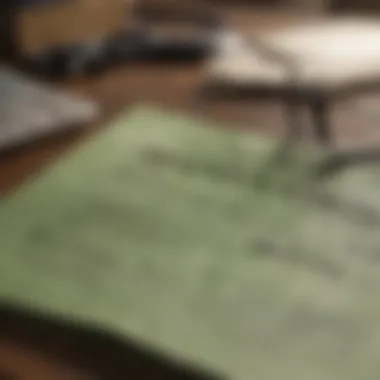

For self-employed individuals, accurately inputting income information into TurboTax is crucial. This process not only affects your tax return but also ensures that you are compliant with IRS regulations. Any inaccuracies could lead to delays or audits, which is the last thing you want to deal with. Plus, the more precise your reporting, the better your chances of maximizing your deductions and credits later on.
Types of Income to Report
When filling out your tax return, it’s important to be thorough about the types of income you report. Remember, not every dollar earned is documented through traditional means like W-2 forms. Here are the major categories of income self-employed individuals might need to consider:
- Freelance Income: Money earned from one-off gigs or short projects.
- Contract Work: Payments for work completed under a contract, typically compensated on a per-job basis.
- Business Income: Any profit made from selling products or services.
- Investment Income: Interest, dividends, or proceeds from the sale of stocks.
- Side Gig Earnings: Additional income from hobbies or part-time work.
Be sure to gather all related documentation, such as invoices, contracts, and payment receipts to accurately report these income streams. This can aid in categorizing your earnings more efficiently.
Handling Forms
Navigating 1099 forms can be a bit tricky, but understanding how to manage them is essential for self-employed filers. The IRS issues different types of 1099 forms to report various types of income earned outside of traditional employment. Here’s a rundown of the most common 1099 forms:
- 1099-NEC: Used for non-employee compensation. If you earned $600 or more from a client, they should provide you with this form.
- 1099-MISC: This is generally used for miscellaneous income, now replaced mostly by the 1099-NEC for non-employee compensation but can still be relevant for certain situations.
- 1099-DIV: Relevant for dividends and distributions from investments. If you received money from stocks, this might be applicable.
- 1099-INT: Issued for interest income earned. Think about the earnings from savings or investment accounts.
It’s important to keep an eye on your email and mailbox during tax season, as clients and financial institutions often send these forms out at the beginning of the year. If you don’t receive the 1099 forms you expect, be proactive in reaching out to those who owe you money and request a proper statement of earnings.
"Filing taxes as a self-employed person doesn't have to be a wild ride. Just stay organized and understand your income sources."
When you enter the information from these forms into TurboTax, ensure each income source is categorized appropriately. This attention to detail ensures that you comply with regulations and avoid potential penalties. Moreover, the organized input lays the groundwork for effective deductions, which could substantially benefit your overall tax performance.
Claiming Deductions and Credits
Claiming deductions and credits is a crucial aspect of filing taxes as a self-employed individual. This isn't just about reducing your taxable income; it's about ensuring you're keeping more of what you've earned. Understanding the various deductions available can lead to a significant reduction in your tax bill, making this part of the tax return process particularly vital. In this section, we will delve into common deductions available to self-employed individuals and strategies to maximize those business expenses.
Common Deductions for Self-Employed Individuals
Self-employed workers often have a distinct advantage when it comes to tax deductions. While regular employees have limited opportunities to deduct expenses, freelancers can claim a wider array of costs directly related to their income. Here are some of the most commonly used deductions:
- Home Office Deduction: If you use a part of your home regularly and exclusively for business, you might qualify for a home office deduction. This can involve a portion of your rent or mortgage, utilities, and insurance costs.
- Vehicle Expenses: For those who use their car for business purposes, you can choose between deducting actual expenses (like gas, maintenance, and depreciation) or taking the standard mileage rate.
- Health Insurance Premiums: Self-employed individuals can deduct the cost of health insurance for themselves, their spouse, and dependents. This deduction adjusts your adjusted gross income.
- Retirement Contributions: Contributions to retirement accounts like a SEP IRA or Solo 401(k) can also be deducted, which not only lowers your taxable income but also helps secure your financial future.
- Continuing Education and Training: Costs related to improving your skills or knowledge to benefit your business can be deducted. Examples include online courses, seminars, and workshops.
In the grand scheme, knowing which deductions apply can save you a pretty penny come tax season, and TurboTax simplifies this by suggesting deductions based on the information you input.
Maximizing Business Expenses
Maximizing your business expenses means carefully tracking and documenting all costs that relate to your business activities. By doing this, you pave the way to reduce your overall taxable income effectively. Here are several strategies to help you capture every necessary expense:
- Keep Detailed Records: Maintain receipts, invoices, and any other relevant documentation. Use apps for scanning and organizing receipts to avoid misplaced paperwork.
- Separate Accounts: Having dedicated bank accounts and credit cards for business transactions helps segregate personal and business expenses. This clarity simplifies tax time.
- Understand What Qualifies: Regularly review IRS guidelines to understand what can be classified as a business expense.
- Utilize Accounting Software: Tools like QuickBooks or even the expense tracking features in TurboTax can aid in keeping track of your spending and categorizing expenses accurately.
- Plan for the Future: Consider the potential for larger deductions in future years. For instance, buying equipment or tools you need could yield immediate tax benefits, but it also sets you up for more significant deductions down the line if done wisely.
"Claiming deductions is not just about lowering your tax bill; it's about ensuring every dime of your hard work counts in your favor."
By keeping these principles in mind, self-employed filers can navigate through the process of claiming deductions and credits confidently and effectively. This not only enhances your financial standing but positions you in a more prepared manner for future tax filings.
Finalizing Your Tax Return
Completing your tax return is not just about filling in forms and hitting ‘submit.’ It’s an essential part of the self-employment journey. Finalizing your return can make or break your tax season, potentially impacting your finances for the year. Getting it right means not only staying compliant with tax regulations but maximizing returns and minimizing future complications. This stage is where all your hard work culminates, turning mountains of documentation, confusion, and labor into simplified figures that reflect your true financial position.
Reviewing Your Return
Before you seal the deal on your return, a thorough review is paramount. Imagine sitting on the edge of a diving board, ready to leap into the pool—what happens if you haven’t checked the depth? Similarly, rushing through this part can result in misreported income, overlooked deductions, or misplaced credits, which can lead to IRS penalties or missing out on potential refunds.
As you review:
- Double-check all entries: Go through every number you inputted. A simple typo, say transposing two digits, can change your tax outcome entirely.
- Check for deductions: Ensure you captured everything you’re entitled to. If you’ve been keeping track of business expenses, make sure they’re all included. Don’t leave money on the table.
- Validation: TurboTax offers error-checking features, but double-check these alerts. Sometimes the software gives you a heads-up when something doesn't look right. Take those seriously.
- Consult resources: If something feels off, don’t hesitate to check directly with the IRS publications or consult tax forums—there's a wealth of knowledge and shared experiences right at your fingertips.
"A good review can be the difference between the sweet taste of a refund and the sour aftertaste of a tax bill."
Filing Options with TurboTax
The final step before your tax return is safely tucked away? Choosing how to file it is just as crucial. TurboTax provides a smorgasbord of options tailored for various needs:
- E-filing: This is the fastest route and often recommended. Once you’ve finalized everything, you can file electronically through TurboTax. This method is simple, quick, and gets you your refund faster than paper filing.
- Paper filing: If you’re more comfortable doing things the old school way, you can always print your forms, sign them, and mail them. Just be wary of delays with the postal service, especially during peak tax season.
- Direct deposit for refunds: If you’re expecting a refund, entering your banking details for direct deposit can ensure the money hits your account before you can blink.
Here’s how you can optimize your filing based on your situation:
- Immediate Review: Take a moment to confirm that your filing option matches your preferences—maybe you prefer e-filing for speed or paper filing for peace of mind.
- Confirmation Emails: After filing, keep an eye out for confirmation from TurboTax. This email serves as your proof of filing.
- Track your return: Use the IRS website to track your refund status. This way, you can hold your breath less knowing where your money is going.


In summation, finalizing your tax return should not be a hasty endeavor. Every detail counts and can influence everything from your refund to the future stability of your business finances. It’s your moment to shine, ensuring every dollar is accounted for and optimizing your tax strategy.
Completing this process is the last hurdle before you can finally exhale and enjoy the fruits of your labor. It's not just about getting it over with; it’s about being strategic and informed to gear up for another successful year.
Post-Filing Considerations
After you’ve crossed the finish line of filing your taxes using TurboTax, you might think the hard part is over. However, the reality is that post-filing considerations are equally significant. Taking the time to evaluate what comes next ensures your filing experience is not just complete, but also beneficial in the long run. This phase includes tracking your documents, preparing for potential audits, and understanding any implications from your tax filings. Each of these elements can save you time and stress as you navigate your self-employed responsibilities.
Keeping Track of Your Documents
Once your return is filed, it’s a smart move to keep thorough records. Having a robust document management system can save you from headaches down the line. Self-employed individuals often juggle numerous documents, including income statements, expense receipts, and your tax return itself. Notably, here are some beneficial practices for maintaining your records:
- Go Digital: Use services like Google Drive or Dropbox for cloud storage. Keeping electronic copies reduces the clutter and minimizes risks of loss or damage.
- Organize by Year and Category: Separate folders for each year and within them, classified by type—such as income and expenses—makes retrieval easier.
- Regular Check-ins: Schedule quarterly reviews of your documents. This continuity keeps you in tune with your financial situation and ensures nothing slips through the cracks.
Also, remember to keep copies of your filed returns for at least three years, as the IRS may ask for them in case of inquiries or audits.
"Good recordkeeping is not just a smart habit; it's your safety net in the unpredictable world of self-employment."
Understanding Audit Risks for Self-Employed Taxpayers
While nobody likes to think about it, audits are an unfortunate reality for some self-employed individuals. Understanding the audit risks can help you better prepare and protect yourself. Here are some key factors that might increase the odds of your tax return being flagged:
- High Deduction Claims: Self-employed individuals tend to claim various deductions. If yours seem unusually high compared to industry standards, it might raise eyebrows.
- Discrepancies: If there is a mismatch between your reported income and what the IRS has on file—like what’s reported on your 1099s—this discrepancy can trigger an audit.
- Missing Information: If you forget to include essential income or miscategorize your expenses, it could lead to complications.
Being aware of these factors doesn’t mean you shouldn’t claim legitimate deductions or expenses; rather, it means being cautious and thorough whenever you file tax returns. In the event of an audit, having a clear record-keeping system and thorough documentation can be a lifesaver. You may want to consider consulting with a tax professional to further understand your particular circumstances.
In sum, though post-filing may feel like the end of the road, it’s really just the beginning of another journey. Properly managed documentation and awareness of audit risks will ensure you sail through tax season without a hitch.
Common Issues and Troubleshooting
Navigating the complexities of TurboTax can feel like trying to find your way through a twisted maze, especially for self-employed individuals. Understanding the potential roadblocks—such as technical glitches and IRS rejections—can save time and reduce stress during the tax season. By familiarizing yourself with common issues, you can better prepare and troubleshoot, thereby enhancing your overall experience with the software.
Technical Problems with TurboTax
If you’ve decided to use TurboTax to file your taxes, there’s a good chance you’ll occasionally stumble upon some technical difficulties. Whether it’s an error message that leaves you scratching your head or the program refusing to load altogether, these glitches can hinder your momentum.
Common Technical Issues:
- Login Difficulties: Sometimes, you might find yourself unable to log in due to wrong credentials. It can be frustrating, but double-checking your username and password is a good start. If things still don’t add up, TurboTax offers account recovery options.
- Software Updates: An outdated version of TurboTax can lead to compatibility issues, particularly with newer operating systems or online platforms. Keeping your application up to date is vital for smooth sailing.
- Connection Problems: If you experience frequent disconnections or slow loading times, it may be due to internet issues. Ensuring that your Wi-Fi connection is stable can remedy this problem.
With software updates routinely rolled out to fix bugs and enhance functionality, ensure you check for updates often. Many user forums discuss specific bugs and how they found resolution—checking those might just do the trick.
Understanding Rejections from the IRS
When you finally hit that 'send' button to file your taxes with TurboTax, the last thing you want to receive is a rejection notice from the IRS. Understanding why rejections occur can put you one step ahead of the curve and help you prevent future grievances.
Common Reasons for IRS Rejections:
- Incomplete Information: Filing with missing or incorrect personal info, such as Social Security numbers or income figures, will almost guarantee a rejection. Ensure everything is squared away before submitting your tax return.
- Signature Issues: Digital signatures need to match the IRS’ records for verification. If they don’t match, your return is likely to run into trouble. Make sure you’ve signed electronically if prompted.
- Mismatched Income Reporting: If the income reported on your tax return doesn't align with what the IRS has on file (e.g., through forms like 1099s), it can lead to rejection. Always double-check your numbers.
"An ounce of prevention is worth a pound of cure."
By proactively reviewing your information and addressing any discrepancies, you can reduce the risk of rejection dramatically. Familiarizing yourself with these common pitfalls keeps you informed, leading to a smoother filing process. Paying attention to technical details and IRS requirements will not only save you time but also ensure that your self-employment tax returns are filed successfully.
Closure and Key Takeaways
Navigating taxes as a self-employed individual can feel like trying to solve a Rubik's cube blindfolded. With myriad rules and obligations, clearly understanding your path lays the foundation for financial success. This article not only sheds light on the specifics of managing taxes using TurboTax but also emphasizes the importance of being organized and informed. TurboTax stands out for self-employed individuals, offering tools that cater specifically to freelancers and independent contractors. Below is a synthesized look at the key benefits and final thoughts on utilizing this software effectively.
Summary of Benefits
TurboTax provides a multitude of benefits tailored to self-employed users that can make tax season a breeze. Here’s a summary of what you gain:
- User-Friendly Options: Whether you are seasoned or a newbie, TurboTax blends complexity with simplicity, allowing users to navigate through various features effortlessly.
- Customizable Deductions: It adapts to your specific situation, ensuring you don’t leave money on the table. The software recognizes commonly missed deductions, providing potential savings.
- Real-Time Updates: Tax laws change frequently. TurboTax keeps pace with these changes, alerting users to new deductions or credits that may apply to them.
- Comprehensive Support: From guided assistance to access to tax professionals, TurboTax ensures users have resources at their fingertips when they get stuck.
As you see, it’s more than just filing; it's about maximizing savings while simplifying the process.
Final Thoughts on Using TurboTax for Self-Employment
"Tax season may come around just once a year, but its impact lingers on your finances year-round."
Approaching tax returns should never be done lightly. By leveraging TurboTax’s resources and features, you position yourself to not only meet your obligations but to do so in a way that makes sense for you and your business model.
Consider establishing a routine around your finances, maintaining organized records throughout the year, and growing accustomed to the tools at your disposal. When you do, tax time becomes less of an anxiety trigger and more of an opportunity to reflect on your financial progress. By doing this, self-employed individuals can transform what was once a daunting task into an organized, strategic process.







