Mastering QuickBooks: An In-Depth Guide for Businesses
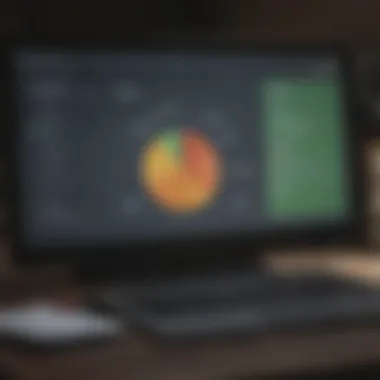

Intro
Navigating the world of accounting can feel like a walk through a labyrinth, particularly for small to medium-sized business owners trying to handle their financials on their own. In this journey through numbers, QuickBooks emerges as a compass, guiding users through all the twists and turns. As an affordable and user-friendly solution, it offers an array of features tailored to meet diverse business needs. This guide will lay out a detailed map for understanding QuickBooks, showcasing its multiple functionalities, advantages, and even comparisons with other software in the realm of financial management.
From granular insights into key features to real-world user experiences, this comprehensive examination aims to arm both newcomers and seasoned professionals with the tools and knowledge necessary to harness QuickBooks effectively.
Key Financial Concepts
Definitions of Essential Terms
Before diving into the nitty-gritty of QuickBooks, it's crucial to understand some foundational financial terms that often pop up. Familiarizing yourself with these concepts can make your experience smoother and more intuitive.
- Assets: Resources owned by a business that hold economic value. For instance, cash, inventory, and equipment fall into this category.
- Liabilities: These are obligations that a company has to outside parties. Loans, unpaid bills, and credit card debts are common examples.
- Equity: The ownership interest remaining in a business after subtracting liabilities from assets. This includes invested capital and retained earnings.
- Revenue: Money that is generated from normal business operations, primarily from the sale of goods and services. Think of it as the top line of a profit and loss statement.
- Expenses: Costs incurred in the process of earning revenue. This can include payroll, rent, and utilities.
Explanation of Key Financial Axioms
Understanding essential financial axioms can enhance how a user approaches financial decisions. Here are a couple of critical principles:
- The time value of money: A dollar today is worth more than a dollar in the future due to its potential earning capacity. This concept underpins various financial functions, including investment analysis.
- The matching principle: Expenses should be matched to revenues in the period they occur, ensuring that income statements provide a clear picture of profitability for a given time frame.
These concepts serve as pillars of financial literacy, making them all the more valuable as users engage with QuickBooks.
The Evolution of Accounting Software
Understanding the evolution of accounting software is pivotal to grasping how solutions like QuickBooks have transformed the financial landscape for businesses, both small and large. Historically, businesses relied heavily on manual accounting practices which were not only time-consuming but also prone to human error. The need for accurate, efficient financial management spurred the advent of accounting software applications.
In recent decades, technological advancements have set about a revolution. The broad adoption of personal computers, followed by the internet, paved the way for the first generation of accounting software. These initial solutions were typically desktop-based, requiring physical installation and often complex setup processes, which could easily leave non-tech savvy individuals puzzled. This shift allowed businesses to automate tedious tasks like data entry and invoicing, freeing up significant time for managers and accountants.
The Rise of QuickBooks
Among the pioneers in this change was QuickBooks. Launched in 1983 by Intuit, QuickBooks quickly captured the attention of small businesses thanks to its user-friendly design and features tailored for non-accountants. Before long, it became synonymous with small business accounting. One of its early innovations was the ability to generate financial reports at the click of a button, offering invaluable insights that were otherwise challenging to obtain.
"QuickBooks changed the game by allowing individuals without a accounting degree to keep their financials organized and accurate."
The appeal lay not just in its ease of use but also in its adaptability over the years. As user needs evolved, so did QuickBooks. The software has regularly integrated new functionalities, from comprehensive reporting to enhanced invoicing capabilities, ensuring it remained relevant amidst competition from other solutions.
Changing Landscape of Financial Management Tools
The financial management tools landscape is continuously evolving, reflecting broader shifts in technology and user preferences. As competition stiffens, we now see a rising number of accounting solutions vying for businesses' attention. Solutions like FreshBooks, Xero, and Wave offer various features that challenge QuickBooks’ dominance, catering specifically to unique markets and niches.
Moreover, the advent of cloud technology has dramatically shifted how businesses view accounting software. Modern solutions not only provide accessibility on demand but also promote real-time data updates. Users no longer need to wait for someone to update financial records; they can do it anytime, anywhere. As a result, the shift from desktop to cloud has introduced flexibility and remote collaboration, increasingly essential in today’s business ecosystem.
With these advancements, businesses are left with more options but also face the challenge of choosing the right software for their needs. The choice of accounting tools can make or break a company's financial health—a reality that sets the stage for further innovation in this space.
Key Features of QuickBooks
When considering an accounting software like QuickBooks, the key features play a paramount role in distinguishing it from competitors. These components significantly contribute to its overall effectiveness and appeal, particularly for small to medium-sized businesses that need reliable and efficient financial management tools.
User-Friendly Interface
The user interface of QuickBooks stands out for its intuitive design. From the moment you log in, it feels like the software is there to guide you. The home dashboard is centralized. It leads to various functionalities, making navigation smooth.
One notable aspect is the layout, resembling a well-organized book. Important sections such as tracking income and expenses are easily accessible. Because of this simplicity, even the non-tech savvy can quickly get accustomed to the platform.
Moreover, the use of graphics in presenting data makes complex financial statements visually comprehensible. This visual aid is not just for show; it enhances understanding, making the learning curve less steep.
Comprehensive Reporting
Profit and Loss Statements
Profit and loss statements are pivotal for businesses as they offer a snapshot of financial performance over specific periods. This document summarizes revenues and expenses, thus revealing net profit or loss. For small business owners, knowing where they stand financially is crucial for decision-making.
The beauty of QuickBooks' profit and loss reports lies in their customization. Users can generate reports by date ranges, allowing for granular analysis. This adaptability makes it a favored choice in the guide, as it focuses on tailoring financial oversight to specific periods or events.
In addition, the automatic generation of these statements not only saves time but also reduces manual errors—a boon for those juggling multiple responsibilities.
Balance Sheets
Balance sheets provide insights into a company’s assets, liabilities, and equity at a specific point in time. This helps businesses assess their financial standing and make informed future investments. One of the strong points of balance sheets in QuickBooks is the ease of access. Users can view their financial health in an organized manner, making it easier to spot trends.
The unique feature here is the capacity to compare previous periods with the current one. Such comparisons are vital for understanding growth trajectories and financial stability.
However, users should be aware that balance sheets can be complex. While QuickBooks simplifies their generation, the underlying financial principles may require additional learning for those unfamiliar with accounting.
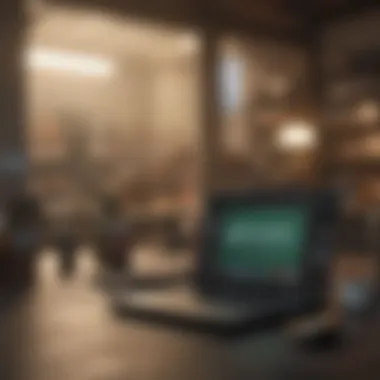

Cash Flow Reports
Cash flow reports are indispensable when discussing business sustainability. They track how money flows in and out of the business, highlighting potential liquidity issues. QuickBooks emphasizes real-time tracking, which means businesses can monitor their cash position actively. This immediacy is vital for avoidance of cash crunches.
One key characteristic of cash flow reports in QuickBooks is their interactive presentation. Users can drill down into specific items that affect cash flow, enabling a deeper understanding of financial dynamics.
That said, some might find the detailed breakdown overwhelming. Familiarity with financial terminology becomes necessary to fully comprehend the implications of various cash flow indicators.
Invoicing and Expense Tracking
Invoicing and expense tracking with QuickBooks are seamless. Characters such as creating and sending invoices directly from the platform save time. Automatic reminders for unpaid invoices are another nifty feature. This ensures businesses receive their dues on time, improving cash flow.
Moreover, expense tracking is equally streamlined. The ability to capture receipts via mobile is an excellent feature for business owners on the go. This means records are kept meticulously without the need for bulky filing systems.
Inventory Management
For businesses dealing with tangible goods, inventory management within QuickBooks is crucial. The software allows users to monitor stock levels easily and recognize when it's time to restock. The real-time updates provide an accurate picture of inventory, preventing overstocking or stockouts.
QuickBooks sets itself apart with the ability to track inventory by location and to categorize products, which provides insightful data on sales trends. However, small businesses must ensure they understand the specifics of inventory accounting to fully leverage these features.
In summary, the key features of QuickBooks—user-friendly interface, comprehensive reporting, effective invoicing and expense tracking, along with robust inventory management—are intertwined to create a resource that meets the diverse demands of modern businesses.
Benefits of Using QuickBooks
Understanding the advantages of QuickBooks can be a game changer for small to medium-sized businesses. This section highlights several specific advantages that make QuickBooks an appealing choice for financial management. Businesses today face an avalanche of choices when it comes to accounting software, but QuickBooks consistently stands out due to a few exceptional benefits. By the end of this section, you should have a clearer picture of why integrating QuickBooks could enhance your financial processes.
Time-Saving Automation
In the fast-paced world of business, time is money. That’s where QuickBooks shines. The software is designed to automate many routine tasks that, honestly, can eat up a lot of your valuable time. Think about repetitive tasks like invoicing or data entry. With QuickBooks, these tasks can be automated, allowing you to focus on more pressing issues, like growth strategies or customer relationships.
For example, when setting up your account, you can create templates for invoices that will automatically adjust according to preset criteria. Imagine having invoices generated and sent out without lifting a finger. It’s like having a well-oiled machine handling your accounts, but with the added bonus of human oversight when necessary. Automation isn’t just about speed; it’s about efficiency, and QuickBooks delivers in spades.
Enhanced Accuracy in Financial Records
Accuracy is not just a buzzword; it’s crucial in accounting. QuickBooks takes the guesswork out of the equation by reducing human error significantly. Errors in financial records can lead to disastrous consequences, from tax penalties to cash flow problems. QuickBooks integrates cohesion into your financial data and maintains consistency across all transactions, which makes audits and reviews less burdensome.
By utilizing features like bank reconciliation, you can automatically match transactions against your bank’s records. This feature prevents oversight that might occur during manual entry. In addition, QuickBooks often flags discrepancies, giving you the chance to rectify them right away. In a way, it offers a safety net that ensures your financial reporting remains as accurate as possible, so you know where you stand financially at any given moment.
Streamlined Collaboration with Accountants
Another notable benefit of QuickBooks is its ability to streamline collaboration between business owners and accountants. In many instances, financial advisors have trouble accessing real-time data, which complicates the decision-making process. QuickBooks bridges this gap. The software allows multiple users to access the same platform seamlessly. This means that when your accountant logs in, they can view all relevant data without the need for endless back-and-forth emailing.
This collaborative nature has snug fits for project management, as well. You can assign roles and permissions based on the needs of your team. Whether it’s your financial consultant needing access to specific reports or a project manager checking budget expenditures, QuickBooks enables that flow of information.
Furthermore, by having everything centralized in one platform, it reduces the chance of miscommunication and misalignment—two culprits that often derail financial planning.
"Integrated solutions lead not just to improved performance, but also to more informed decision-making."
The benefits of using QuickBooks extend beyond mere convenience; they encompass significant time savings, enhanced accuracy, and improved collaboration. For anyone looking to harness better financial management in a professional setup, QuickBooks proves itself as a noteworthy contender.
Comparing QuickBooks with Other Accounting Solutions
When it comes to navigating the sea of accounting solutions available in the market, understanding what sets QuickBooks apart from its competitors is paramount. Small to medium-sized businesses often search for the right tools to streamline their financial processes while ensuring accuracy and efficiency. The comparison isn’t just a matter of features; it includes costs, usability, integrations, and the overall value offered by these platforms. By dissecting how QuickBooks aligns and diverges from alternatives, users can make informed decisions that cater to their specific business needs.
QuickBooks vs. FreshBooks
FreshBooks, primarily aimed at freelancers and service-based businesses, offers an intuitive option. It shines when it comes to client invoicing and expense tracking, providing a clean and modern interface that many users favor. However, this focus on service-oriented features means it may lag behind QuickBooks in terms of comprehensive financial reporting and inventory management, both essential for businesses that sell products.
- Key Differences:
- Target User Base: QuickBooks caters to a broader range of businesses, including those with more complex accounting needs.
- Reporting Capabilities: QuickBooks excels in advanced reporting, providing deeper insights for financial decision-making.
As a part of making a choice, consider your business requirements. If invoicing and minimal bookkeeping are your main concerns, FreshBooks could suffice. For those needing robust reporting or dealing with inventory, QuickBooks likely stands as the better option.
QuickBooks vs. Xero
Xero is another formidable competitor, boasting a strong set of features, especially for small businesses and startups. Both Xero and QuickBooks offer similar core functions, but they diverge in execution and additional features. Xero's user experience is often lauded for its clean interface and ease of use, which attracts many new business owners. However, QuickBooks still takes the lead in its extensive add-on ecosystem, which caters to specific business needs and integrations.
- Considerations:
- Global Reach: Xero is particularly popular in international markets, while QuickBooks leads in North America.
- Integration Options: QuickBooks provides a more extensive range of integrations with various third-party applications, which is a boon for businesses looking for comprehensive systems.
Deciding between the two comes down to geographic considerations, desired integrations, and personal preference in using the software.
QuickBooks vs. Wave
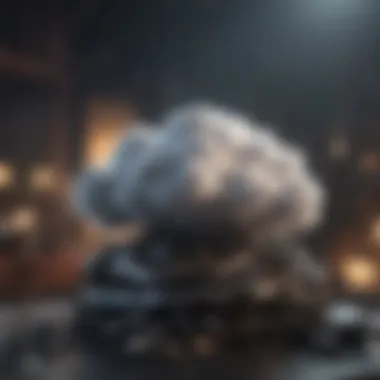

Wave presents an entirely different approach by offering a free accounting solution aimed primarily at freelancers and very small businesses. It lacks some of more advanced features found in QuickBooks, particularly in areas like inventory management and payroll functionality. However, the competitive pricing of Wave, along with its ease of use, makes it a tempting choice for those just starting out.
- Points to Ponder:
- Cost Efficiency: Wave is free, serivcing those who are budget-conscious. South over features, QuickBooks requires a subscription that reflects its richer offerings.
- Feature Scope: While QuickBooks offers higher scalability options, Wave may ultimately fall short for growing businesses needing advanced features as they evolve.
In summary, if your primary focus is on price, and you don’t foresee needing many advanced features, Wave could be your match. On the contrary, if you want a comprehensive tool that supports the growth of your business, QuickBooks is likely worth the investment.
Remember: Each of these platforms carries its strengths and weaknesses. The right choice will depend heavily on specific business dynamics, financial tracking needs, and future goals.
By carefully weighing these options, users can better navigate the financial management landscape and align their choices with their business ambitions.
Understanding QuickBooks Pricing Structure
Understanding the pricing structure of QuickBooks is crucial for small to medium-sized businesses aiming to enhance their financial management efficiency. The various subscription plans, with their diverse features and pricing tiers, can significantly influence a company's budget and accounting capabilities. In this section, we will dive into the subscription plans offered by QuickBooks and evaluate the cost versus the benefits of each.
Subscription Plans Overview
QuickBooks provides several subscription options tailored to meet different business needs. Each plan caters to various functionalities ranging from basic bookkeeping to advanced financial reporting. Here's a breakdown of the primary subscription plans:
- QuickBooks Online Simple Start: Designed for solo entrepreneurs, this plan focuses on essential features like income and expense tracking, invoicing, and tax deductions. It's also budget-friendly, making it an attractive entry-point for small businesses.
- QuickBooks Online Essentials: This plan adds more robust functionalities with features such as bill management and time tracking. It supports multiple users, making it suitable for small teams that need to collaborate efficiently.
- QuickBooks Online Plus: Aiming at businesses with inventory needs, this subscription includes inventory tracking and project management features. It's ideal for companies requiring advanced bookkeeping capabilities.
- QuickBooks Online Advanced: Tailored for larger enterprises, this comprehensive plan incorporates extensive reporting capabilities, dedicated account support, and the ability to customize workflows.
Each of these plans is priced differently. Selecting the right one requires not just looking at costs but assessing the specific needs of your business. In addition to the standard packages, seasonal discounts and promotional offers may be available, providing further savings opportunities.
Evaluating Cost vs. Benefits
When considering whether QuickBooks is the right fit, weighing the cost against the potential benefits is an absolute must. Here are some key points to consider:
- Feature Access: Each plan offers varying levels of features. For instance, while the Simple Start plan covers basic needs, the Advanced plan can provide detailed custom reports that might be essential for a larger business’s financial planning.
- Scalability: A plan that seems more expensive upfront may save money in the long run. Businesses often grow and require more features, responsiveness, and user access. The Plus or Advanced plans offer scalability, ensuring you won’t need a complete overhaul in the near future.
- Efficiency Gains: Many users find that features like automatic invoicing and expense tracking save immense time, which translates to lower labor costs and more time to grow the business.
To highlight key information, it’s worth noting that:
"Investing in the right tools isn't an expense, it's an investment in your business's future."
When evaluating the overall cost, businesses should also consider potential discounts for annual subscriptions compared to monthly payments. While an initial payment might seem high, spreading costs over a year can make budgeting easier and help with cash flow.
In sum, understanding QuickBooks’ pricing structure is not just about selecting a plan that fits your budget. It's about aligning the software capabilities with your business objectives to maximize returns on your investment.
User Experience and Reviews
In today's digital age, the user experience is front and center in the choice of software for financial management. Having a solid grasp on user feedback is essential, especially with tools like QuickBooks that cater to a range of users from small business owners to seasoned accountants. The reviews and experiences shared by users can spotlight strengths, reveal weaknesses, and often suggest features that could enhance the overall utility of the software. Users don't just seek a tool; they want one that integrates well with their workflow, is intuitive to navigate, and ultimately helps them to save time and reduce errors.
A well-rounded understanding of user experiences with QuickBooks can guide potential users in making an informed choice. This deep dive into feedback from small business owners and insights from financial professionals sets the stage for a comprehensive overview of how QuickBooks is perceived in the wild, highlighting its impact across various realms of business.
Feedback from Small Business Owners
Small business owners often operate on tight budgets and limited resources. For them, QuickBooks stands as a potential ally, simplifying the complex world of finances. Let's explore their feedback based on key themes:
- Ease of Use: Many users rave about QuickBooks' intuitive interface, which minimizes the learning curve. New users tend to get comfortable quickly compared to other software solutions.
- Time Efficiency: Small business owners often emphasize the software's ability to automate routine tasks such as invoicing and expense tracking, freeing them to focus on growing their business rather than getting bogged down in paperwork.
- Comprehensive Features: The variety of tools available in QuickBooks, like payroll processing and tax preparation, is frequently highlighted in reviews. Users appreciate having a single platform where so many functions are readily available.
However, there are voices of caution among this demographic as well:
- Cost Concerns: While QuickBooks provides many features, some small business owners feel that the subscription model can strain their budgets, particularly if they need advanced functionalities.
- Customer Service Issues: A few users have pointed out challenges with customer support, noting that response times can vary, affecting their ability to resolve issues efficiently.
"QuickBooks has transformed how I handle finances, but sometimes I wish their support was a bit more reachable. It’s like searching for a needle in a haystack when problems arise."
Insights from Financial Professionals
The perspective from financial professionals adds another layer of understanding to QuickBooks' impact. This group scrutinizes software not just for ease of use but also for precision and depth. Here’s what they commonly note:
- Accuracy of Reports: Financial professionals appreciate the detailed reporting capabilities QuickBooks offers. Features like profit and loss statements and balance sheets help them gain a clearer picture of a client's financial health.
- Integration Capabilities: Many professionals praise the ability to integrate QuickBooks with other financial tools and platforms. This integration means that it plays well in a broader ecosystem, enhancing its value.
- User Control: The flexibility provided to users for customizing their reports and dashboards gets high marks. This feature supports professionals' need to provide tailored insights to their clients.
Still, they echo some concerns:
- Scalability: As businesses grow, some financial experts note that QuickBooks may require additional planning and adjustment to support expanded operations and increased data handling.
- Learning Curve for Complex Features: While the basic functions are user-friendly, some advanced features can be daunting. Professionals often spend a bit of time familiarizing themselves with more complex aspects, which can be a learning hurdle.
In summary, user experiences and reviews play an invaluable role in assessing QuickBooks. By closely examining feedback from both small business owners and financial professionals, potential users gain clarity on what to expect and the overall utility of this powerful accounting software.
Integrating QuickBooks with Other Tools
Integrating QuickBooks with other tools can make a world of difference for businesses looking to streamline their financial processes. As technology advances, the need for software to communicate and work together has become more essential. This integration not only helps in saving time but also enhances accuracy in financial reporting and management. For those who are novices in financial software or even seasoned users, understanding how to effectively connect QuickBooks with other applications can enhance the overall functionality of their accounting practices.
Connecting with Payment Processors
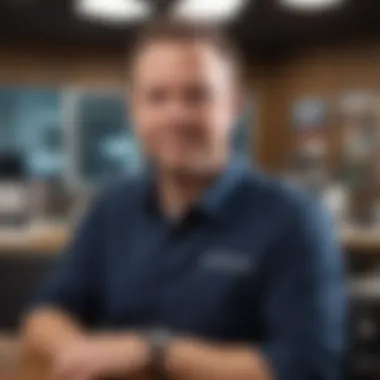

When it comes to e-commerce and billing, integrating QuickBooks with payment processors is crucial. Tools like PayPal, Square, or Stripe can link directly to QuickBooks. This connection simplifies the payment process by allowing users to easily receive transactions in real-time. Here are the benefits of this integration:
- Faster Reconciliation: Automatically reconciling transactions saves hours of manual work.
- Accurate Record Keeping: Every payment is documented in QuickBooks, reducing human error.
- Streamlined Cash Flow Management: With all financial activities in one place, businesses can accurately track cash flow.
To connect QuickBooks with your chosen payment processor, begin by selecting the integration feature in QuickBooks. Most payment processors offer simple installation guides that walk the user through the linking process. Always ensure you check for any fees associated with these integrations as they can impact overall costs.
Utilizing CRM Systems
Customer Relationship Management (CRM) systems like Salesforce or HubSpot are wonderful additions to QuickBooks. When linked, these tools enable businesses to gain a comprehensive view of customer interactions, seamlessly blending customer data with financial information. The advantages are plentiful:
- Improved Customer Insights: Access to customer history helps tailor services or goods to match their needs.
- Automated Invoicing: CRMs can trigger invoices to be sent as soon as a service is completed or a product is shipped.
- Better Collaboration: Different teams—like sales and finance—can work more efficiently when they share the same information, leading to enhanced coordination.
Setting up CRM integration usually involves syncing contacts and revenue data, ensuring both systems reflect the same real-time information. This not only aids in customer service but also boosts sales operations.
"Integrating QuickBooks with payment processors and CRM systems provides small businesses a way to unleash the full potential of their financial operations."
In summary, integrating QuickBooks with other tools is not simply an optional task; it is a strategic move essential for effective financial management. By leveraging these integrations, businesses can improve operational efficiency, enhance customer experiences, and ultimately drive profitability.
Cloud Technology in QuickBooks
In the modern business landscape, where adaptability is key, cloud technology has transformed how companies manage their finances. QuickBooks, a stalwart in the accounting software arena, has seamlessly integrated cloud capabilities into its offerings. This change isn't just a trend; it reflects a fundamental shift in how financial data is accessed, stored, and secured. Cloud technology in QuickBooks provides users with significant advantages that go beyond mere convenience.
Benefits of Cloud Integration
Cloud integration offers a treasure trove of benefits for QuickBooks users:
- Accessibility from Anywhere: One of the standout features of cloud technology is that it allows users to access their financial data from virtually anywhere, as long as there’s internet connectivity. Whether at home, in the office, or halfway around the globe, users can enter data, run reports, and manage finances with ease.
- Automatic Updates: Keeping software updated can be a hassle, but with cloud-based QuickBooks, this process is streamlined. Updates happen automatically, ensuring that users always work with the latest features and security enhancements without lifting a finger.
- Cost-Effectiveness: Transitioning to a cloud-based model can result in reduced IT costs. Businesses no longer need to invest heavily in hardware solutions and support services. QuickBooks handles the infrastructure, allowing users to allocate resources elsewhere.
- Scalability: As businesses grow, their financial management needs evolve. QuickBooks' cloud solution adapts with ease. Additional features can be incorporated when needed, helping to avoid the pitfalls of outgrowing a system.
"The cloud really has given small businesses a fighting chance to leverage the same technology as their larger competitors."
Security Considerations
While the benefits of cloud technology are enticing, they also come with their set of security concerns that can't be overlooked:
- Data Encryption: QuickBooks employs strong encryption protocols to protect sensitive data. This means that even if data is intercepted during transmission, it remains inaccessible to unauthorized users.
- Regular Backups: Automatic cloud backups are a crucial aspect of data security. In an unpredictable world, having regular backups ensures that businesses can recover financial information without major setbacks.
- User Authentication: Robust user authentication measures, such as multi-factor authentication, are essential to safeguard accounts from potential threats. QuickBooks implements such measures to fortify its security.
- Compliance: For many businesses, compliance with regulations like GDPR or HIPAA is paramount. Cloud systems must be compliant to ensure that they meet the necessary legal standards protecting customer data.
Support and Resources for QuickBooks Users
Utilizing accounting software can sometimes feel like navigating a dense forest without a map. When users encounter obstacles or uncertainties, having access to robust support and resources becomes not just a nice-to-have, but a necessity. QuickBooks, as a leader in the field, offers a comprehensive array of support mechanisms designed to assist users at various levels of expertise.
Help Center and Tutorials
One of the standout pillars of support for QuickBooks users is its Help Center. Think of it as your reliable compass—always available when you need guidance. The Help Center offers a treasure trove of articles, tutorials, and FAQs that cover an extensive range of topics.
The tutorials are invaluable for both newcomers trying to familiarize themselves with the software and seasoned users looking to delve deeper into advanced functionalities. Each tutorial guides users step by step, often featuring screenshots and clear instructions. For instance, if a user struggles with invoice creation, they can easily find a tutorial for it. The terminology is straightforward, making it accessible for a wide range of users, regardless of their financial knowledge.
Moreover, many of the resources are frequently updated, reflecting the latest software updates and trends, ensuring that users never feel out of the loop.
Community Forums and User Groups
In addition to the well-structured Help Center, QuickBooks fosters a thriving community atmosphere through forums and user groups. Your experience in the world of accounting doesn’t have to be a solitary journey; connecting with fellow users can provide powerful insights. These forums serve as an informal gathering place where individuals can share tips, ask questions, and offer solutions.
Users can leverage the collective knowledge of the community, which stretches beyond basic queries to more intricate accounting challenges. It’s common to find discussions on topics from setting up payroll to tax deductions, providing a wealth of real-world experience not found in traditional tutorials.
Additionally, many users appreciate the opportunity to attend local user groups or online webinars. These gatherings allow participants to exchange ideas and strategies, fostering a sense of camaraderie among users.
"In the world of accounting software, peers can sometimes be the best teachers."
Ultimately, the diverse support resources offered by QuickBooks, from structured help articles to community forums, create a rich ecosystem that empowers users to maximize their software investment. This support not only enhances the overall user experience but also cultivates a strong sense of belonging within the QuickBooks community.
Final Thoughts on QuickBooks
When it comes to managing your finances, whether for a small endeavor or a growing business, QuickBooks stands out as a reliable partner. Its comprehensive features cater to various accounting needs, helping users move from chaos to clarity without breaking a sweat. Understanding QuickBooks isn't just about grasping its functionalities; it's about recognizing how it can transform your financial management approach.
Is QuickBooks Right for Your Business?
Evaluating QuickBooks for your business involves looking at several angles. First and foremost, consider your business size and type. QuickBooks aims predominantly at small to medium-sized businesses, so if that's your turf, you're in luck. It can handle a range of sectors, from retail to service industries, giving it a versatile edge.
- Scalability: As your operations expand, QuickBooks can grow with you. Its various tiers—ranging from Simple Start to Advanced—allow businesses to choose what fits them best at any lifecycle stage.
- User Experience: Many users find the interface to be intuitive. If you’re not a numbers person, the user-friendly layout means you won’t feel like you’re deciphering ancient scripts just to see where you stand financially.
- Integration: QuickBooks plays well with others, seamlessly connecting to different payment processors and CRM systems. This ease of integration can save you considerable time, eliminating the need for manual data entry.
However, it’s vital to be realistic. QuickBooks may not suit every niche market, especially those with very specific accounting requirements. Also, costs can add up with various add-ons; thus a clear evaluation process is essential.
The Future of QuickBooks and Accounting Software
QuickBooks is not merely restin on its laurels; it's continuously adapting to the dynamic landscape of accounting software. The future seems bright, but some trends are particularly noteworthy:
- AI and Automation: Expect increased automation in data entry and reporting processes, which will free up time for users. QuickBooks’ integration of machine learning could help in providing financial insights and predictive analysis.
- Enhanced Security Measures: As cyber threats grow, QuickBooks is enhancing its security framework. Cloud technology offers flexible access, yes, but securing financial data remains a priority.
- More Customization Options: Customizability is set to improve, allowing users to tailor functionalities to fit their specific industry needs better.
"In the world of accounting software, adaptability is key. QuickBooks seems to understand that its future relies on how well it can innovate and meet emerging demands."
As you reflect on these aspects, the key conclusion remains: QuickBooks aims to empower users. Whether you are just stepping into the realm of financial management or are navigating complex transactions, its growth and innovations will likely continue shaping the way we approach accounting. Planning for the future with QuickBooks might just be the ticket to financial clarity and control.







