Effective Methods to Fund Your PayPal Account
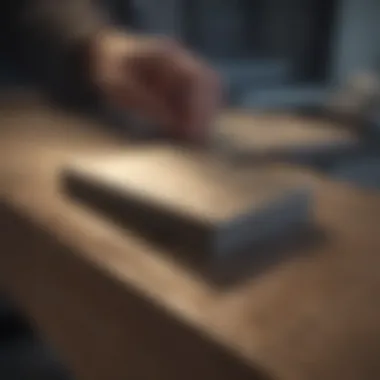

Intro
Key Financial Concepts
Understanding a few financial terms and concepts can lay a solid foundation for navigating the funding of your PayPal account, especially if you're not familiar with the digital payment ecosystem. Little knowledge can go a long way, and it's particularly important for those just dipping their toes in the waters of online transactions.
Definitions of Essential Terms
- PayPal Balance: The amount of money currently available in your PayPal account, which can be used for purchases or sending money to others.
- Funding Sources: The various ways through which you can add money to your PayPal account. This includes bank accounts, credit cards, direct deposits, and more.
- Withdrawal Methods: These are options through which you can retrieve or transfer funds from your PayPal account to your bank or other financial accounts.
Explanation of Key Financial Axioms
When it comes to managing funds in your PayPal account, consider these crucial principles:
- Liquidity: The availability of liquid assets to a market or company. Simply put, it matters how quickly you can get your cash into your PayPal account when needed.
- Diversification: Using multiple funding sources can provide flexibility and security, protecting against potential issues with any single method.
- Transaction Fees: Always be aware of any fees associated with different funding methods. Some might appear convenient, but hidden charges can cut deep into your funds.
"Knowledge is power, but only if applied wisely in the context of funding your account."
Every little detail matters when you are trying to optimize your digital wallet for seamless transactions. In the next sections, we will explore each funding method in-depth.
Understanding PayPal: An Overview
To effectively navigate the digital money landscape, grasping the fundamentals of PayPal is essential. This method of facilitating transactions has revolutionized how we handle online payments, making it crucial for both personal and business transactions. By understanding PayPal, users can more easily manage their funds and leverage the service to its fullest potential.
What is PayPal?
PayPal is primarily an online payment system that allows individuals and businesses to send and receive money over the internet. It acts as an intermediary, handling transactions securely and swiftly. Simply put, users can link their accounts to bank accounts or credit cards, making transactions a seamless experience.
- Think of PayPal as your online wallet. You can upload funds from your bank or card, and use that balance for purchases or send money to others.
- It’s accepted by a myriad of online retailers, making it a preferred choice for many when shopping.
- Features like buyer protection and encryption instill confidence in users, knowing their financial details are safeguarded.
This digital wallet offers functionality that goes beyond merely sending and receiving money. Its ease of use on platforms such as eBay and Etsy has bolstered its reputation, making it an integral player in the e-commerce space.
The Importance of Funding Your PayPal Account
Funding your PayPal account is not just a matter of convenience, it’s pivotal for hassle-free online transactions. Here’s why:
"A well-funded PayPal account translates to increased flexibility and faster payment processes."
- Having funds readily available in your PayPal account enables immediate payments without the delay of bank transfers.
- When running an online business, customers prefer swift checkouts. Keeping a loaded PayPal account helps maintain that efficiency.
- Users can evade the step of entering card details repeatedly, enhancing security and speed.
- For individuals, not having to wait for bank transfers means handling personal financial obligations swiftly.
In essence, the process of funding your PayPal account directly impacts your user experience. With multiple methods available for adding funds, it’s wise to identify the approach that best aligns with your financial habits.
Types of PayPal Accounts
Understanding the different types of PayPal accounts is crucial for effectively managing your PayPal transactions. An appropriate account type can significantly influence how you fund your PayPal account, as well as the associated fees and account features.
Personal vs. Business Accounts
When it comes to PayPal, the choice between a personal and a business account is a biggie. Personal accounts are straightforward; they cater to individuals who want to send or receive money for personal reasons, like splitting a dinner bill or receiving gifts for birthdays.
On the flip side, business accounts are designed for professionals and enterprises. If you’re selling products online or running a freelance service, a business account allows you to accept payments under a business name, giving your transactions a more official feel.
Here are some things to keep in mind:
- Transaction Limits: Personal accounts can handle reasonable amounts, but business accounts generally have higher transaction limits, which is beneficial for volume sales.
- Fees: Both types incur fees, but they vary. Businesses may be charged different rates depending on the payment method or volume, while personal transactions tend to be fee-free when using a bank transfer.
- Features: Business accounts come packed with features like invoicing and the ability to set up subscriptions, which aren’t available on personal accounts. That makes it easier to keep things organized.
Choosing the right account type may seem like a small detail, but it can make a world of difference in how smoothly your transactions run.
Account Limitations and Benefits
Each type of PayPal account has its own set of limitations and benefits that are worth examining. It’s not just about what you can do, but also about what you might be missing out on.
Limitations
- Personal Accounts: These accounts lack advanced features like invoicing tools or the ability to set up a merchant account. If you reach a certain volume of transactions, you might be prompted to upgrade.
- Business Accounts: While they offer many tools, they also require more diligence in terms of tracking business revenue and taxes. Additionally, they may face stronger scrutiny for compliance with PayPal’s policies.


Benefits
- Personal Accounts: Ideal for individuals, the ease of use is a significant perk. You can quickly send money globally at little to no cost, and it integrates well with various shopping sites.
- Business Accounts: These accounts offer valuable features specifically meant to facilitate business operations. You can generate detailed reports, allowing you to keep track of your business finances effectively.
PayPal’s flexibility means you can choose what fits your needs best, whether you’re a casual user or a budding entrepreneur. Evaluating what you need versus what each account offers is key to maximizing your PayPal experience.
Linking Your Bank Account
Linking your bank account to your PayPal account holds significant importance for smooth operation and management of your digital finances. This integration lays the groundwork for efficient fund transfers, allowing you to easily withdraw and deposit money with a click. When your bank account is linked, it opens up a host of functionalities that streamline financial transactions, ensuring that accessing your funds is both quick and hassle-free.
One of the notable benefits of linking your bank account is the ability to transfer money instantly without relying on other methods that may incur fees or take longer to process. This aspect is particularly advantageous when you need to make payments promptly, such as settling up with a friend or purchasing an online service. Plus, for users looking to avoid transaction fees generally associated with credit or debit card payments, linking a bank account is a cost-effective alternative.
Steps to Link Your Bank Account
Choosing a Suitable Bank
When picking a bank to link to your PayPal account, it's essential to think about factors like online access, customer service ratings, and any associated fees. A bank with a robust online presence and user-friendly mobile app can enhance your overall banking experiences, giving you quick access to funds when needed. Some financial institutions may also provide perks like cashback or higher interest rates for online transactions.
The key characteristic of a suitable bank is the extent of their compatibility with online payment platforms. For instance, a bank that facilitates quick transfers and has low or no fees is highly sought after. One unique feature to watch for is the bank’s customer support options. A bank that boasts responsive customer service can come in handy if you run into any issues while linking or using your account, avoiding some potential headaches down the line.
Entering Bank Details
Once you've chosen the appropriate bank, entering your bank details into PayPal is straightforward but must be done carefully. This step involves providing your account number, routing number, and the type of account you wish to link (savings or checking). Ensuring accuracy here is vital because even a minor mistake could lead to delays or complications.
A crucial aspect of this process is the security of your information. PayPal encrypts the data you send, making it a popular choice for users concerned about privacy. The unique feature of entering bank details is the potential for instant verification in some cases, allowing you to start using your funds almost immediately if everything checks out. However, if there's an error, you may need to troubleshoot, which can take additional time.
Verifying the Link
After entering your bank details, PayPal will require you to verify the link before it can be fully activated. This step usually entails PayPal sending two small deposits to your bank account. You will then need to confirm the amounts received within your PayPal account. This verification is a key security measure, ensuring that you actually have access to the bank account you’ve linked.
The main advantage of this verification process is increased security; it ensures that only you can link and manage your bank account through PayPal. Additionally, it minimizes the risks of unauthorized access. It might be a bit inconvenient waiting for the deposits, but it's a worthwhile step. Without proper verification, users might face funding issues, which could disrupt transactions at inconvenient times.
Advantages of Bank Transfers
Linking and using a bank account to fund your PayPal is not just a mere technical step; it brings manifold advantages:
- Low Fees: Compared to credit cards or cash deposits, bank transfers tend to have lower fees or are often free.
- Capacity for Larger Transactions: Bank accounts usually support larger sums, allowing you to fully utilize your PayPal account's potential.
- Ease of Usage: Once linked, you can transfer funds seamlessly, making it ideal for frequent transactions.
In summary, linking your bank account paves the way for a more efficient management of your PayPal account, allowing you to navigate your online transactions with confidence. The process, while straightforward, comes with consideration at each step, ensuring you choose wisely and verify securely.
Adding Funds via Credit or Debit Card
Adding funds to your PayPal account using a credit or debit card is a pivotal method for maintaining seamless digital transactions. This approach is particularly beneficial for users who require quick access to funds. It offers a level of convenience and immediacy that other methods may not match. Payments can be processed almost instantaneously, making it a preferred option for many.
Moreover, linking your credit or debit card opens up additional avenues for facilitating transactions. For instance, you might find that having a card connected to your PayPal account allows you to pay for items online without needing to transfer money beforehand from another source. It is a way of putting your financial flexibility at the forefront.
Linking Credit or Debit Card to PayPal
The process of linking a credit or debit card to your PayPal account is straightforward but requires some careful steps.
- Log into Your PayPal Account: Start by logging into your account. If you are not registered, you’ll need to create an account first.
- Navigate to Wallet: Once logged in, navigate to the 'Wallet' section located at the top of the page.
- Add a Card: Click on 'Link a card' and enter the required information, such as your card number, expiration date, and security code.
- Confirm the Card: PayPal may ask for verification to ensure your card is valid. This can sometimes involve a small temporary charge to confirm ownership.
- Complete the Setup: After verification, your card is linked and ready for use. You’ll be able to choose this option any time you make a payment.
This method is not only efficient but also entails a layer of safety. With card payments, PayPal serves as an intermediary that protects your card information. Your card details are not shared with sellers directly, reducing the risk of fraud.
Transaction Fees to Consider
While using a credit or debit card to fund your PayPal account is typically a hassle-free experience, it is worth knowing that there may be transaction fees involved. Here are a few points to consider:
- Standard Fees: Usually, when you add funds from a credit or debit card, PayPal charges a fee. This is primarily due to the processing expense involved. Presently, the fee tends to hover around 2.9% plus a fixed fee based on the currency.
- Currency Conversion Fees: If your card’s currency differs from your PayPal account currency, fees may apply. Always check your card’s terms for additional charges related to currency conversion.
- Qualifying as a Commercial Transaction: If you're using your card for business transactions, different fee structures can apply. Make sure you are aware of how your usage may classify your payments.
"Understanding the fees associated with adding funds via card can save you unexpected costs in the long run. Be informed before tapping that 'add funds' button!"
Before utilizing this option, it's beneficial to assess how frequently you anticipate funding your PayPal account this way. This understanding can help you juggle costs more effectively and decide if using a card aligns with your financial strategy.
Using Direct Deposit for Funding
Direct deposit serves as a game changer in effectively managing your PayPal account. In this digital age, convenience reigns supreme. Using direct deposit for funding your PayPal account simplifies the process of adding money to your balance. Instead of waiting for checks to clear or transferring funds manually from your bank account, direct deposit allows for automatic transfers that save time and eliminate the chance of human error. This method is especially favorable for individuals who receive regular payments, whether from their job, government benefits, or other income sources.
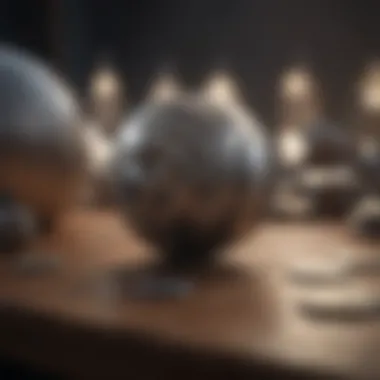

Setting Up Direct Deposit
Getting started with direct deposit isn’t as complicated as it may seem. First, you’ll want to log into your PayPal account and navigate to the direct deposit section. Here's a step-by-step breakdown:
- Log into PayPal: Go to the PayPal website or app and sign into your account.
- Go to Settings: Click on the gear icon to access your account settings.
- Find Direct Deposit: Look for an option titled "Direct Deposit" or "Add Funds."
- Enter Necessary Information: You will need to provide your bank account details and potentially your employer’s direct deposit form if applicable.
- Verify the Link: PayPal may require a small verification step to ensure the information you provided is accurate.
Once completed and confirmed, this process allows funds to be deposited directly into your PayPal balance without any further input from you.
Advantages of Direct Deposit
Using direct deposit for funding your PayPal account comes with several benefits that can’t be overlooked:
- Speed and Convenience: Funds from your paycheck or government benefits arrive directly into your PayPal account, often on the same day they are issued.
- Security: Unlike traditional checks, which can get lost or stolen, direct deposits provide a safer method of getting your money.
- No Waiting Time: With funds automatically deposited, you don't have to wait for processing times. This immediacy is crucial for users who rely heavily on their PayPal balance for transactions.
- Automatic Contributions: Direct deposits can help you consistently manage your PayPal account, especially useful for those setting aside funds for specific expenses or savings.
"Direct deposit brings efficiency and peace of mind, making it easier to keep track of your finances."
Alternative Methods for Depositing Funds
When it comes to managing your PayPal account, having various ways to add funds can be a game changer. While traditional methods like bank transfers or credit card bills are commonplace, considering alternative methods opens the door to more flexibility. These options not only grow your potential sources of funding but also cater to different user needs.
Funding your PayPal account through checks or cash deposits at retailers offers unique benefits and considerations. Using these alternatives can save time and might be more suited to your personal financial habits. Here, we'll delve into checks first and then take a look at cash deposits through retailers.
Using Checks to Add Funds
The Process of Sending a Check
To fund your PayPal account using a check, you must first ensure that you're following the necessary steps. This involves writing a check to PayPal and then mailing it. It's straight-forward yet does require attention to detail. Here’s how it typically unfolds:
- Make the Check Payable to PayPal: Include your PayPal account email on the memo line so your funds can be correctly credited to your account.
- Mail the Check: Find the appropriate address for sending checks, which you can get from the PayPal website. Ensure you allow for adequate postage.
- Wait for Processing: Once PayPal receives your check, they will start the processing.
This method is particularly appealing for those who prefer tangible transactions. Writing a check can feel more secure, and for some individuals, it’s just a matter of habit. However, keep in mind that sending a check requires patience, and it can take several days for the check to clear and for the funds to be available in your PayPal account.
Processing Times for Checks
One of the critical characteristics of using checks is the processing time. Unlike instantaneous methods like credit card deposits, checks don’t offer immediate access to your funds. The typical wait time can be anywhere from three to five business days post-receipt by PayPal. This can be a drawback if you need quick access to your funds, especially in urgent situations.
However, many see checks as an advantage because they do not incur the same fees that some other funding methods do. The slight hassle of waiting might be worth it for those looking to avoid transaction fees. It's crucial to understand that while checks might take time, they generally do add a layer of simplicity and control over your transactions.
Cash Deposits through Retailers
Finding Participating Retailers
Another efficient way to fund your PayPal account is through cash deposits at participating retailers. Many well-known grocery stores and convenience outlets like CVS and Walmart have partnered with PayPal to facilitate this process. This feature has gained traction because it allows users to load cash directly onto their PayPal balances without the need for linking a bank account.
To find retailers that participate in this cash deposit program, you can check PayPal’s website or app. It's simple to locate the nearest spot, and this method has become popular for those who are cash-based or prefer not to use digital funds. The convenience of doing such transactions while running errands can’t be overstated.
Procedure for Cash Deposits
The procedure for making cash deposits is fairly straightforward. Here are the essential steps to follow:
- Visit a Participating Retailer: Go to a store that supports PayPal cash deposits.
- Provide Your PayPal Information: You’ll need to show a PayPal barcode from your app or provide your PayPal account details to the cashier.
- Hand Over Cash: Give the cashier the cash amount you want to load onto your account, accompanied by any necessary fees.
- Receive Confirmation: Ensure you get the receipt as proof of the transaction. Keep it until the funds are reflected in your PayPal account, which can be almost instant but might take a bit longer in some cases.
Cash deposits are beneficial because they allow for immediate funding. For those who deal in cash frequently, this method can feel less complicated than bank transfers. However, you might need to factor in any service fees charged by the retailer, which can reduce the total amount available in your PayPal account.
In essence, knowing these alternative funding methods empowers PayPal users to handle transactions more adeptly, ensuring access when it's most required.
Exploring PayPal and Cryptocurrency
As the digital financial landscape evolves, integrating cryptocurrency with traditional platforms like PayPal has become increasingly relevant. This section dives into how users can navigate this innovative territory, explore the benefits of using cryptocurrencies for funding a PayPal account, and consider the broader implications of this trend.
With cryptocurrencies capturing the attention of many investors and financial enthusiasts, understanding how they can interact with PayPal is essential. By doing so, users can enjoy a new dimension of flexibility in managing their funds. Let’s break down the process of buying cryptocurrency via PayPal and discuss its implications as a plausible funding source.
Buying Cryptocurrency Using PayPal
Purchasing cryptocurrency through PayPal is a relatively new feature that reflects the growing acceptance of digital currencies in mainstream finance. Users can buy popular cryptocurrencies like Bitcoin, Ethereum, and Litecoin directly through their PayPal account. This capability opens up a host of options for individuals looking to make their digital transactions more dynamic.
To get started with buying cryptocurrency, you first need to ensure that your PayPal account is verified and properly funded. Here’s how you can step into this world:


- Access the Crypto Tab: Log in to your PayPal account and find the "Crypto" section, usually accessible from the main dashboard.
- Select Cryptocurrency: Choose which cryptocurrency you are interested in purchasing.
- Enter Amount: Specify how much you want to invest; PayPal allows you to buy a fraction of a coin, not just whole units.
- Complete the Transaction: Follow the prompts to finalize your purchase.
Once the transaction is complete, the purchased cryptocurrency will appear in your PayPal wallet, ready for future transactions or conversions. Buying cryptocurrency via PayPal is straightforward, but it's crucial to remember that you cannot withdraw these coins to an external wallet, only trade within the PayPal platform.
Implications of Using Cryptocurrency As a Funding Source
Utilizing cryptocurrency as a funding source for PayPal presents both exciting possibilities and certain reservations. Transitioning to digital currency can enhance the speed and efficiency of transactions, but it also comes with challenges, particularly regarding price stability and regulation.
Understanding Volatility
One key aspect of cryptocurrency is its notorious volatility. Prices can yo-yo dramatically within short timeframes, which can impact your funding strategies on platforms like PayPal. This volatility is a double-edged sword. On one hand, it could lead to significant gains if you buy low and sell high. However, the risk of losses is equally significant, making it essential for users to stay informed about market trends.
For many investors, this characteristic of volatility serves as both a lure and a deterrent. It embodies the high-risk, high-reward nature of investing that can lead to financial empowerment or distress.
"Volatility can be your friend or your foe, depending on how well you play the game."
Potential for Transfers and Conversions
The potential for transfers and conversions also makes cryptocurrency attractive as a funding source for your PayPal account. Once purchased, cryptocurrencies remain flexible, allowing users to convert them to fiat currencies directly within PayPal. This ability facilitates quicker responses to market changes and offers an avenue for immediate funding.
Moreover, the decentralized nature of cryptocurrencies means that transactions are less restricted by traditional banking hours or regulations. This accessibility can be particularly advantageous for users needing to react rapidly to market opportunities.
However, the ease of transfers also comes with the caveat of security and transaction costs. Fees for converting cryptocurrencies to cash can vary, impacting the overall expense of your funding activities in PayPal. Being aware of these factors can help in making informed decisions regarding cryptocurrency transactions.
In summary, integrating cryptocurrencies into your PayPal account not only expands your funding options but also challenges you to understand the delicate dance between volatility and convenience. As the adoption of digital currencies progresses, users who equip themselves with knowledge will undoubtedly hold a stronger position in this rapidly changing financial ecosystem.
Ensuring Account Security while Funding
In the digital age, ensuring the security of financial transactions is more crucial than ever, especially when it comes to funding your PayPal account. The convenience of digital payments can often invite unwarranted threats, putting hard-earned money at risk. Understanding the importance of security is vital for maintaining peace of mind while using online payment methods. Without appropriate safeguards, users might find themselves victims of fraud, which can lead to significant financial losses and a lot of unnecessary stress.
Recognizing phishing attempts and understanding best practices are two fundamental pillars of online security. By being vigilant and educated, you can navigate the online world with confidence. This article will delve into both aspects, empowering users to take proactive measures to protect their accounts.
Recognizing Phishing Attempts
Phishing is a social engineering attempt that aims to trick users into revealing sensitive information. Often disguised as reputable entities, phishing messages can arrive via various channels: email, text messages, or even social media.
Here are some signs to help recognize phishing attempts:
- Mismatched URLs: Always check if the website URL is genuinely PayPal. A common trick is using similar-looking domains, like "paypa1.com".
- Generic Greetings: Be wary of messages that don't address you by name; legitimate companies usually personalize their communication.
- Urgency and Threats: Phishing attempts often create a false sense of urgency, stating actions must be taken immediately to avoid account suspension.
- Attachment Links: If you receive any unsolicited attachments or links, don’t click on them. They could lead to malicious sites.
It’s crucial to report such attempts to PayPal immediately to help others avoid falling victim. A little vigilance can go a long way.
Best Practices for Keeping Your Account Safe
Maintaining account security is like locking the front door of your house — it should be a routine practice. Here are several best practices to reinforce your online security:
- Use Strong, Unique Passwords: Create a password that's difficult to guess and not used on other platforms. Combining letters, numbers, and symbols increases its strength.
- Enable Two-Factor Authentication: This adds an extra layer of protection by requiring a second form of verification, often sent to your mobile device, after entering your password.
- Keep Software Updated: Regular updates to your devices and applications help protect against vulnerabilities that scammers might exploit.
- Monitor Account Transactions: Regularly review your transaction history for any unauthorized activity. The sooner you act, the better your chances of resolution.
- Educate Yourself on Common Scams: Knowledge is power. Being aware of common scams circulating can prepare you to detect threats before they become an issue.
Incorporating these practices into your routine can significantly reduce risks and contribute to a safer online experience. It pays to be cautious. Amid the conveniences that PayPal offers, keeping your account secure should always be a priority. Stay alert, stay safe.
"A man who uses force is afraid of reasoning." - Ken Follett
This quote serves as a reminder that knowledge can mitigate fear in online transactions. Having informed security measures is essential for peace of mind when funding your PayPal account.
Closure: Choosing the Right Funding Method
Selecting the best way to fund your PayPal account can feel like navigating a maze, especially with so many options at hand. However, it’s crucial for managing your digital finances effectively. The right method not only improves the flow of cash in and out of your account but also ensures that you’re suited for the transactions you frequently engage in.
Evaluating Your Needs
To make a wise choice, start with a self-assessment. Ask yourself: how often do you use PayPal? Do you rely on it for personal purchases or for running a business? The answer can significantly influence the funding method that works best for you. For instance,
- Frequent Users: If you're the type who uses PayPal daily, perhaps linking a bank account might be ideal, allowing for regular, seamless transfers.
- Occasional Users: For those who dip in once in a blue moon, a credit or debit card might suffice, offering added benefits like reward points.
Moreover, consider transaction fees that could chip away at your balance. Soft costs can add up if you're not keeping a close eye on them, particularly when funding through credit cards. Evaluate each method based on what aligns best with your financial patterns and preferences.
Final Thoughts on Managing Your PayPal Account
In wrapping up, keep in mind that managing your PayPal isn’t just about the dollars in your account. It’s about ensuring transactions are smooth, secure, and economical. Regularly revisit your funding methods—what suited you six months ago might not be the best fit today.
Being proactive means more than just answering how to fund your PayPal account; it’s about being prepared for upcoming expenses and being capable of leveraging your account to its fullest potential. Don’t hesitate to switch methods if your needs evolve. After all, how you manage your finances today sets the stage for your financial journey tomorrow.
"Be sure to take your time when choosing a funding method; it’s your money, after all."
Ultimately, blending efficiency with a lick of practicality can lead you on a path marked by fewer headaches and more control. Lead the way by examining your options carefully, putting your best foot forward in managing finances that keep the wheels of your digital life turning seamlessly.







