Essential Steps for Entering Business Expenses in TurboTax


Intro
Navigating the financial landscape of running a business can feel like wandering through a maze. For small business owners and independent contractors, understanding how to enter business expenses correctly in TurboTax is paramount to ensuring that the hard work doesn't go unrecognized come tax time. Missteps here can lead to missed deductions, which might mean leaving money on the table—something nobody wants.
This guide aims to shed light on how to efficiently manage your business expenses when using TurboTax. Here, you will uncover the intricacies involved in recording expenses, essential categorizations, and handy tips for verifying the accuracy of your data.
The information laid out will equip you with the knowledge to tackle potential hurdles during the filing process, helping you establish a more seamless experience when preparing taxes. Not only will you handle this year's taxes more efficiently, but you will also cultivate skills that serve you in future tax seasons.
Key Financial Concepts
Understanding how to maneuver TurboTax begins with a firm grasp of some fundamental financial concepts. Here’s a look at essential terms and axioms that you may encounter during this process.
Definitions of Essential Terms
- Deductible expenses: These are costs that you can subtract from your total revenue before calculating your taxable income. They can significantly reduce your tax bill.
- Schedule C: This is the form used by sole proprietors to report income or loss from a business. It’s critical for individuals who don’t operate a formal business structure.
- Business mileage: This includes the miles driven for business purposes. Keeping track of these can lead to deductions that are often overlooked.
Explanation of Key Financial Axioms
- The Axiom of Tax Liability: The more money that flows into a business, the greater the tax liability. This makes it crucial to carefully document and categorize expenses, ensuring nothing falls through the cracks.
- The Principle of Expense Recognition: This principle states that expenses must be matched with revenues. It means that you need to record expenses in the year they were incurred, not necessarily when they were paid.
"Accurate record-keeping isn't just recommended; it's necessary. It can be a real lifesaver when tax time rolls around."
Grasping these concepts forms a solid foundation for effectively entering your business expenses into TurboTax. Understanding these principles will help you relate your financial situation accurately, setting you up for success in maximizing your deductions.
As we delve further into this guide, you will learn about specific strategies tailored for both new and seasoned users of TurboTax, equipping you with the insights needed to simplify your annual tax preparation.
Intro to TurboTax and Business Expenses
As small business owners and independent contractors navigate the sometimes murky waters of tax obligations, understanding how to manage business expenses effectively becomes essential. This particular section of the guide sets the stage for what's to come, focusing on TurboTax as a tool to help simplify that process. One might ask, why should one delve into the intricacies of TurboTax and business expenses? Well, the right approach not only eases the burden during tax season but also ensures that one doesn't leave money on the table when it comes to deductions.
Understanding TurboTax
TurboTax is more than just software; it's a valuable ally for those tackling tax preparation. Initially launched in the mid-1980s, it has evolved dramatically to cater to a range of users—from novices to seasoned financial professionals. The user-friendly interface paired with step-by-step guidance offers a level of comfort that appeals to a wide audience.
When setting up your account and entering business expenses, TurboTax provides not just a straightforward experience but also allows you to leverage its numerous features. The ability to import financial data directly from your financial institution can save a ton of time—no more manual data entry that can lead to mistakes and oversights.
Additionally, the software is designed to keep you informed about deductions you perhaps didn’t know existed—capitalizing on credits and deductions that can reduce your tax bill effectively. This educational aspect of TurboTax blends seamlessly with its functional capabilities, making it a reiterated choice among users.
Importance of Tracking Business Expenses
Keeping a close eye on business expenses is akin to keeping fuel in your tank; without it, you’re not going anywhere. Every business owner knows that expenses come in various shapes and sizes, from daily operational costs like office supplies or utilities to significant expenditures like equipment purchases. Having a comprehensive system for tracking these expenses can make all the difference come tax time.
Establishing a diligent habit of recording expenses throughout the fiscal year allows you to paint a clearer picture of your business’s financial health. Beyond just compliance with tax regulations, well-tracked expenses can provide insights into spending patterns, helping highlight areas where savings might be possible.
"The process of tracking business expenses is not merely a chore; it's a strategic advantage that can significantly impact your bottom line."
Moreover, tracking expenses isn't solely for tax deduction purposes. When it comes to seeking funding or selling your business, having clear documentation proves invaluable. Investors or buyers often want to see detailed records of expenses because they relate directly to profitability and the overall viability of the business. Thus, leveraging TurboTax in conjunction with robust expense tracking not only improves tax outcomes but can also fortify your business foundation.
Setting Up Your TurboTax Account
Setting up your TurboTax account is not just a formality; it forms the backbone of how you will manage your business expenses throughout the year. After all, the accuracy of your tax filing begins with how organized and detailed your records are. Having a dedicated and well-structured account allows you to track your income and expenses seamlessly, which is particularly vital for small business owners and independent contractors who often juggle multiple financial responsibilities.
This section will walk you through the nitty-gritty of getting your TurboTax account up and running, giving you a solid foundation to work from. You’ll find that taking these initial steps can save you a world of headaches down the line, especially when tax season rolls around.
Creating an Account
Creating an account with TurboTax is your first concrete step into managing your business finances smartly. The process itself is user-friendly, aimed at guiding you even if you're not tech-savvy.
- Visit the TurboTax Website: Head over to the TurboTax homepage. You'll notice a big and bold button beckoning you to start. Click on it, and you'll be on your way!
- Choose the Right Version: TurboTax offers various versions tailored to different needs. There’s the Self-Employed version, which is ideal for freelancers, while the Business version caters to LLCs and corporations. Assess your requirements carefully to choose the best fit.
- Fill Out Basic Information: You'll need to provide some basic info, like your email address and a password. Make sure your password is strong; after all, you wouldn’t want anyone snooping around your financials!
- Verification: After you hit submit, TurboTax will send a verification email. Make sure to check your inbox (and spam folder) to activate your account.
Navigating the Dashboard
Once your account is set up, you will be directed to the dashboard. The dashboard serves as your control center, where you can access all features and functionalities of TurboTax.
On the left-hand side, you’ll see several tabs, such as "Home," "My Account," and "Tax Tools." Familiarize yourself with these tabs as they allow you to move through the process efficiently. Here's what you can expect:
- Home: This is your landing page and gives you an overview of your current progress in filing.
- My Account: Here you can manage your profile, including updating personal information or password changes.
- Tax Tools: This section is essential for managing deductions and entering business expenses.
It’s worth noting that the layout can change slightly based on updates and versions, but the core functionalities remain consistent.
"Taking the time to understand your dashboard can significantly steepen your learning curve and turn time-consuming tasks into quick actions."
As you explore the dashboard, don’t be shy about utilizing the search bar if you find yourself lost. It’s a handy tool that can immediately guide you to features you might need.
In summary, setting up your TurboTax account and navigating the dashboard lays the groundwork for effective business expense tracking. Don’t rush through it; take the time to understand all functionalities as they will be your trusty aides during tax season and beyond.
Initiating Your Business Expense Section
Starting the journey of recording your business expenses in TurboTax is more than just clicking buttons and filling in numbers. It lay the foundation for how your financials will be viewed during tax season. Properly initiating this segment not only ensures that you capture all relevant information but also sets the stage for potential deductions that can provide a significant tax break. Having your ducks in a row right at the start can save time later and perhaps even prevent the headaches that come with messy entries.
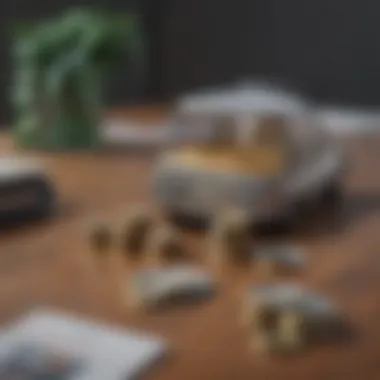

Some of the key elements to consider while initiating this section include:
- Understanding the specific needs of your business type when categorizing expenses.
- Ensuring that you have all relevant documentation available before starting.
- Familiarizing yourself with how TurboTax navigates through different expense categories will make the process smoother.
Blending these elements sets a robust tone for your tax preparation, further aligning your filings with IRS requirements. This section is where you get the ball rolling on ensuring your hard-earned money isn’t left on the table come tax time.
Selecting the Right Business Type
A crucial step in initiating your business expense section lies in selecting the appropriate business type. Whether you’re a sole proprietor, an LLC, a partnership, or a corporation, each category has distinct implications on how you report expenses.
When you enter TurboTax, you’ll be prompted to choose your business structure. Mislabeling or incorrectly categorizing your business can lead to complications down the line, like difficulty in proving certain deductions or, worse yet, discrepancies that might catch an auditor's eye.
Here’s a quick rundown of how each business type affects your expense handling:
- Sole Proprietorship: Perhaps the simplest structure, where business income and expenses can go directly onto your personal tax return. However, you must maintain meticulous records.
- LLC: Limited liability companies offer protection against personal liability. While you can often take the same deductions as a sole proprietor, certain extra forms and structures may be necessary.
- Partnership: If your business is a partnership, expense reporting can be more complex, as you'll usually need to produce partnership returns in addition to individual ones.
- Corporation: If you’re operating as a corporation, this opens additional avenues for expense classification but also means more stringent documentation requirements.
Before settling on a selection, really think through the implications. Make sure to gather any paperwork that supports your structure and potentially consult with a tax expert if you’re at all unsure about what category suits your business design.
Accessing the Expense Input Menu
With your business type locked in, it’s time to dive into the nitty-gritty of accessing the expense input menu. This section is where the rubber meets the road; you will translate all of your gathered data and documents into TurboTax.
Once inside your TurboTax dashboard, generally you will find a section dedicated to entering your business expenses. Follow these steps to access the menu effectively:
- Log in to your TurboTax account: This seems basic, but don’t overlook double-checking that you’re logged into the correct account, particularly if you manage multiple businesses.
- Navigate to "Business Income & Expenses:" From the dashboard, look for this specific option. It might involve several clicks through various links, but patience is key.
- Select "Start" or "Edit" for Business Expenses: Here lies the entry point where you enter the details of your expenditures.
- Input Expenses by Category: TurboTax will provide different categories tailored to your business type, so make sure you select accordingly to avoid confusion.
A helpful tip: Familiarize yourself with the interface. The easier you find it to maneuver through the various options, the less stress you’ll experience, ultimately helping you to input your expenses accurately and efficiently. Additionally, you might find it useful to keep your documentation accessible but organized, as it makes this entire input process seamless.
Remember: Taking the time to methodically enter your business expenses can significantly impact your tax return. Deficiencies in this stage often lead to bigger, frustrating roadblocks later on.
Common Categories for Business Expenses
Understanding the categories of business expenses is fundamental for any entrepreneur or contractor using TurboTax. Each category offers unique insights into spending patterns and is crucial for maximizing deductions. Properly categorizing expenses not only enhances organization but also streamlines the tax preparation process. This way, when tax season rolls around, you're not left scrambling to gather diverse receipts from every corner of your office. Instead, you present a neatly organized overview that TurboTax can process with ease.
Office Supplies and Services
Office supplies and services encompass all the items you need for day-to-day operations. This includes everything from stationery and printer ink to software subscriptions like Microsoft Office or Adobe XD. Keeping track of these expenses is vital, as they can accumulate quickly and significantly affect your profit margins.
Considerations:
- Make sure to retain receipts for every purchase. This can be especially helpful in case of an audit.
- Understand what qualifies: Office supplies can include paper clips, pens, staples, but they can also cover larger items like office furniture, depending on cost.
- Group your expenses clearly in TurboTax under this category to streamline calculations for deductions.
Travel and Transportation Costs
Travel and transportation costs arise when you travel for business purposes. This can cover a wide range of expenses such as airfare, hotel bills, mileage on your vehicle, and even meals when out of town.
Tracking these expenses allows you to take advantage of potential deductions. Whether you are a real estate agent driving to show properties or a consultant flying across the country to meet clients, noting these costs correctly brings down your taxable income.
"Keep a travel log, including dates, destinations and purpose of the trip to ensure you capture essential details for your records."
Advertising and Marketing Expenses
Every business must spend on marketing strategies to thrive in today's competitive marketplace. This is where advertising and marketing expenses come into play. Whether you're investing in online ads through platforms like Facebook or Google, or printing flyers to distribute locally, these costs can substantially add up.
Key Elements:
- Track each campaign and its costs separately to analyze what works best.
- Don’t forget to include expenses related to hiring freelance marketers or graphic designers.
- Understand your return on investment; knowing which campaigns are profitable helps in future budget planning.
Home Office Deductions
For many, working from home has become the norm. If you’re operating your business from a designated space in your home, you might be eligible for home office deductions. This generally includes a portion of your rent or mortgage, utilities, and internet service.
Important Points:
- Exclusive Use: Make sure the space you claim for business is used exclusively for that purpose.
- Calculation: Methods for calculating your home office deduction include the simplified option or the regular method based on actual expenses.
- Documentation: Keep supporting documents showing the expenses related to your home office for accurate reporting.
In summary, categorizing your business expenses appropriately in TurboTax is not just a detail. It's a pivotal part of ensuring you minimize your tax bill while keeping your records clean and precise. Each category has its own set of rules, benefits, and potential pitfalls, making familiarity essential.
Entering Your Expenses in TurboTax
Entering your business expenses accurately in TurboTax is the backbone of smart tax filing. It’s not just about plugging in numbers; it's about strategically capturing every possible deduction that could lighten your tax load. Correctly categorizing and documenting your expenses ensures that you not only comply with IRS regulations but also potentially save substantial amounts. This section elaborates on essential components like timelines, input methods, and what supporting documents one should keep handy.
Timeline for Expense Entries
Timeliness is everything when logging your expenses in TurboTax. It's important to keep your entries up to date throughout the year rather than cramming them all in at the last minute. Regular entries make it less likely that you overlook important expenditures.
- Monthly Check-ins: Setting a monthly schedule to review and enter expenses can keep you ahead of the game and help avoid the chaos during tax season.
- Quarterly Reviews: For more comprehensive businesses, quarterly reviews can ensure that you capture trends and make adjustments if necessary.
- Year-End Wrap-Up: At the end of the year, take a final look to ensure all entries are accurate and that nothing has been missed. This practice will set you up for a smooth filing process.
Adopting this timeline will make the overall experience with TurboTax a lot less intimidating and much more manageable.
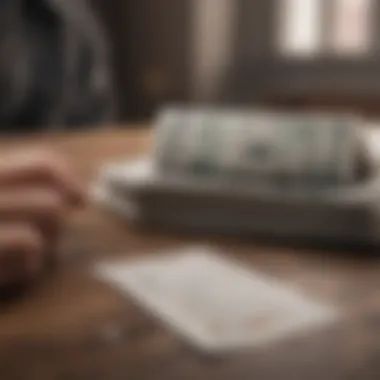

Input Methods: Manual vs. Import
TurboTax offers various ways to enter your expenses. Understanding these methods is crucial to make the process efficient and accurate. Choosing between manually entering expenses or importing them can greatly affect both your time investment and accuracy.
- Manual Input:
- Importing Data:
- This might be ideal for smaller businesses with minimal transactions. Typing in each expense allows you to take time thinking about where each dollar goes, ensuring you don’t miss anything that qualifies for a deduction.
- However, manual input can be quite laborious and might lead to mistakes if you’re not careful.
- Many bank accounts and accounting systems allow exporting data directly to TurboTax. This can save time and mitigate the risk of human error while transcribing data. Integrating tools like QuickBooks or Mint can automate a lot of your record-keeping.
- But one must verify the imported data since automatic entries may sometimes categorize expenses incorrectly.
Selecting the right input method for your situation can simplify your workflow and enhance accuracy.
Supporting Documentation: What You Need
Maintaining thorough documentation is essential when it comes to entering your expenses in TurboTax. Proper records include receipts, invoices, bank statements, and other relevant paperwork. Keeping organized records not only helps you claim your expenses accurately but also protects you in the event of an audit.
- Receipts: Every business expense should be backed by a receipt. Keeping digital copies with software like Evernote or Google Drive can help you stay organized.
- Invoices: If your business involves billing clients, it’s paramount to keep track of your invoices as proof of income or expenses.
- Bank Statements: Having a clear record of your business transactions can help you validate your entries in TurboTax. Checking against bank statements is also a good practice for double-checking accuracy.
- Mileage Logs: If you often travel for business, keep a detailed mileage log noting the destination, distance, and purpose of the trip. This is frequently required for travel deductions.
"Good recordkeeping is the linchpin of effective tax management."
Organizing these documents in advance of entering your expenses can save you a heap of time and stress during the filing season.
In summary, entering expenses into TurboTax might seem daunting at first, but with a systematic approach—taking into account timing, method of entry, and thorough documentation—you pave the path for a smoother tax experience.
Reviewing Your Entries for Accuracy
Accuracy in entering business expenses is crucial, not just for compliance but for ensuring that every dollar is accounted for in your taxes. A small oversight in your entries can snowball into significant repercussions, ranging from fines to lost deductions. When managing your finances using TurboTax, reviewing your entries is not just a routine but an essential step that could make a world of difference come tax season. Here, we will discuss the critical elements of reviewing those entries, the benefits it brings, and considerations that you should keep in mind.
First and foremost, double-checking your entries can prevent costly mistakes. Tax laws are often intricate, and errors in data can trigger audits from tax authorities. Moreover, diligent reviewing helps ensure that you do not miss out on any deductions that you might be eligible for. In a nutshell, accuracy protects your peace of mind and optimizes your financial responsibility.
Correcting Entries in TurboTax
Mistakes can happen to even the best of us, and TurboTax provides tools to correct entries efficiently. If you spot an error after entering your expenses, the platform allows you to amend your entries without too much hassle. To correct an entry, navigate to the relevant section within TurboTax:
- Locate the Business Expenses area.
- Click on the particular expense you wish to edit.
- Make the necessary adjustments and save the changes.
It's as simple as that! Remember that doing this promptly can help maintain the integrity of your financial records as running a business involves a myriad of transactions across time. Keeping everything in check from early on makes it easier to manage when you head toward tax filing.
Common Errors to Avoid
When entering business expenses, a few common pitfalls can lead you to a financial snafu:
- Misclassifying Expenses: Ensure that each expense falls into the proper category. For instance, don't confuse office supplies with equipment costs.
- Missing Receipts: It's prudent to have receipts for each transaction. If you lack supporting documents, it may lead to complications later.
- Rounding Errors: Always input precise amounts rather than rounded figures. Even small discrepancies can affect your total.
- Neglecting Deadlines: Familiarize yourself with tax deadlines and make sure you enter expenses in a timely manner to avoid last-minute rushes.
"An ounce of prevention is worth a pound of cure." In this case, a little forethought in entering your expenses accurately can spare you a lot of headaches down the road.
By diligence in these areas, you align yourself with both ease in record-keeping and the potential for maximized deductions. When the time comes for tax submissions, the likelihood of encountering unnecessary obstacles decreases significantly. Reviewing your entries for accuracy is not merely a task but a significant component of effective financial management.
Maximizing Your Deductions
When it comes to navigating the labyrinth of tax preparation, maximizing your deductions stands as a key pillar. Tax deductions are like pot holes one must deftly avoid; they can either sharpen your bottom line or leave you in a financial tailspin if not handled correctly. For small business owners and independent contractors, understanding deduction strategies can mean the difference between a healthy profit and feeling pinched by tax obligations.
In essence, the greater your understanding of what qualifies as a deductible expense, the more you can save on your taxes, which fortifies your financial framework and allows for reinvestment in your business. Knowing how to properly track and categorize your business spending helps you sleep easier at night, knowing you're not leaving money on the table.
Understanding Deduction Limits
Deduction limits are crucial in the bigger picture of tax strategy. Each category of deductible expense, from office supplies to travel costs, has ceilings that one must abide by. The IRS lays these guidelines out, and while they might seem a tad restrictive, they also serve as a safety net against potential overreach.
What does this mean for you? Essentially, understanding these limits lets you strategize effectively. For instance, when considering an expense, ask yourself:
- Is this necessary for my business?
- Does this expense clearly fit into the allowable categories in the IRS guidelines?
- Am I within the limits set for this type of deduction?
Particularly for small business owners, knowing how to navigate these limits is vital. If you disregard the restrictions, you risk an audit or need to pay back unqualified deductions, which is a headache none of us want. By ensuring you stay within your boundaries, you also demonstrate fiscal responsibility to your stakeholders and the government alike.
Utilizing Additional TurboTax Features
In the 21st century, technology is your best friend when maximizing deductions, and TurboTax offers an arsenal of features to help you on this journey. Not only does it simplify data entry, but several tools within the platform help you identify deductions you may not have considered.
For instance, TurboTax comes equipped with:
- Deduction Finder: This handy feature scans through your entries to ensure you haven’t overlooked any potential deductions. Think of it as an extra pair of eyes—sometimes we miss the trees for the forest.
- Expense Tracking: With the ability to categorize expenses in real-time, you no longer have to sift through piles of receipts come tax season. This way, you're proactive rather than reactive.
- Guided Questions: The program offers prompts asking about your business operations that can lead you to available deductions, giving you an edge as you fill out your returns.
By leveraging these features, you not only save time but also significantly reduce the likelihood of missing out on crucial deductions. It’s a practical way of intertwining technology with tax-savvy tactics.
"Tax deductions are like a safety net, helping you catch some of the financial burdens the world throws your way."
Ultimately, understanding deduction limits alongside utilizing TurboTax's additional features positions you in a better spot during tax season. Therefore, embrace the tools and knowledge available; it's all part of the strategy in your financial playbook.
Common Challenges When Entering Expenses


When it comes to handling the minutiae of business expenses, many small business owners find themselves in a tight spot. The challenges surrounding expense entry in TurboTax can feel like navigating a minefield. It’s not just about inputting numbers; it involves understanding the software capabilities and maintaining your grip on all your deductions. Addressing these challenges is critical, as overlooking them could lead to substantial financial repercussions.
Facing Software Limitations
Every tool has its quirks, and TurboTax is no exception. Those who are well-versed in accounting software often run into limitations that can throw them for a loop. You might find yourself staring at the screen, wondering why certain expense categories can’t be adjusted or why the software doesn’t recognize specific entries.
Here are a few limitations users frequently mention:
- Limited Customization: TurboTax primarily offers standard categories for expenses. While many users can find a fit, some unique business expenses may not have a direct category.
- Import Issues: If you’re importing data from other tools or previous years, you may encounter compatibility hitches. Not every software plays nice with TurboTax, leading to manual entry headaches.
- Platform Stability: At peak times—like the tax season—glitches can occur unexpectedly. Users may face slow loading times or system crashes, causing frustration.
To cope with these limitations, it helps to familiarize yourself with the software before diving deep into your expense entries. Prior knowledge allows you to anticipate potential issues, saving you both time and stress.
Addressing Data Entry Fatigue
Data entry isn’t just tedious; it can be downright draining. When you pile up receipts and invoices, the task can grow daunting. This exhaustion is compounded if you’re juggling multiple responsibilities—business operations along with the paperwork. How do you tackle this mental fatigue?
Here are a few strategies to consider:
- Segment Your Entries: Rather than attempting to input all expenses in one sitting, break it down into smaller tasks. For instance, tackle office supplies one day and travel expenses another.
- Create a Routine: Establish a regular time to handle your entries. Consistency breeds comfort, making the task feel less like a chore from the get-go.
- Use Helpers: Don’t shy away from digital assistants or spreadsheets that can help organize data before inputting it into TurboTax. Feeling organized reduces stress considerably.
Ultimately, being aware of these common challenges makes you better equipped to handle them. The impact they have on your entry process shouldn’t be undermined, and a solid strategy can help ease the burden.
Leveraging TurboTax Support Resources
When diving into the complexities of entering business expenses, it's crucial to understand how to utilize the support resources provided by TurboTax effectively. These resources can make a world of difference when it comes to filing your taxes smoothly and accurately. The emphasis here is on finding the right help at the right time. Whether you’re a newcomer getting your feet wet or a seasoned user trying to navigate updates, the variety of options to assist you can ease frustrations and expedite your process. Leveraging these resources can empower you to tackle common pitfalls and enhance your overall filing experience.
Online Tutorials and Guides
Online tutorials and guides serve as an essential starting point for many users. TurboTax offers an extensive library of materials that cater to different levels of expertise and various topics related to business expenses. These resources break down complicated procedures into manageable steps, allowing you to grasp the essentials without pulling your hair out trying to decipher intricate tax jargon.
- Video Tutorials: These typically provide visual explanations, guiding you through different functionalities within the software. They are particularly beneficial if you're more of a visual learner. The pacing of the videos allows you to pause and replay sections that may need a little more attention, ensuring that no critical detail slips by unnoticed.
- Step-by-Step Guides: These are often formatted in a way that leads you directly through the expense entry process. The clarity of instructions helps minimize mistakes that could lead to loss of deductions or complications during an audit.
Utilizing these tutorials not only boosts your confidence but also equips you with the necessary know-how to maximize your deductions. The more you understand, the better positioned you are to make informed decisions regarding your entries.
Community Forums and Interaction
Community forums add another layer of support that can be instrumental when facing challenges. These forums are populated by users just like you, who can share their experiences, tips, and solutions to various issues they've encountered. Engaging in these discussions can provide insights that a generic tutorial simply can't offer. More often than not, you might find that someone else has faced the same dilemma as you and has already hashed out a solution.
- Sharing Knowledge: You can ask questions, offer help, or just browse through existing threads. The collective knowledge of hundreds—if not thousands—of users can illuminate pathways you hadn’t considered.
- Stay Updated: Participating in community forums keeps you abreast of the latest updates and potential software quirks. Oftentimes, fellow users will discuss workarounds for glitches before they are addressed officially.
Overall, these community interactions cultivate a sense of camaraderie that can alleviate the isolation often felt when dealing with taxes. Remember, even seasoned pros turn to these forums from time to time. It's an invaluable resource to tap into, and it ensures that you are not alone in your journey.
Remember that utilizing TurboTax support isn't just about fixing problems; it's about becoming informed and empowered to file effectively.
Final Review and Submission Steps
Reviewing your entries before you finally submit your taxes is like giving your car one last once-over before a road trip. It’s crucial. Skipping this step could lead to mistakes that might end up costing you more than a couple hours of your time. Ensuring everything is accurate can help you avoid potential audits and penalties down the road, and it can also provide you peace of mind as you file your taxes.
Preparing for Tax Submission
Before hitting that submit button, take a moment to gather all your ducks in a row. Here’s what prepares you best:
- Check for Completeness: Make sure you’ve entered all your business expenses, including all categories discussed previously. Each line item should have a corresponding document or receipt to back it up.
- Review Deductions: Look for opportunities where you might have missed a deduction. Deduction limits have their nuances, and ensuring you’ve captured every eligible expense can make a difference in your tax return.
- Double-Check Calculations: Errors in calculation can throw a wrench in the works. Review your totals and ensure numbers add up, avoiding any simple clerical errors.
- Prompts and Alerts: TurboTax often flags areas that may need review. Pay careful attention to any alerts that pop up, as they can be invaluable reminders or points of clarification.
- Final Documentation: Organize your supporting documents neatly. This isn’t just for the sake of tidiness; having everything ready for possible future reference is vital in case the IRS comes knocking.
Once all of these boxes are ticked, you can move onto the next phase confidently.
What to Expect After Submission
You’ll feel a load off your shoulders when you hit the submit button. But what follows? Here’s what generally happens:
- Confirmation of Submission: Immediately after submission, TurboTax will provide a confirmation. Make sure to save this. It’s your evidence that you completed the process on time.
- Processing Time: The IRS will take its own sweet time to process your return. Typically, this ranges between several days to a few weeks. If you filed electronically, however, you’ll usually receive any refund faster than if it were mailed in.
- IRS Review: Sometimes, the IRS finds something they want to second guess. They'll review your return, and you might receive a notice if they want clarification on anything. Be prepared to respond promptly should this occur.
- Refund Notifications: If you're due a refund, keep an eye out for emails or messages from TurboTax. You can track your refund status easily through their site or the IRS portal.
"The devil is in the details"—taking the time to review your entries and expect the unexpected can make all the difference in a smooth submission process.
Completing these final steps diligently sets a solid foundation for your tax year, allowing you to focus on your business rather than stressing over potential tax issues.
End: Ensuring a Smooth Tax Experience
In the ever-changing landscape of finances and taxes, the conclusion serves as the final piece of the puzzle for small business owners and independent contractors alike. A smooth tax experience is not merely a fortunate outcome; instead, it hinges on the diligent preparation and systematic execution of each step along the way. With TurboTax, you have a powerful ally in your corner, enabling you to navigate the complexities of entering business expenses with confidence and expertise.
Reflecting on the Process
When you step back and reflect on the journey of entering business expenses, it's essential to appreciate the significance of each phase. From the initial setup of your TurboTax account to the final review before submission, the entire process demands a mix of attention to detail and strategic thinking. Take a moment to consider the learning moments along the way—were there instances where you hesitated about a deduction? Did certain entries take longer than expected? By acknowledging these experiences, you position yourself to refine your approach for the future.
Engaging in some self-assessment will help solidify your understanding of what procedures worked well and which could use a bit of fine-tuning. Creating a checklist for future entries might be one useful reflection. This list can serve as a safety net that prevents common oversights, thus ensuring you’re not scrambling at the last minute to gather information.
Adapting Future Entries Based on Learnings
The beauty of experience is that it compels growth, especially in the realm of finances. Adapting future entries based on what you have learned can translate into significant time and stress savings down the line. You might find it beneficial to document recurring expenses or categorize them for easier access in subsequent tax seasons.
Consider implementing a regular schedule to review your expenses as they occur throughout the year. This foresight means that when tax season rolls around, you won’t be faced with a mountain of receipts or uncertain amounts. Additionally, revisit the resources provided by TurboTax to uncover features that cater directly to your specific needs.
"The secret to getting ahead is getting started."
— Mark Twain
By being proactive and adaptable, you increase the likelihood of managing your records smoothly, which can result in maximizing deductions and, ultimately, a smoother tax experience. Meanwhile, understanding possible changes in tax laws or requirements helps maintain your advantage as well.
Embedding these practices into your financial processes isn’t just a smart move; it’s a way of empowering yourself to take charge of your financial future. The less you encounter tax-related stress, the better you can focus on growing your business. After all, whether you're a newcomer to the world of taxes or a seasoned player, there’s always a better way to build your financial strategy—and that starts with what you do today.







